filmov
tv
How To Fix “Something Happened And Your Pin Isn’t Available” Error on Windows

Показать описание
For more information, follow this guide:
A short tutorial on fixing the “something happened, and your PIN isn't available” error on your Windows PC.
Registry Editor:
Computer\HKEY_LOCAL_MACHINE\SOFTWARE\Microsoft\WindowsNT\CurrentVersion\PasswordLess\Device
🛠️ Equipment I use: (Mic, PC Components, etc.)
Leave a comment if you have any questions.
Timestamps:
0:00 Introduction
0:15 What’s the PIN Error
0:34 Restart in Safe Mode
1:04 Access Command Prompt
1:18 Access Registry Editor Location
2:01 Edit DevicePasswordLessBuild
2:20 Restart Windows PC
#WindowsPin #SomethingWentWrong #WindowsErrorFix
A short tutorial on fixing the “something happened, and your PIN isn't available” error on your Windows PC.
Registry Editor:
Computer\HKEY_LOCAL_MACHINE\SOFTWARE\Microsoft\WindowsNT\CurrentVersion\PasswordLess\Device
🛠️ Equipment I use: (Mic, PC Components, etc.)
Leave a comment if you have any questions.
Timestamps:
0:00 Introduction
0:15 What’s the PIN Error
0:34 Restart in Safe Mode
1:04 Access Command Prompt
1:18 Access Registry Editor Location
2:01 Edit DevicePasswordLessBuild
2:20 Restart Windows PC
#WindowsPin #SomethingWentWrong #WindowsErrorFix
Fix 'Something Happened' Error |Windows 10 Upgrade (New Fixes)
Fix microsoft store something happened on our end | There has been an error | Error code 0x80070005
Something happened and your PIN isn't available • How to Fix Password/PIN problem in Windows Lo...
How to fix Switch out of S mode 'Try again later something happened on our end'
Fix something happened and your pin isn't available windows 11/10 | set up my pin
Fix something went wrong try to reopen settings later windows update | Problem Solved
Windows 10 Update Error 'Something Went Wrong' - FIX
How To Fix Windows 11 Login Problems [Tutorial]
Fix Hitwicket Cricket Game 2024 Oops Something Went Wrong Error in Android- Please Try Again Later
Your PIN is No Longer Available On Windows 11/10 | How To Fix your pin is no longer available (2024)
FIXED 'Your PIN is No Longer Available' on Windows 11/10 (No Reset Required)
How To Fix “Something Happened And Your Pin Isn’t Available” Error on Windows
How To Fix Windows 10 Login Problems
How to Fix Mail & Calendar Error 0x80070490 || Something Went Wrong|| Trying to Add an Email Acc...
Something Happened and Your PIN Isn't Available. Click to Set Up Your PIN Again [Solution]
Something happened and your PIN isnt available. click to setup your PIN again
Fix Windows logon 'Search for app in the store?' problem
How to fix 'This sign-in option is disabled' on windows 10/11 (PART 1)
Fix Microsoft Store Not Working On Windows 10 - Reinstall Microsoft Store
How to Fix All Microsoft Store Errors-Windows 10 (100% Works)
How to Fix a Blue Screen of Death on Windows 10 / 11
How To Turn Off Windows S Mode Without Microsoft Account
Solved: Your PIN isn't available in Windows 11/10
what happens if you shut off a PC while windows is updating? #shorts
Комментарии
 0:04:37
0:04:37
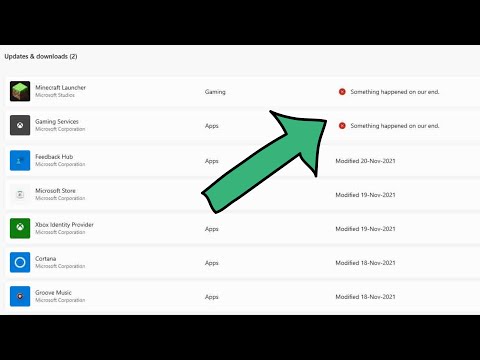 0:03:09
0:03:09
 0:02:38
0:02:38
 0:03:29
0:03:29
 0:02:54
0:02:54
 0:03:01
0:03:01
 0:01:44
0:01:44
 0:02:34
0:02:34
 0:01:15
0:01:15
 0:03:47
0:03:47
 0:03:27
0:03:27
 0:02:48
0:02:48
 0:04:28
0:04:28
 0:03:46
0:03:46
 0:04:42
0:04:42
 0:05:56
0:05:56
 0:10:11
0:10:11
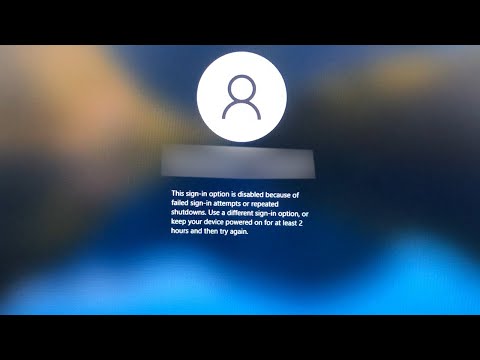 0:02:12
0:02:12
 0:07:56
0:07:56
 0:03:42
0:03:42
 0:19:42
0:19:42
 0:10:56
0:10:56
 0:04:36
0:04:36
 0:00:48
0:00:48