filmov
tv
Fix Windows logon 'Search for app in the store?' problem

Показать описание
**I put a lot of effort into researching the problem, filming and editing this video. Please help me by subscribing.**
How to fix windows sign in where you can't log on because of the "Search for app in the store?" issue.
Problem: Windows pops up a message "You need to install an app for this task. Would you like to search for one in the Store?" and possibly a message "Something happened and your PIN isn't available. Click to setup your PIN again.".
Summary: Your computer is probably stuck in Safe Mode but you can't see the desktop to know and can't sign in to turn off safe mode.
This video shows you two methods to fix the issue.
(Might also be referred to "windows 10 stuck in safe mode".)
How to fix windows sign in where you can't log on because of the "Search for app in the store?" issue.
Problem: Windows pops up a message "You need to install an app for this task. Would you like to search for one in the Store?" and possibly a message "Something happened and your PIN isn't available. Click to setup your PIN again.".
Summary: Your computer is probably stuck in Safe Mode but you can't see the desktop to know and can't sign in to turn off safe mode.
This video shows you two methods to fix the issue.
(Might also be referred to "windows 10 stuck in safe mode".)
Fix Windows logon 'Search for app in the store?' problem
FIXED Windows 11/10 Logon 'Search For App In The Store?' Problem
Fix Windows Logon 'Search For App In The Store?' Problem Windows 11/10
FIXED 'Your PIN is No Longer Available' on Windows 11/10 (2024)
FIXED 'Your PIN is No Longer Available' on Windows 11/10 (No Reset Required)
How To Fix Windows 11 Login Problems [Tutorial]
Something happened and your PIN isn't available • How to Fix Password/PIN problem in Windows Lo...
[FIXED] We can't sign into your account. Windows 10 Temporary Profile Issue
How to Event Log Login and Shutdown Activities in Windows 10/8/7
Check Your PC for Hacked Backdoor Accounts
How to check application logs in Windows 10 [Event Viewer] | Unlimited Solutions
Your Account Has Been Disabled, Please See Your System Administrator In Windows 10 FIX [Tutorial]
How to Fix Do Not Logon Users with Temporary Profiles on Windows 11
How To Fix Windows 10 Domain Machine Slow To Logon [Tutorial]
FIX the User Profile Service Service Failed the Logon In Windows 7 [Tutorial]
The system detected an overrun of a stack-based buffer in this application. Explorer.exe Error
How To Fix Blue Screen When Click On Sign in Button in Windows 10
Fix Microsoft Edge from starting automatically at Logon in Windows 11
Fix laptop login password auto pressing windows 10
How to Fix Do Not Logon Users with Temporary Profiles on Windows 11
How To: Fix Slow Windows Logon
Lost administrator rights in Windows 10 Fix
How to login as administrator in latest windows 10
Find User's Last Logon Time on Windows 11 Via CMD.
Комментарии
 0:10:11
0:10:11
 0:04:42
0:04:42
 0:04:29
0:04:29
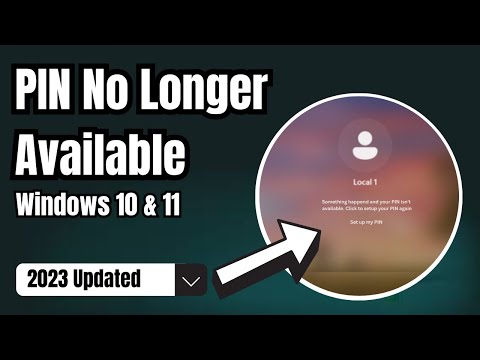 0:04:13
0:04:13
 0:03:27
0:03:27
 0:02:34
0:02:34
 0:02:38
0:02:38
![[FIXED] We can't](https://i.ytimg.com/vi/jAJpPCJYagI/hqdefault.jpg) 0:02:20
0:02:20
 0:03:56
0:03:56
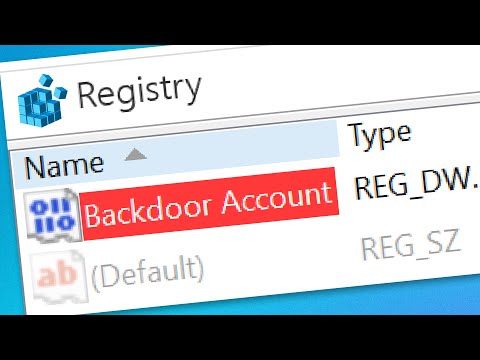 0:00:53
0:00:53
 0:02:56
0:02:56
 0:05:55
0:05:55
 0:03:26
0:03:26
 0:02:39
0:02:39
 0:05:54
0:05:54
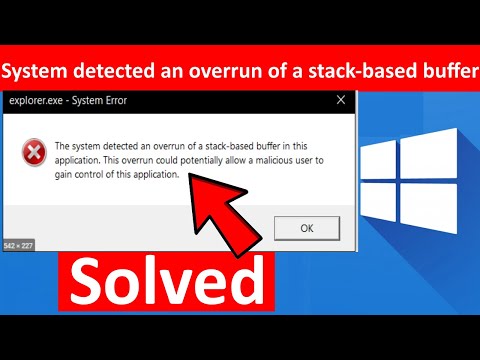 0:02:56
0:02:56
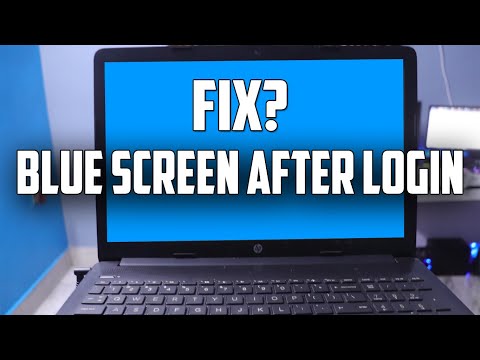 0:01:59
0:01:59
 0:02:11
0:02:11
 0:01:58
0:01:58
 0:03:26
0:03:26
 0:03:22
0:03:22
 0:01:55
0:01:55
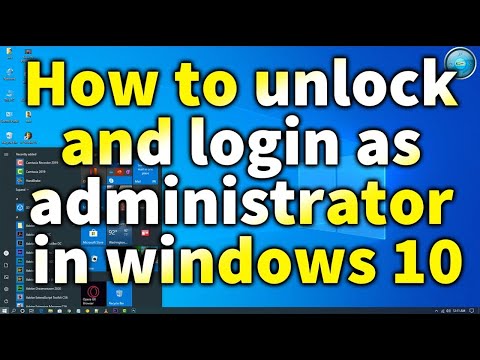 0:01:32
0:01:32
 0:02:05
0:02:05