filmov
tv
Excel Formatting Tricks That Make You Look Like a Pro

Показать описание
7 Excel tips & tricks that turn boring data into boardroom gold.
Spreadsheets often appear dull and uninteresting.
The challenge is that Excel has a vast array of settings, making it difficult to find the right options to enhance their visual appeal.
In this video, I'll share 7 simple formatting tricks that will transform your spreadsheets, making them visually engaging and ensuring that your reports, budgets, or presentations capture attention and encourage readers to engage.
LEARN MORE
===========
⏲ TIMESTAMPS
==============
0:00 Trick №1
1:07 Trick №2
4:07 Trick №3
7:06 Trick №4
9:00 Trick №5
10:01 Trick №6
11:09 Trick №7
#Excel #ExcelFormatting #ExcelTips
Spreadsheets often appear dull and uninteresting.
The challenge is that Excel has a vast array of settings, making it difficult to find the right options to enhance their visual appeal.
In this video, I'll share 7 simple formatting tricks that will transform your spreadsheets, making them visually engaging and ensuring that your reports, budgets, or presentations capture attention and encourage readers to engage.
LEARN MORE
===========
⏲ TIMESTAMPS
==============
0:00 Trick №1
1:07 Trick №2
4:07 Trick №3
7:06 Trick №4
9:00 Trick №5
10:01 Trick №6
11:09 Trick №7
#Excel #ExcelFormatting #ExcelTips
Excel Formatting Tricks That Make You Look Like a Pro
14 Excel Formatting Tips (Make Excel BEAUTIFUL!)
10 Excel formatting tricks *ONLY* experts know
Top 10 Excel Formatting Tips and Tricks
Excel Formatting Tips for Consultants
7 Clever Excel Custom Formatting Tricks (Advanced)
8 Expert Tricks for Conditional Formatting in Excel
Conditional Formatting in Excel Tutorial
Create Barcode & QRcode #shorts #excel #OfficeGuruofficial #exceltips
Excel Conditional Formatting with Formula | Highlight Rows based on a cell value
Advanced Conditional Formatting in Excel | Conditional Formatting in Excel
Excel - 4 Smart 👌Advanced Custom Conditional Formatting Tips [ New Rules ] To Make You 😎Smart
Top 20 Microsoft Excel Tips & Tricks
Excel Slicer Formatting incl. Hidden Trick to Make them SMALL!
Excel Magic Trick 1204: Conditional Formatting For Day’s Change: Up & Down Icon Arrows
10 Ultimate Excel Tips And Tricks
Why you SHOULD be USING Custom Number Formatting in Excel
Simple Excel Trick to Conditionally Format Your Bar Charts
5 *Must have* Excel Conditional Formatting Tricks
MS Excel - Formatting
Excel Tricks - Format Multiple Sheets at the Same Time
Top 30 *Advanced* Excel Tips to make you awesome ⚡💡
Calculate Age in Excel | #Shorts #EdBharat #Excel
How to Use Increase Decrease Arrows in Excel
Комментарии
 0:12:15
0:12:15
 0:14:20
0:14:20
 0:16:43
0:16:43
 0:09:10
0:09:10
 0:10:34
0:10:34
 0:19:14
0:19:14
 0:30:58
0:30:58
 0:06:43
0:06:43
 0:00:29
0:00:29
 0:09:40
0:09:40
 0:05:02
0:05:02
 0:10:56
0:10:56
 0:25:38
0:25:38
 0:04:33
0:04:33
 0:02:52
0:02:52
 0:14:16
0:14:16
 0:09:51
0:09:51
 0:10:23
0:10:23
 0:15:52
0:15:52
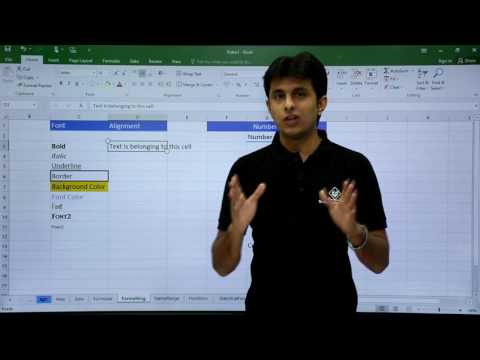 0:11:24
0:11:24
 0:01:07
0:01:07
 0:22:25
0:22:25
 0:01:00
0:01:00
 0:01:21
0:01:21