filmov
tv
10 Excel formatting tricks *ONLY* experts know

Показать описание
Here is my top 10 list of formatting tricks in Excel that only pro users would know.
1. Merging without merging - centre across selection
2. Merge multiple cells with "Merge across"
3. No decimal points for large numbers with Custom cell formatting
4. Showing numbers in Thousands or millions with Custom cell formatting
5. New line in a cell with ALT+Enter
6. Copy widths alone with paste special
7. Skip zero in chart labels with custom cell formatting
8. Align & distribute charts with alignment tools
9. Show total hours with [h]:mm custom code
10. Text format for very long numbers
For more tips on Excel formatting, check out these pages:
Watch next 😀:
=============
#ExcelTips #MustWatch
1. Merging without merging - centre across selection
2. Merge multiple cells with "Merge across"
3. No decimal points for large numbers with Custom cell formatting
4. Showing numbers in Thousands or millions with Custom cell formatting
5. New line in a cell with ALT+Enter
6. Copy widths alone with paste special
7. Skip zero in chart labels with custom cell formatting
8. Align & distribute charts with alignment tools
9. Show total hours with [h]:mm custom code
10. Text format for very long numbers
For more tips on Excel formatting, check out these pages:
Watch next 😀:
=============
#ExcelTips #MustWatch
10 Excel formatting tricks *ONLY* experts know
Top 10 Excel Formatting Tips and Tricks
7 Clever Excel Custom Formatting Tricks (Advanced)
14 Excel Formatting Tips (Make Excel BEAUTIFUL!)
10 Ultimate Excel Tips And Tricks
Excel Tips and Tricks #42 How to Copy Formatting from One Sheet to Another
The *ONLY* 10 Excel keyboard shortcuts you need to master
Excel Formatting Tips for Consultants
How to Keep Map Locked in Place 🔥[EXCEL TIPS]
5 Tricks to Become an Excel Wizard
✅ Top 30 Excel Tips and Tricks in Just 30 Minutes
Excel - 4 Smart 👌Advanced Custom Conditional Formatting Tips [ New Rules ] To Make You 😎Smart
Excel Conditional Formatting with Formula | Highlight Rows based on a cell value
TOP 10 Excel Shortcuts in 1 Minute #shorts
How to Insert Columns in Excel! #Shorts
Conditional Formatting in Excel Tutorial
How to Use Increase Decrease Arrows in Excel
You WON'T BELIEVE These 10 HIDDEN Features in Excel Power Query 🤯
Excel | How do print out a large worksheet on one page using Excel?
Advanced Conditional Formatting in Excel | Conditional Formatting in Excel
MS Excel - Formatting
Excel Formatting Tip 6 - Highlight Cells Greater Than or Less Than a Certain Value in Excel 2007
Excel if function | Excel if formula | Excel if formulas and functions | Excel if statements
Delete All Blank Rows in Excel Entire Row @BrainUpp
Комментарии
 0:16:43
0:16:43
 0:09:10
0:09:10
 0:19:14
0:19:14
 0:14:20
0:14:20
 0:14:16
0:14:16
 0:00:44
0:00:44
 0:10:39
0:10:39
 0:10:34
0:10:34
 0:03:20
0:03:20
 0:00:54
0:00:54
 0:31:00
0:31:00
 0:10:56
0:10:56
 0:09:40
0:09:40
 0:00:58
0:00:58
 0:00:17
0:00:17
 0:06:43
0:06:43
 0:01:21
0:01:21
 0:12:17
0:12:17
 0:00:39
0:00:39
 0:05:02
0:05:02
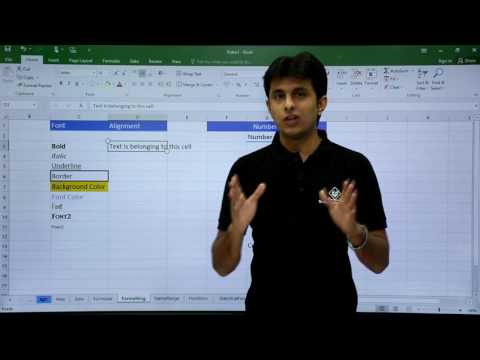 0:11:24
0:11:24
 0:04:22
0:04:22
 0:00:48
0:00:48
 0:00:39
0:00:39