filmov
tv
VS Code for embedded programming // Arduino, Pico with C/C++

Показать описание
#vscode #embedded #cpp
I have been using VS Code exclusively for programming microcontrollers like Arduino, Raspberry Pi Pico, etc. We will explore the setting and extensions in VS Code so that we can use them to edit, format, code completion, or even find function definitions. VS Code is increasingly having more features especially for embedded programming with C/C++.
⏰ TIMESTAMPS
0:00 Intro
02:11 Access commands and files
03:04 Extensions related to embedded
04:09 Customising settings in JSON format
05:53 Font-family with Fira code and ligatures
06:36 Code formatting with Google C++ style guide
08:26 cpplint and filters
09:43 Intellisense for code hinting and completion
12:38 Intellisense with Raspberry PI Pico C/C++ SDK
14:07 Intellisense with Arduino external libraries
17:35 Autocomplate strings, comments and others
18:42 SSH Remote for Single Board computers
20:32 Outro and my thoughts on trying out new ways
‣ Some links below are affiliate. I receive a small commission at no extra cost to you.
📻 PRODUCTS MENTIONED
🎩 DEMO FILES
📺 WATCH NEXT
🔗 LINKS SHOWN
🔌 TOOLS USED
I have been using VS Code exclusively for programming microcontrollers like Arduino, Raspberry Pi Pico, etc. We will explore the setting and extensions in VS Code so that we can use them to edit, format, code completion, or even find function definitions. VS Code is increasingly having more features especially for embedded programming with C/C++.
⏰ TIMESTAMPS
0:00 Intro
02:11 Access commands and files
03:04 Extensions related to embedded
04:09 Customising settings in JSON format
05:53 Font-family with Fira code and ligatures
06:36 Code formatting with Google C++ style guide
08:26 cpplint and filters
09:43 Intellisense for code hinting and completion
12:38 Intellisense with Raspberry PI Pico C/C++ SDK
14:07 Intellisense with Arduino external libraries
17:35 Autocomplate strings, comments and others
18:42 SSH Remote for Single Board computers
20:32 Outro and my thoughts on trying out new ways
‣ Some links below are affiliate. I receive a small commission at no extra cost to you.
📻 PRODUCTS MENTIONED
🎩 DEMO FILES
📺 WATCH NEXT
🔗 LINKS SHOWN
🔌 TOOLS USED
Visual Studio and VS Code for Embedded
Using Visual Studio Code for Embedded Development - Michael Opdenacker, Bootlin
How to Start in Embedded Programming #programming #lowcode #tech #codinglessons #security
What is Embedded Programming? #programming #lowcode #tech #codinglessons #security
Configure VSCode for Embedded project (STM32) with Make | VIDEO 43
Using Visual Studio Code for Embedded Development - Michael Opdenacker, Bootlin
Get Started with Dev Containers in VS Code
Embedded Rust will ALWAYS Be Unsafe #EmbeddedRust #UnsafeCode #InterruptDriven #Programming
Vibe Coding STM32 'Hello World' with Gemini + RooCode + DojoFive
Stop using switching between chatgpt and vscode using this ai tool #code #ai #chatgpt #vscode
VS Code for embedded programming // Arduino, Pico with C/C++
How to Set Up Visual Studio Code to Program the Pi Pico (Windows)
Are the Arduino Libraries Useful?
Embedded development with VS and VS Code
10 years of embedded coding in 10 minutes
Toradex at Embedded World 2020 - The highlights...
Code VS Visual Studio
Learn Visual Studio Code in 7min (Official Beginner Tutorial)
Unlocking the Power of VS Code for Embedded Development with MCUXpresso
Essential AI prompts for developers
Top 5 coding languages for ELECTRONICS! #embedded #coding #vlsi
C++ in VS Code: Building your Code with CMake
13 Best IDEs for Programming & Embedded Systems in 2024! 🔥
Why Hardware Abstraction Layers are AMAZING #EmbeddedRust #UnsafeCode #InterruptDriven #Programming
Комментарии
 0:08:08
0:08:08
 0:56:33
0:56:33
 0:00:31
0:00:31
 0:00:48
0:00:48
 0:15:24
0:15:24
 0:56:25
0:56:25
 0:06:59
0:06:59
 0:00:54
0:00:54
 0:27:20
0:27:20
 0:00:16
0:00:16
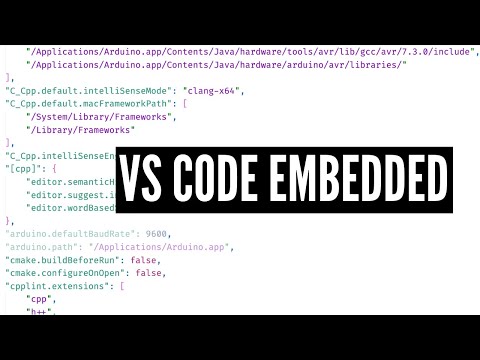 0:22:02
0:22:02
 0:10:09
0:10:09
 0:00:33
0:00:33
 0:24:09
0:24:09
 0:10:02
0:10:02
 0:02:37
0:02:37
 0:01:00
0:01:00
 0:07:17
0:07:17
 0:18:16
0:18:16
 0:08:31
0:08:31
 0:01:08
0:01:08
 0:09:37
0:09:37
 0:04:22
0:04:22
 0:01:00
0:01:00