filmov
tv
TP-Link ER605 OMADA Gigabit VPN Router | Unboxing, Multi-WAN Load Balancing Setup & Initial Review

Показать описание
Irie: I finally got the TP-link #ER605 #OMADA Gigabit VPN Router... so many features, so little time. I'm setting up the multi-WAN load balancing for now. Comment down your suggestions for the next vid...
Chapters:
00:00 Intro
02:55 Unboxing
03:10 Main Features
03:24 Controller Mode VS Stand-alone Mode
03:59 ER605 vs ER7206
04:35 Packing List
05:27 Initial Setup
08:15 Hard Reset
09:34 System Tools
12:09 Multi-WAN Load Balancing Setup
20:50 Initial Review
21:56 Outro
My initial low cost home network improvement:
Please subscribe and hit the notification button for updates of new videos. I would be thankful if you like or comment any of my let's play videos. Thanks for your support!!!
----------------------------------------------------------------------
Find me on social media:
----------------------------------------------------------------------
You can check out my affiliate program on the Lazada app for exclusive deals (mobile only for now):
----------------------------------------------------------------------
Be my first few patrons at Patreon:
----------------------------------------------------------------------
EMULATORS:
----------------------------------------------------------------------
RECORDING:
----------------------------------------------------------------------
CONTROLLER HACK:
----------------------------------------------------------------------
EDITING:
----------------------------------------------------------------------
SUNDAY:
Watch the whole Retro Sundays series here:
Watch the whole Retro Sundays: Luigi's Mansion series here:
----------------------------------------------------------------------
MONDAY:
Watch the my VR gameplays here:
Watch the complete Until Dawn: Rush of blood series here:
----------------------------------------------------------------------
TUESDAY:
Watch the Death Stranding series here:
----------------------------------------------------------------------
WEDNESDAY:
Watch the whole D-Day series here:
----------------------------------------------------------------------
THURSDAY:
Watch the Ghost of Tsushima series here:
----------------------------------------------------------------------
FRIDAY:
Watch the God of War (2018) series here:
----------------------------------------------------------------------
SATURDAY:
Watch the The Legend of Zelda: Breath of the Wild series here:
----------------------------------------------------------------------
Copyright Disclaimer Under Section 107 of the Copyright Act 1976, allowance is made for "fair use" for purposes such as criticism, comment, news reporting, teaching, scholarship, and research. Fair use is a use permitted by copyright statute that might otherwise be infringing. Non-profit, educational or personal use tips the balance in favor of fair use.
Chapters:
00:00 Intro
02:55 Unboxing
03:10 Main Features
03:24 Controller Mode VS Stand-alone Mode
03:59 ER605 vs ER7206
04:35 Packing List
05:27 Initial Setup
08:15 Hard Reset
09:34 System Tools
12:09 Multi-WAN Load Balancing Setup
20:50 Initial Review
21:56 Outro
My initial low cost home network improvement:
Please subscribe and hit the notification button for updates of new videos. I would be thankful if you like or comment any of my let's play videos. Thanks for your support!!!
----------------------------------------------------------------------
Find me on social media:
----------------------------------------------------------------------
You can check out my affiliate program on the Lazada app for exclusive deals (mobile only for now):
----------------------------------------------------------------------
Be my first few patrons at Patreon:
----------------------------------------------------------------------
EMULATORS:
----------------------------------------------------------------------
RECORDING:
----------------------------------------------------------------------
CONTROLLER HACK:
----------------------------------------------------------------------
EDITING:
----------------------------------------------------------------------
SUNDAY:
Watch the whole Retro Sundays series here:
Watch the whole Retro Sundays: Luigi's Mansion series here:
----------------------------------------------------------------------
MONDAY:
Watch the my VR gameplays here:
Watch the complete Until Dawn: Rush of blood series here:
----------------------------------------------------------------------
TUESDAY:
Watch the Death Stranding series here:
----------------------------------------------------------------------
WEDNESDAY:
Watch the whole D-Day series here:
----------------------------------------------------------------------
THURSDAY:
Watch the Ghost of Tsushima series here:
----------------------------------------------------------------------
FRIDAY:
Watch the God of War (2018) series here:
----------------------------------------------------------------------
SATURDAY:
Watch the The Legend of Zelda: Breath of the Wild series here:
----------------------------------------------------------------------
Copyright Disclaimer Under Section 107 of the Copyright Act 1976, allowance is made for "fair use" for purposes such as criticism, comment, news reporting, teaching, scholarship, and research. Fair use is a use permitted by copyright statute that might otherwise be infringing. Non-profit, educational or personal use tips the balance in favor of fair use.
Комментарии
 0:00:43
0:00:43
 0:23:30
0:23:30
 0:08:01
0:08:01
 0:16:00
0:16:00
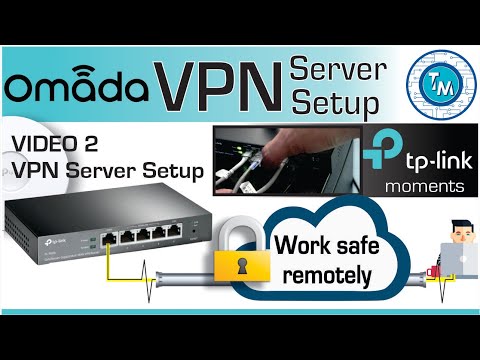 0:05:23
0:05:23
 0:04:26
0:04:26
 0:07:20
0:07:20
 0:05:05
0:05:05
 0:02:05
0:02:05
 0:00:44
0:00:44
 0:03:12
0:03:12
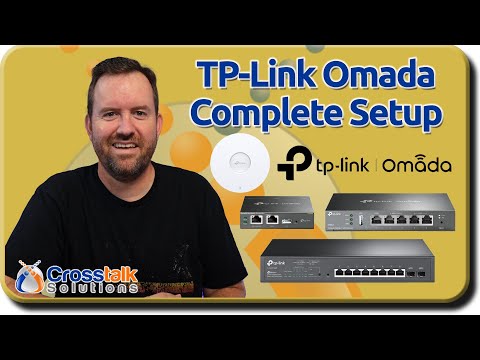 0:25:11
0:25:11
 0:05:43
0:05:43
 0:03:27
0:03:27
 0:16:45
0:16:45
 0:13:43
0:13:43
 0:09:53
0:09:53
 0:11:29
0:11:29
 0:05:11
0:05:11
 0:03:02
0:03:02
 0:03:40
0:03:40
 0:08:37
0:08:37
 0:25:15
0:25:15
 0:05:10
0:05:10