filmov
tv
Reset Or Clear BIOS Administrator Or Power On Password HP Laptop 245 G8

Показать описание
Reset or Clear Administrator or power on password HP 245 G8 BIOS
If you need to reset or remove the BIOS password for your HP245 G8 then it is actually quite easy to do, with the right website to help you.
THIS IS FREE! - DO NOT PAY FOR THIS SERVICE
Enter the code as described in the video, and then follow the instructions and you should have removed the BIOS password.
This is a FREE service so please if it doesn't work, don't complain, the site is created to try to help people and they don't ask for anything.
So keep that in mind.
Also remember that the POWER ON password can be different from the ADMIN or USER password. But in some instances will clear both.
Cheap Windows 10/11/Office 2019/Steam/Game keys available from our affiliate link:
Discount code: MIKESUNBOXING
Buy NEW MUB merch here:
Most of the items we review can be found in Our Amazon influencer Storefront:
Affiliate links:
Get in touch with us:
If you need to reset or remove the BIOS password for your HP245 G8 then it is actually quite easy to do, with the right website to help you.
THIS IS FREE! - DO NOT PAY FOR THIS SERVICE
Enter the code as described in the video, and then follow the instructions and you should have removed the BIOS password.
This is a FREE service so please if it doesn't work, don't complain, the site is created to try to help people and they don't ask for anything.
So keep that in mind.
Also remember that the POWER ON password can be different from the ADMIN or USER password. But in some instances will clear both.
Cheap Windows 10/11/Office 2019/Steam/Game keys available from our affiliate link:
Discount code: MIKESUNBOXING
Buy NEW MUB merch here:
Most of the items we review can be found in Our Amazon influencer Storefront:
Affiliate links:
Get in touch with us:
Reset Or Clear BIOS Administrator Or Power On Password HP Laptop 245 G8
How to Crack Bios Password
Reset forgotten HP laptop bios password A [12345678]
I Bought a BIOS-Locked PC. Should You?
How to reset HP BIOS Administrator Password /reset BIOS Setup password/BIOS Password win10|| OnTeque
How to remove / clear BIOS password from HP Laptops
How to Remove BIOS Administrator Password (ASUS laptop) & Easy)
HP 14-bs0xx bios password removed under 3 minutes!!!
HP Elitebook/probook bios reset 100% work
Remove BIOS Password . How to Remove Bios Password on HP Laptop or HP desktop.
How To Bypass/Remove Motherboard BIOS Password! Clear CMOS And All Settings! Desktop & Laptop!
Dell 8fc8/E7A8 Bios Password Rest
How to remove Bios Password asus x553ma
hp laptop bios password reset | hp bios password reset | hp bios password removal
How to force reset bios settings HP Elitebook 840 G1 or CMOS battery replacement
HP EliteBook 850 G3 How To Reset And Remove The BIOS Administrator Password FREE UNLOCK!!
How to reset a BIOS password in 10 minutes
Hp Elitebook 840 G8 BIOS Password Reset (2023 Method)
How to reset or remove your Asus laptop bios password - Enter Rescue Password
HP EliteBook 830-G7 and all other models bios administrator password unlock
Dell 8fc8 Bios Password Reset | Pro Technique for 8mb 16mb 32mb Bios
Remove hp bios password 🔐 ( video 01 )
How To Reset And Remove The BIOS Administrator Password on an HP Probook 650 G1 2020 Last Update
How to unlock and Remove bios Password HP Elitebook 840 G3 IC CHIP Reprogramming Using TL866II Plus
Комментарии
 0:04:47
0:04:47
 0:06:40
0:06:40
 0:03:45
0:03:45
 0:11:33
0:11:33
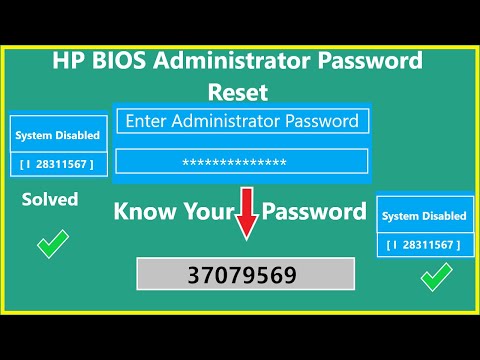 0:05:23
0:05:23
 0:03:47
0:03:47
 0:03:34
0:03:34
 0:03:07
0:03:07
 0:04:13
0:04:13
 0:02:28
0:02:28
 0:04:10
0:04:10
 0:22:18
0:22:18
 0:00:48
0:00:48
 0:05:07
0:05:07
 0:01:50
0:01:50
 0:07:45
0:07:45
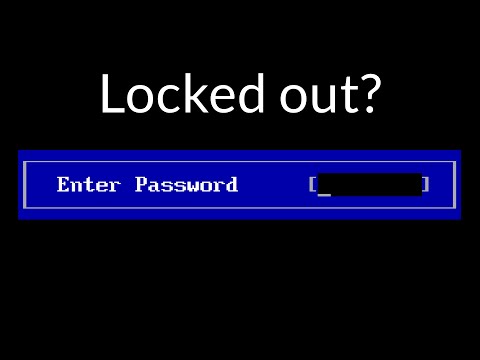 0:07:25
0:07:25
 0:02:51
0:02:51
 0:02:11
0:02:11
 0:36:01
0:36:01
 0:02:30
0:02:30
 0:00:38
0:00:38
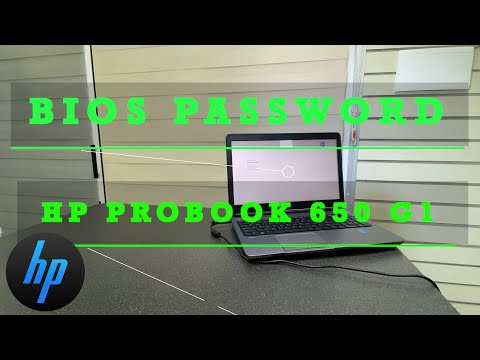 0:06:52
0:06:52
 0:08:07
0:08:07