filmov
tv
How To Fix Windows Cannot Find Cmd Make Sure You Typed The Name Correctly Error (Easy Solution)
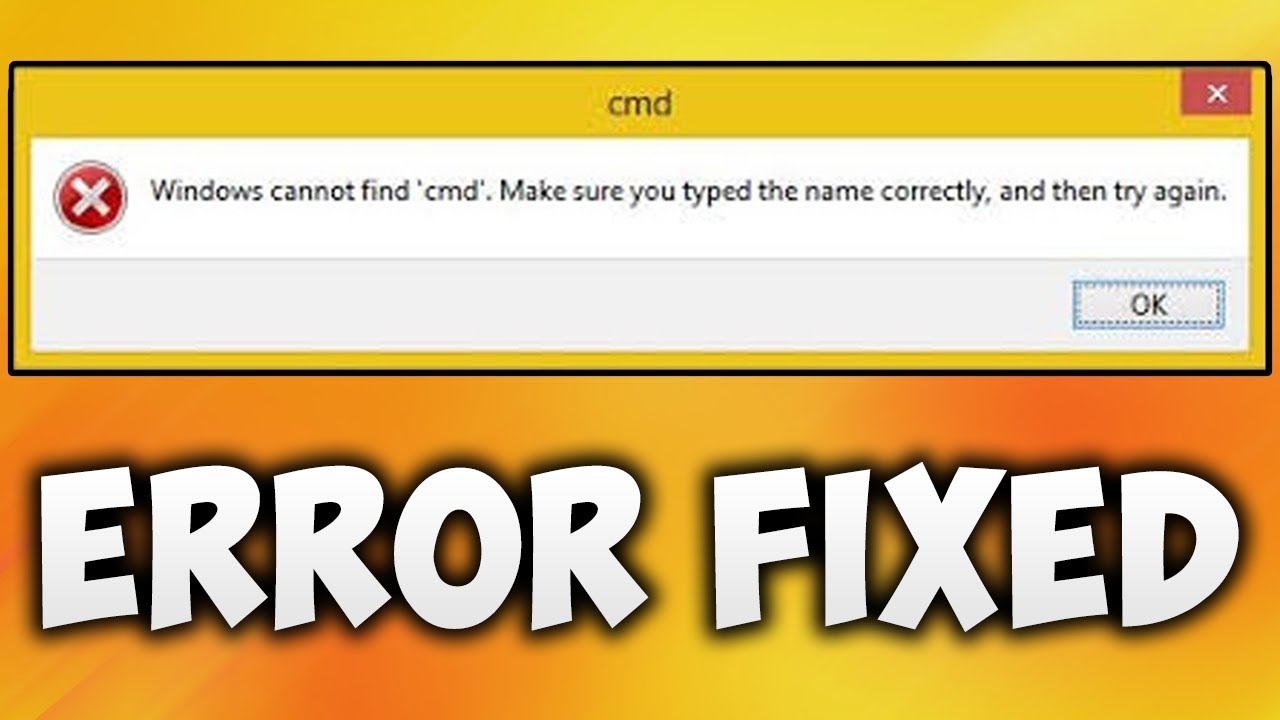
Показать описание
Default Windows Environment Variables
%SystemRoot%\system32;
%SystemRoot%;
%SystemRoot%\System32\Wbem;
%SYSTEMROOT%\System32\WindowsPowerShell\v1.0\
Windows Registry address - Computer\HKEY_LOCAL_MACHINE\SOFTWARE\Policies\Microsoft\Windows\System
Follow these simple steps to fix Windows cannot find cmd Make sure you typed the name correctly
1) Make sure cmd application is available in default location(C:\Windows\System32)
2) Make sure you are not missing any Windows Environment Variables
Go to System properties and select advanced system settings
Restart your computer if you make any changes in Environment variables)
3) Make sure cmd is not disabled by Windows registry
Computer\HKEY_LOCAL_MACHINE\SOFTWARE\Policies\Microsoft\Windows\System
4)Make sure cmd is not disabled by group policy settings
go to user configuration/administrative templates and system
5) Use Windows Powershell to open cmd type start cmd
6) Restore your system to the last date when cmd was working
Contact Us
Youtube :
Desktop Wallpaper Photo
Miguel Á. Padriñán
Background Music Provided by NCS (Nocopyrightsounds)
NIVIRO - Flares
Follow artist
NIVIRO
Follow NCS
Snapchat: ncsmusic
%SystemRoot%\system32;
%SystemRoot%;
%SystemRoot%\System32\Wbem;
%SYSTEMROOT%\System32\WindowsPowerShell\v1.0\
Windows Registry address - Computer\HKEY_LOCAL_MACHINE\SOFTWARE\Policies\Microsoft\Windows\System
Follow these simple steps to fix Windows cannot find cmd Make sure you typed the name correctly
1) Make sure cmd application is available in default location(C:\Windows\System32)
2) Make sure you are not missing any Windows Environment Variables
Go to System properties and select advanced system settings
Restart your computer if you make any changes in Environment variables)
3) Make sure cmd is not disabled by Windows registry
Computer\HKEY_LOCAL_MACHINE\SOFTWARE\Policies\Microsoft\Windows\System
4)Make sure cmd is not disabled by group policy settings
go to user configuration/administrative templates and system
5) Use Windows Powershell to open cmd type start cmd
6) Restore your system to the last date when cmd was working
Contact Us
Youtube :
Desktop Wallpaper Photo
Miguel Á. Padriñán
Background Music Provided by NCS (Nocopyrightsounds)
NIVIRO - Flares
Follow artist
NIVIRO
Follow NCS
Snapchat: ncsmusic
Комментарии
 0:02:25
0:02:25
 0:03:34
0:03:34
 0:03:48
0:03:48
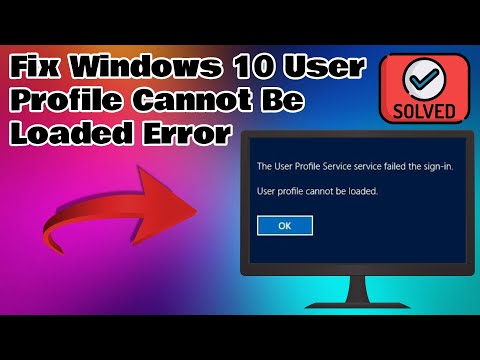 0:06:47
0:06:47
 0:03:37
0:03:37
 0:02:15
0:02:15
 0:02:31
0:02:31
 0:07:27
0:07:27
 0:02:18
0:02:18
 0:00:38
0:00:38
 0:06:14
0:06:14
 0:01:53
0:01:53
 0:01:04
0:01:04
 0:04:28
0:04:28
 0:01:50
0:01:50
 0:10:02
0:10:02
 0:02:02
0:02:02
 0:05:49
0:05:49
 0:01:58
0:01:58
 0:11:39
0:11:39
 0:03:27
0:03:27
 0:03:05
0:03:05
 0:02:34
0:02:34
 0:03:51
0:03:51