filmov
tv
How to Make Your Linux Mint Cinnamon Edition Look Warm and Aesthetic with Gruvbox Color Theme

Показать описание
Welcome to our channel! In this tutorial, we'll guide you through the process of giving your Linux Mint Cinnamon Edition a warm and aesthetic makeover using the Gruvbox color theme. 🔥🎨
If you're using Linux Mint 21.2 Cinnamon Edition with its fantastic Cinnamon Desktop 5.8.4, you're in for a treat! We'll show you step-by-step how to transform your desktop into a cozy and visually pleasing environment.
📚 Beyond Linux Mint:
But wait, there's more! Our tutorial isn't limited to just Linux Mint users. We're here to help everyone. we've prepared comprehensive documentation. the documentation encompasses command-line instructions for implementing these customizations not only on Linux Mint but also on other popular distributions like Ubuntu, Debian, Fedora, Arch Linux, and Manjaro Linux, all of which come with the Cinnamon Desktop preinstalled.
🔗 DOWNLOAD
Resource Files:
Documentation :
Default wallpaper:
🎞️ VIDEO
Final Result:
Video Tutorial:
Additional Setups:
🕒 Timestamps:
[00:00] Intro linuxscoop
[00:28] Step-01. Initial setup
[01:54] Step-02. Download Resource Files
[02:33] Step-03. Install GTK Theme, Icon Theme, and Cursors Theme
[04:03] Step-04. Install Fonts and Wallpapers
[05:58] Step-05. Install Cinnamon Applets and Config
[06:39] Step-06. Apply GTK Theme, Icon, Cursors, Fonts, and Restore Cinnamon Config
[07:56] Step-07. Install Conky, MOC player, and configurations
==================================
More About Customizing Linux Desktop
==================================
⏯️ Cinnamon Desktop Customization
⏯️ KDE Plasma Customization
⏯️ GNOME Shell Customization
⏯️ Xfce Desktop Customization
🎶 AUDIO
------------------------------------------------------------
Music: Roa - Awakening
------------------------------------------------------------
Music Roa - Focus
---------------------------------------------------------------------------------------------------
Music : Roa - Teatime
------------------------------------------------------------
If you're using Linux Mint 21.2 Cinnamon Edition with its fantastic Cinnamon Desktop 5.8.4, you're in for a treat! We'll show you step-by-step how to transform your desktop into a cozy and visually pleasing environment.
📚 Beyond Linux Mint:
But wait, there's more! Our tutorial isn't limited to just Linux Mint users. We're here to help everyone. we've prepared comprehensive documentation. the documentation encompasses command-line instructions for implementing these customizations not only on Linux Mint but also on other popular distributions like Ubuntu, Debian, Fedora, Arch Linux, and Manjaro Linux, all of which come with the Cinnamon Desktop preinstalled.
🔗 DOWNLOAD
Resource Files:
Documentation :
Default wallpaper:
🎞️ VIDEO
Final Result:
Video Tutorial:
Additional Setups:
🕒 Timestamps:
[00:00] Intro linuxscoop
[00:28] Step-01. Initial setup
[01:54] Step-02. Download Resource Files
[02:33] Step-03. Install GTK Theme, Icon Theme, and Cursors Theme
[04:03] Step-04. Install Fonts and Wallpapers
[05:58] Step-05. Install Cinnamon Applets and Config
[06:39] Step-06. Apply GTK Theme, Icon, Cursors, Fonts, and Restore Cinnamon Config
[07:56] Step-07. Install Conky, MOC player, and configurations
==================================
More About Customizing Linux Desktop
==================================
⏯️ Cinnamon Desktop Customization
⏯️ KDE Plasma Customization
⏯️ GNOME Shell Customization
⏯️ Xfce Desktop Customization
🎶 AUDIO
------------------------------------------------------------
Music: Roa - Awakening
------------------------------------------------------------
Music Roa - Focus
---------------------------------------------------------------------------------------------------
Music : Roa - Teatime
------------------------------------------------------------
Комментарии
 0:10:50
0:10:50
 0:20:42
0:20:42
 0:02:42
0:02:42
 0:30:40
0:30:40
 0:05:49
0:05:49
 0:13:48
0:13:48
 0:05:35
0:05:35
 0:17:27
0:17:27
 2:28:47
2:28:47
 0:06:50
0:06:50
 0:23:31
0:23:31
 0:08:58
0:08:58
 0:15:10
0:15:10
 0:22:00
0:22:00
 0:32:05
0:32:05
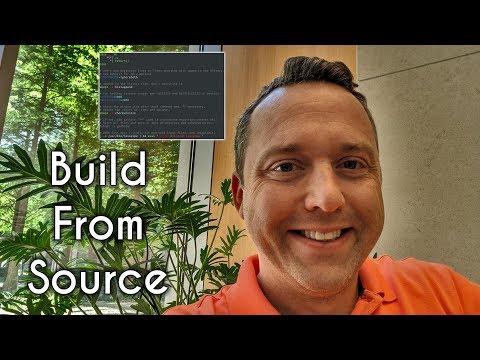 0:08:03
0:08:03
 0:15:55
0:15:55
 0:02:33
0:02:33
 0:26:32
0:26:32
 0:15:14
0:15:14
 0:02:57
0:02:57
 0:23:22
0:23:22
 0:15:07
0:15:07
 0:07:16
0:07:16