filmov
tv
Windows & macOS can't do this, but Linux can!
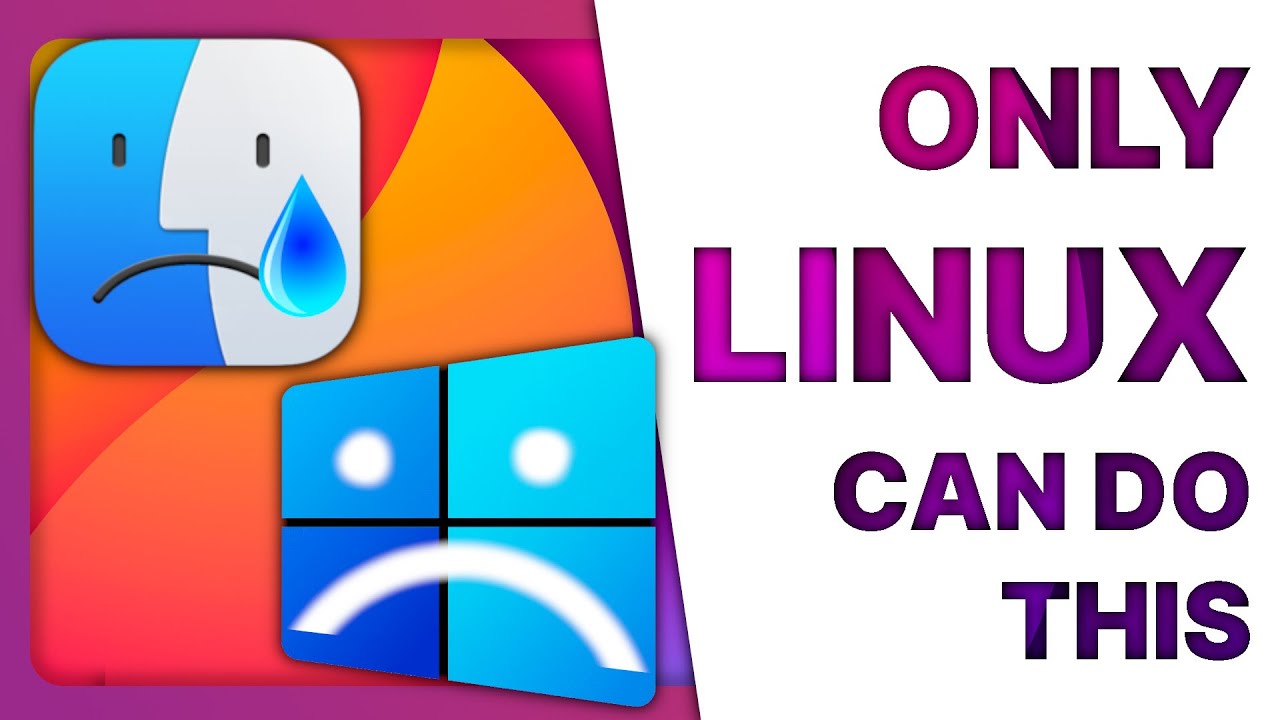
Показать описание
👏 SUPPORT THE CHANNEL:
Get access to a weekly podcast, vote on the next topics I cover, and get your name in the credits:
👕 GET TLE MERCH
🎙️ LINUX AND OPEN SOURCE NEWS PODCAST:
🏆 FOLLOW ME ELSEWHERE:
This video is distributed under the Creative Commons Share Alike license.
#Linux #macos #windows
00:00 Intro
00:29 Sponsor: 100$ free credit for your Linux or Gaming Server
01:26 Ultimate portability
02:59 Modularity
04:52 Live Systems
06:03 Support for older computers
07:25 Driverless printer support
08:54 Visual customization
10:37 Escaping vendor lock-in
12:13 And more!
13:47 Sponsor: Get a PC that supports Linux perfectly
14:46 Support the channel
You can literally grab your hard drive or SSD, plug it into another completely different PC, and still enjoy a fully functional install, with all your files, applications, and configurations.
Since the drivers for all the hardware Linux supports are in the kernel, you don't depend on what the manufacturer has preinstalled on your computer, and you don't have anything to install either when you move your disk to another PC.
The second thing is the ability to replace parts of your operating system with others, that fit your needs better. Windows and macOS are one size fits all operating systems; they're designed to provide a good enough experience for everyone. On Linux, you can pick a distro that fits your needs out of the box, or you can replace components. Get a other file manager, get a different window manager, change the init system...
Third, we have the live USB, or Live CD. This is something only Linux based operating systems do. You slap a reasonably sized ISO onto a reasonably sized USB drive, and you boot from it, and you get a fully usable system.
Not only can you try before you install, which is crucial when you're deciding what will run on your PC, but you can also have a distro that ONLY runs through a Live USB, like Tails, which means your whole system is in your pocket, and you can boot from it from any computer you want.
Have you tried running Windows on a 10 year old computer? Or even older? The latest, still supported version of Windows? Good luck, without spending time building a custom ISO to debloat the OS, and crossing your fingers for drivers to exist for your old hardware and that specific version of Windows. On a Mac, it's even less doable, the latest version of macOS supports at most the mac pro from 2013, and that was a very powerful, expensive device when it released.
On Linux? No problem, pick a distro that's lightweight, and enjoy your old computer like it was new. You'll get patches, security fixes, the very latest applications if you want them, but your system will run fine. If what you want is an OS that occupies the least amount of space possible? You also can.
Fifth thing you can do on Linux but not on Windows or macOS? Driverless printer support. On Linux, printers are detected automatically, and work out of the box. No driver CD to try and fit in your computer that doesn't have a CD drive anymore, no need to download anything from the internet.
You plug it in, and you print.
Next is UI and UX customization. Windows and macOS can't be customized visually. Not out of the box, not more than light or dark theme, and an accent color. If you want to change the icons, the general theme, the layout of the desktop, you can't.
With Linux, all major desktop environments let you change how your system looks or works. Yes, even GNOME. With extensions, and themes, you can have a radically different experience than the default.
Next, is no vendor Lock-in. On Linux, you're free to move to anything else. Once your distro is end of life, and won't receive any patches, you can upgrade for free to the next version, or, if you don't like that new version, you can also just decide to change distributions entirely.
On Linux, you could even BUY extended support to keep a distro alive and patched even when the distro's developer have abandoned it.
Комментарии
 0:15:55
0:15:55
 0:12:59
0:12:59
 0:04:22
0:04:22
 0:24:01
0:24:01
 0:13:14
0:13:14
 0:00:37
0:00:37
 0:17:49
0:17:49
 0:07:22
0:07:22
 0:07:41
0:07:41
 0:05:16
0:05:16
 0:18:12
0:18:12
 0:02:44
0:02:44
 0:05:13
0:05:13
 0:01:00
0:01:00
 0:37:14
0:37:14
 0:15:20
0:15:20
 0:14:38
0:14:38
 0:15:43
0:15:43
 0:12:54
0:12:54
 0:00:35
0:00:35
 0:22:04
0:22:04
 0:10:33
0:10:33
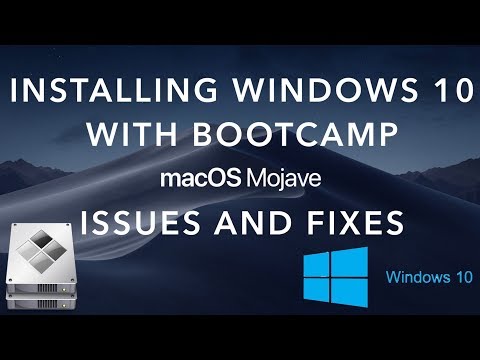 0:36:14
0:36:14
 0:07:45
0:07:45