filmov
tv
#1 How to create a custom Linux GUI (Desktop) from scratch

Показать описание
(CLICK \/ SHOW MORE \/ FOR A LIST OF COMMANDS!)
The base Ubuntu I installed is the Ubuntu MinimalCD. You can find the ISO here:
To install all the packages I'm using "sudo apt install" and the packages I install, in the order I install them are:
lightdm
openbox-gnome-session
openbox
gnome-terminal
obmenu
gedit
tint2
docky
nitrogen
ubuntu-wallpapers
pcmanfm
lxappearance
xcompmgr
firefox
pavucontrol
volti
gconf-editor
While this is "almost" from scratch, I have no intention of truly going completely from scratch, AKA, compiling the kernel etc. So many things go wrong! LOL
The base Ubuntu I installed is the Ubuntu MinimalCD. You can find the ISO here:
To install all the packages I'm using "sudo apt install" and the packages I install, in the order I install them are:
lightdm
openbox-gnome-session
openbox
gnome-terminal
obmenu
gedit
tint2
docky
nitrogen
ubuntu-wallpapers
pcmanfm
lxappearance
xcompmgr
firefox
pavucontrol
volti
gconf-editor
While this is "almost" from scratch, I have no intention of truly going completely from scratch, AKA, compiling the kernel etc. So many things go wrong! LOL
How To Create A Site In 1 Minute
Using Create in Survival Minecraft [#1]
Create a Talking Avatar for FREE | Under 1 Minute
Appsheet Episode 1 : How to create an app within 5 minutes!
Powerproject Lesson 1 - Create a new project
Let's CREATE! - Create Mod - S2 #1
Build Anything with Llama 3.1 Agents, Here’s How
SOLVE LAYER ONE – STEP 1: Create A Daisy
Adobe Illustrator (Class 1) - How to create document (For Beginners) / Bangla
Get To Ayanokoji Kiyotaka's Level In 1 Year (Create a White Room)
Create a project with @Supabase — Course part 1
Create an Ocean in 1 Minute in Blender
Parser and Lexer — How to Create a Compiler part 1/5 — Converting text into an Abstract Syntax Tree...
Boss GT-1 Tutorial - How to Create a Patch From Scratch Using the NATURAL CLEAN Preamp Model
Create a Forest in UE4 in 1 Hour
1-Minute Photoshop - How to Create Reflection
Create a Modern Interior : Blender Tutorial - 1 of 7
Unreal Engine 5 Tutorial - C++ Part 1: Create a Class
Over 100 Create Mod Ideas! - Create 0.5.1 - Minecraft 1.20.1
How To Create A 3D Maze Game In Scratch In Under 1 Minute!
Daily Blender Secrets - Create a Concrete Pillar (Part 1/2)
Part 1: Create a multiplayer iOS game: A step by step tutorial
Pycharm Tutorial #1 - Create New Project and Python File In Pycharm + Setup for Beginners
I Created MY OWN CLUB! 🦁 Create A Club Career Mode #1
Комментарии
 0:01:31
0:01:31
 0:22:48
0:22:48
 0:00:51
0:00:51
 0:08:17
0:08:17
 0:04:43
0:04:43
 0:25:24
0:25:24
 1:00:31
1:00:31
 0:02:14
0:02:14
 0:08:22
0:08:22
 0:08:05
0:08:05
 0:11:37
0:11:37
 0:00:59
0:00:59
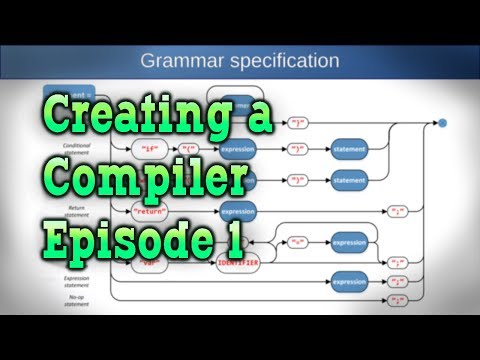 0:51:04
0:51:04
 0:07:18
0:07:18
 0:53:29
0:53:29
 0:01:00
0:01:00
 0:27:34
0:27:34
 0:14:47
0:14:47
 0:28:24
0:28:24
 0:00:56
0:00:56
 0:00:49
0:00:49
 0:24:54
0:24:54
 0:07:00
0:07:00
 0:29:36
0:29:36