filmov
tv
How to break Excel Workbook Password Protection without software | MS Excel Tutorial
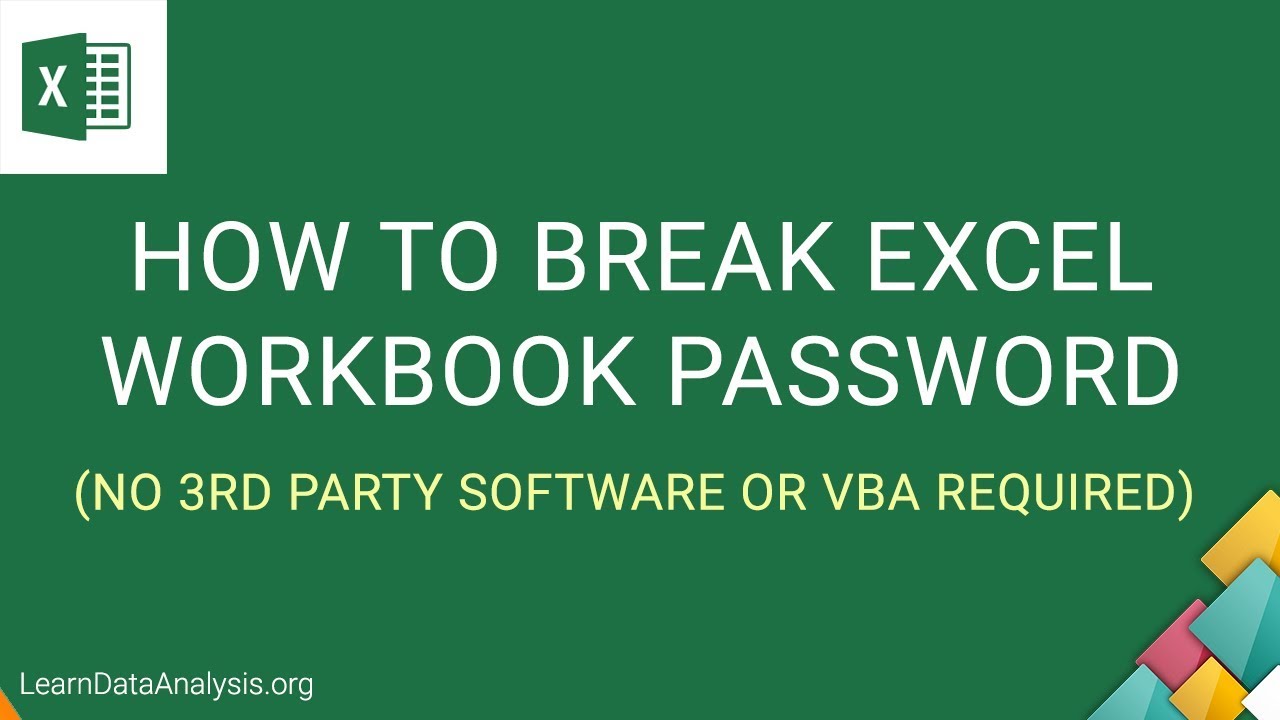
Показать описание
In Excel, you can password protect Excel workbook to prevent users to changing the structure of the Excel workbook. Excel workbook protection prevent users from viewing hidden worksheets, adding, deleting, moving, hide/unhide worksheets.
Imaging one day you forgot your Excel Workbook Password and you have no way to remember. In this video I will show you how to break the Excel Workbook Password Protection without using 3rd party software or VBA.
PS: If you got a window prompt asking for password when you are opening an Excel file, then that's what we called Excel application password, which cannot be cracked. You will need to ask the owner for the password.
Buy Me a Coffee? Your support is much appreciated!
--------------------------------------------------------------
Venmo: @Jie-Jenn
Check out Kit →
Visit my website
Considering support my channel through shopping on Amazon
Want to be more productive? Check out the the gear (Amazon affiliate links) I use when I am working.
Imaging one day you forgot your Excel Workbook Password and you have no way to remember. In this video I will show you how to break the Excel Workbook Password Protection without using 3rd party software or VBA.
PS: If you got a window prompt asking for password when you are opening an Excel file, then that's what we called Excel application password, which cannot be cracked. You will need to ask the owner for the password.
Buy Me a Coffee? Your support is much appreciated!
--------------------------------------------------------------
Venmo: @Jie-Jenn
Check out Kit →
Visit my website
Considering support my channel through shopping on Amazon
Want to be more productive? Check out the the gear (Amazon affiliate links) I use when I am working.
Комментарии
 0:05:40
0:05:40
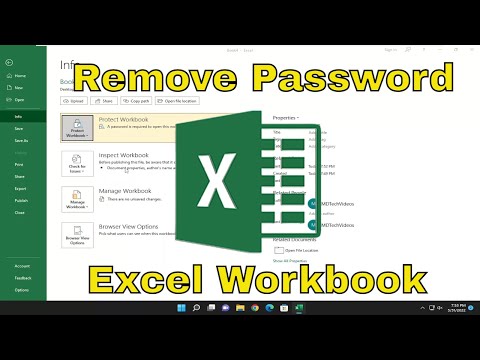 0:01:34
0:01:34
 0:05:19
0:05:19
 0:03:05
0:03:05
 0:02:53
0:02:53
 0:10:00
0:10:00
 0:06:41
0:06:41
 0:04:33
0:04:33
 1:49:50
1:49:50
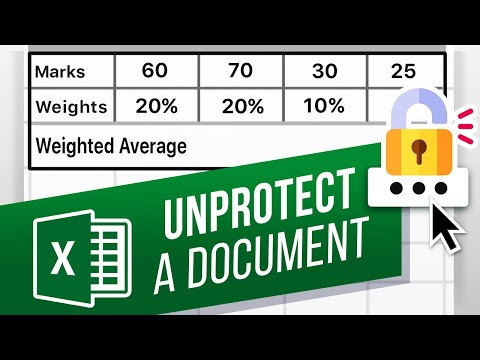 0:02:04
0:02:04
 0:02:15
0:02:15
 0:00:34
0:00:34
 0:01:20
0:01:20
 0:00:41
0:00:41
 0:02:46
0:02:46
 0:00:45
0:00:45
 0:01:22
0:01:22
 0:01:21
0:01:21
 0:00:38
0:00:38
 0:00:31
0:00:31
 0:00:39
0:00:39
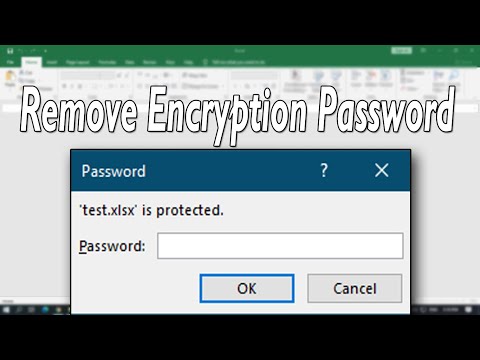 0:01:02
0:01:02
 0:00:16
0:00:16
 0:03:17
0:03:17