filmov
tv
How To Create A Forgotten Password System In PHP | Password Recovery By Email In PHP | PHP Tutorial

Показать описание
In this PHP tutorial you will learn how to create a forgotten password system in PHP. To follow this tutorial you only need to have basic knowledge in PHP and a login system ready. We will be creating our password recovery system using PHP tokens which is a method we use to authenticate the correct users who try to reset their password.
➤ CHAPTERS
(00:00:00): Introduction
(00:00:31): Ways to make a Password Recovery system
(00:03:51): What is a token?
(00:04:50): Why PHP e-mails sometimes doesn't work
(00:06:33): Demo of what we are going to build
(00:09:51): Creating the "Recover password request" HTML form
(00:15:55): Creating the Token PHP script & database table
(00:42:18): Creating the Password Recovery e-mail
(00:50:48): Creating the "Reset password" HTML form
(01:24:22): Testing our Password Recovery system!
➤ OTHER LINKS
➤ HOW TO FIX ERRORS YOU MIGHT GET
▸"Mail doesn't send"
This is very likely caused by you not having a mail server running that makes it possible to send emails using the build-in PHP mail() function. Fix this issue by setting up a mail server. I have provided links for this here in the video description. If you have a mail server running then check your code for errors.
▸"unexpected"
You made a typo in your code. Probably by forgetting to close something. Did you already check for any mistakes in your code? Well check again because it's there somewhere :)
▸"HTTP ERROR 500"
HTTP ERROR 500 is a server error, meaning that you are most likely using an outdated version of apache or mysql. Try updating your servers and make sure that you are using the latest version of PHP.
➤ GET ACCESS TO MY LESSON MATERIAL HERE!
First of all, thank you for all the support you have given me!
I am really glad to have such an awesome community on my channel. It motivates me to continue creating and uploading content! So thank you!
I am now using Patreon to share improved and updated lesson material, and for a small fee you can access all the material. I have worked hard, and done my best to help you understand what I teach.
I hope you will find it helpful :)
➤ CHAPTERS
(00:00:00): Introduction
(00:00:31): Ways to make a Password Recovery system
(00:03:51): What is a token?
(00:04:50): Why PHP e-mails sometimes doesn't work
(00:06:33): Demo of what we are going to build
(00:09:51): Creating the "Recover password request" HTML form
(00:15:55): Creating the Token PHP script & database table
(00:42:18): Creating the Password Recovery e-mail
(00:50:48): Creating the "Reset password" HTML form
(01:24:22): Testing our Password Recovery system!
➤ OTHER LINKS
➤ HOW TO FIX ERRORS YOU MIGHT GET
▸"Mail doesn't send"
This is very likely caused by you not having a mail server running that makes it possible to send emails using the build-in PHP mail() function. Fix this issue by setting up a mail server. I have provided links for this here in the video description. If you have a mail server running then check your code for errors.
▸"unexpected"
You made a typo in your code. Probably by forgetting to close something. Did you already check for any mistakes in your code? Well check again because it's there somewhere :)
▸"HTTP ERROR 500"
HTTP ERROR 500 is a server error, meaning that you are most likely using an outdated version of apache or mysql. Try updating your servers and make sure that you are using the latest version of PHP.
➤ GET ACCESS TO MY LESSON MATERIAL HERE!
First of all, thank you for all the support you have given me!
I am really glad to have such an awesome community on my channel. It motivates me to continue creating and uploading content! So thank you!
I am now using Patreon to share improved and updated lesson material, and for a small fee you can access all the material. I have worked hard, and done my best to help you understand what I teach.
I hope you will find it helpful :)
Комментарии
 1:28:36
1:28:36
 0:03:35
0:03:35
 0:02:26
0:02:26
 0:03:46
0:03:46
 0:06:09
0:06:09
 0:07:58
0:07:58
 0:01:00
0:01:00
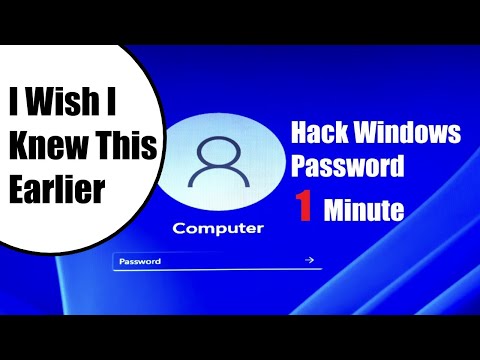 0:03:29
0:03:29
 0:04:27
0:04:27
 0:10:38
0:10:38
 0:04:39
0:04:39
 0:06:53
0:06:53
 0:02:18
0:02:18
 0:01:53
0:01:53
 0:02:01
0:02:01
 0:07:15
0:07:15
 0:10:41
0:10:41
 0:01:10
0:01:10
 0:08:54
0:08:54
 0:13:42
0:13:42
 0:09:43
0:09:43
 0:02:20
0:02:20
 0:02:28
0:02:28
 0:02:09
0:02:09