filmov
tv
PC Graphics Card Buyers Guide - What Video Card Should I Buy?
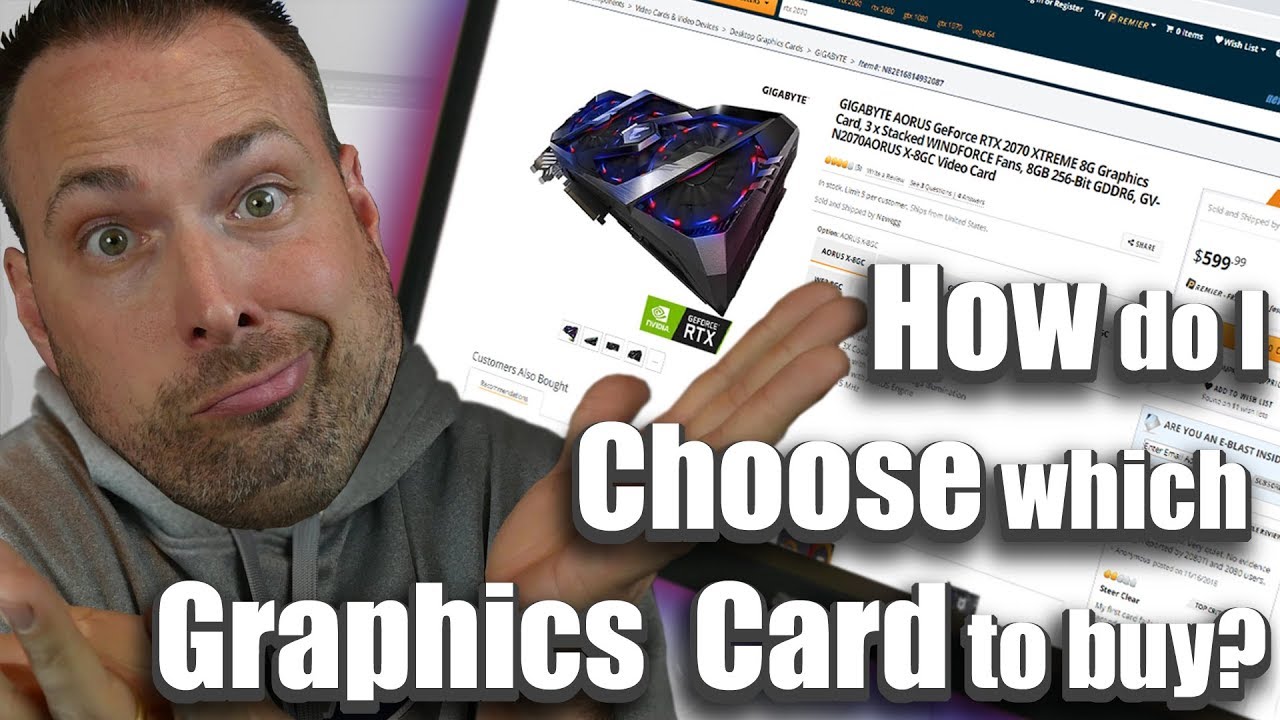
Показать описание
This video is an informational video designed to help people that are new to PC gaming and are wondering what graphics card they should buy? We all like to get the most bang for our buck but all too often first time PC builders and upgraders will spend more money than they need to because they don't understand a few very important things. In this video I share with you the things I feel are the most important things to know and take into consideration when choosing a new graphics card for you computer. Using the information in this buyers guide will help you choose a graphics card that best fits your needs and fits with the rest of your system and keep you from spending more money than you actually need to. And who doesn't like saving money? I know I do. :)
Like my videos? Want to help support the channel? Click the "Like" button, subscribe and share my videos with your friends. You can also purchase items I feature in my videos by shopping at my Amazon store here -
-- Time Stamps --
0:00 - Video Intro
1:24 - First 2 most important questions
1:37 - Screen resolution
2:48 - Refresh rate
4:07 - Screen tearing
6:03 - Quality settings
6:39 - CPU Bottlenecking - what is it and how to avoid it
8:51 - Power supply (PSU) wattage
9:51 - VRAM, size or graphics card, aesthetics, GPU manufacturer...
11:04 - What do I do now that I know this information?
12:02 - Thanks for Watching! Like, Share, Comment & Subscribe! :)
12:57 - Alternate intro
Music in this video -
"Arp Bounce" by Geographer from the YouTube Creator Studio Music Library
Like my videos? Want to help support the channel? Click the "Like" button, subscribe and share my videos with your friends. You can also purchase items I feature in my videos by shopping at my Amazon store here -
-- Time Stamps --
0:00 - Video Intro
1:24 - First 2 most important questions
1:37 - Screen resolution
2:48 - Refresh rate
4:07 - Screen tearing
6:03 - Quality settings
6:39 - CPU Bottlenecking - what is it and how to avoid it
8:51 - Power supply (PSU) wattage
9:51 - VRAM, size or graphics card, aesthetics, GPU manufacturer...
11:04 - What do I do now that I know this information?
12:02 - Thanks for Watching! Like, Share, Comment & Subscribe! :)
12:57 - Alternate intro
Music in this video -
"Arp Bounce" by Geographer from the YouTube Creator Studio Music Library
Комментарии
 0:18:27
0:18:27
 0:16:26
0:16:26
 0:09:09
0:09:09
 0:14:35
0:14:35
 0:13:40
0:13:40
 0:13:53
0:13:53
 0:09:25
0:09:25
 0:16:46
0:16:46
 0:01:01
0:01:01
 0:06:15
0:06:15
 0:15:04
0:15:04
 0:10:35
0:10:35
 0:21:50
0:21:50
 0:23:31
0:23:31
 0:13:00
0:13:00
 0:10:08
0:10:08
 0:13:21
0:13:21
 0:19:58
0:19:58
 0:20:46
0:20:46
 0:06:04
0:06:04
 0:17:40
0:17:40
 0:13:22
0:13:22
 0:22:50
0:22:50
 0:08:10
0:08:10