filmov
tv
How To Fix “Cannot Connect to App Store” Error on iPhone

Показать описание
For more information, follow this guide:
A short tutorial on how to fix the “cannot connect to App Store” error you are getting on your iPhone.
🛠️ Equipment I use: (Mic, PC Components, etc.)
Leave a comment if you have any questions.
Timestamps:
0:00 - Introduction
0:15 - Switch Network Connection
0:34 - Test Network Connection
0:59 - Software Update
1:24 - Restart Device
1:34 - Disable VPN Service
1:51 - App Store Location Services
2:04 - Apple ID Sign Out
Potential Errors Read:
“Cannot connect to the App Store. An unknown error has occurred.”
“We could not complete your App Store request. The App Store is temporarily unavailable. Please try again later.”
“Could not connect to the App Store. Make sure your network connection is active and try again.”
“We could not complete your App Store request. The network connection could not be established. There was an error in the App Store. Please try again later.”
Disclaimer:
The information contained herein should NOT be used as a substitute for the advice of an appropriately qualified professional. Follow the instructions at your own risk. Due to factors beyond the control of tech How, no information contained in this video shall create any expressed or implied warranty or guarantee of any particular result.
#iPhone #AppStore #iOSError
Join this channel to get access to perks:
A short tutorial on how to fix the “cannot connect to App Store” error you are getting on your iPhone.
🛠️ Equipment I use: (Mic, PC Components, etc.)
Leave a comment if you have any questions.
Timestamps:
0:00 - Introduction
0:15 - Switch Network Connection
0:34 - Test Network Connection
0:59 - Software Update
1:24 - Restart Device
1:34 - Disable VPN Service
1:51 - App Store Location Services
2:04 - Apple ID Sign Out
Potential Errors Read:
“Cannot connect to the App Store. An unknown error has occurred.”
“We could not complete your App Store request. The App Store is temporarily unavailable. Please try again later.”
“Could not connect to the App Store. Make sure your network connection is active and try again.”
“We could not complete your App Store request. The network connection could not be established. There was an error in the App Store. Please try again later.”
Disclaimer:
The information contained herein should NOT be used as a substitute for the advice of an appropriately qualified professional. Follow the instructions at your own risk. Due to factors beyond the control of tech How, no information contained in this video shall create any expressed or implied warranty or guarantee of any particular result.
#iPhone #AppStore #iOSError
Join this channel to get access to perks:
 0:02:10
0:02:10
 0:03:29
0:03:29
 0:01:58
0:01:58
 0:03:58
0:03:58
 0:02:25
0:02:25
 0:06:32
0:06:32
 0:06:33
0:06:33
 0:03:32
0:03:32
 0:02:08
0:02:08
 0:03:12
0:03:12
 0:08:02
0:08:02
 0:02:21
0:02:21
 0:03:45
0:03:45
 0:11:39
0:11:39
 0:02:53
0:02:53
 0:04:59
0:04:59
 0:08:22
0:08:22
 0:02:41
0:02:41
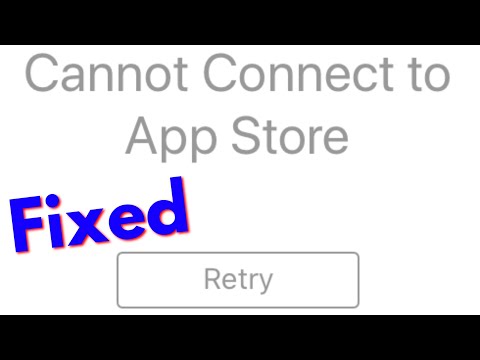 0:03:04
0:03:04
 0:04:28
0:04:28
 0:02:46
0:02:46
 0:03:01
0:03:01
 0:07:16
0:07:16
 0:12:42
0:12:42