filmov
tv
Fix Cannot Connect To App Store - App Store Not Working Problem in iphone ios 13/14

Показать описание
Today i get the following one error notification while i try to access my iphone app store :
Cannot Connect to App Store
Retry
----------------------------------------------------------------------------------------------------------
This tutorial is about how to fix app store is not opening problem.
Here i show the steps by using my 2022 released iphone se,and it have the operating system of ios 13.
At same time this method also works on ios 13 and 12.4.7 series devices like iphone 4s,iphone 5c,iphone 5s,iphone 6,6 plus,iphone 7 and 7 plus.
Some other ios 14 based models are iphone 8,8 plus,iphone 10,iphone 11,11 pro max,iphone xr and xs max.
When i try to downloading apps via this app store,everytime it keeps asking for verification,and this is for security purpose.
If you get the not connecting issue in your ipad mini,ipad pro,mac air and macbook pro devices,don't follow this step,because it is not working or some setting location may be varrying.
This video has english subtitle at same time tamil,hindi,telugu and malayalam region people's are can easily understand it.
----------------------------------------------------------------------------------------------------------
----------------------------------------------------------------------------------------------------------
how to fix can't connect to app store problem :
1.Some user's are ask why does it say cannot connect to app store?.
2.And what to do if you get this message?.
3.Here i show the two methods to fix this error.
4.First method is just open your settings and then goto iTunes & App Store.
5.And simply press your apple id and then click to sign out your account.
6.And wait for a few minutes,after the few minutes once again re-sign in your same apple account.
7.And restart your iphone.
8.Next method is,just check if you're using with wifi or cellular data,it is works or not.
9.Once you check it,just open your settings menu and goto "General" - Reset.
10.Finally click to "Reset Network Settings".
11.So i hope this two methods will solve your all app store problems.
----------------------------------------------------------------------------------------------------------
#appstore #cannotconnect #notworking
Cannot Connect to App Store
Retry
----------------------------------------------------------------------------------------------------------
This tutorial is about how to fix app store is not opening problem.
Here i show the steps by using my 2022 released iphone se,and it have the operating system of ios 13.
At same time this method also works on ios 13 and 12.4.7 series devices like iphone 4s,iphone 5c,iphone 5s,iphone 6,6 plus,iphone 7 and 7 plus.
Some other ios 14 based models are iphone 8,8 plus,iphone 10,iphone 11,11 pro max,iphone xr and xs max.
When i try to downloading apps via this app store,everytime it keeps asking for verification,and this is for security purpose.
If you get the not connecting issue in your ipad mini,ipad pro,mac air and macbook pro devices,don't follow this step,because it is not working or some setting location may be varrying.
This video has english subtitle at same time tamil,hindi,telugu and malayalam region people's are can easily understand it.
----------------------------------------------------------------------------------------------------------
----------------------------------------------------------------------------------------------------------
how to fix can't connect to app store problem :
1.Some user's are ask why does it say cannot connect to app store?.
2.And what to do if you get this message?.
3.Here i show the two methods to fix this error.
4.First method is just open your settings and then goto iTunes & App Store.
5.And simply press your apple id and then click to sign out your account.
6.And wait for a few minutes,after the few minutes once again re-sign in your same apple account.
7.And restart your iphone.
8.Next method is,just check if you're using with wifi or cellular data,it is works or not.
9.Once you check it,just open your settings menu and goto "General" - Reset.
10.Finally click to "Reset Network Settings".
11.So i hope this two methods will solve your all app store problems.
----------------------------------------------------------------------------------------------------------
#appstore #cannotconnect #notworking
Комментарии
 0:03:29
0:03:29
 0:03:04
0:03:04
 0:03:58
0:03:58
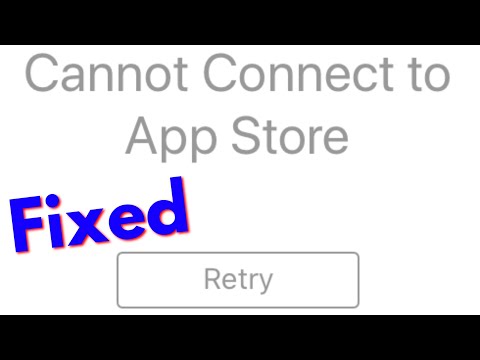 0:03:04
0:03:04
 0:01:16
0:01:16
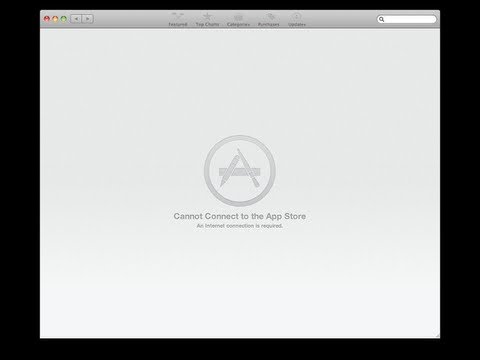 0:04:45
0:04:45
 0:01:53
0:01:53
 0:02:21
0:02:21
 0:01:31
0:01:31
 0:02:41
0:02:41
 0:04:13
0:04:13
 0:12:42
0:12:42
 0:02:57
0:02:57
 0:02:53
0:02:53
 0:04:04
0:04:04
 0:04:00
0:04:00
 0:04:01
0:04:01
 0:06:28
0:06:28
 0:03:40
0:03:40
 0:01:24
0:01:24
 0:03:00
0:03:00
 0:06:21
0:06:21
 0:03:37
0:03:37
 0:03:07
0:03:07