filmov
tv
Excel Formulas & Functions, PivotTables, Slicers & Charts - 365 MECS 02

Показать описание
Comprehensive introduction to what Excel can do with Worksheet Formulas & Functions, PivotTables, Slicers, Charts and Excel Tables. This is M365 Excel Video 2.
Topics in video:
1. (00:00) Introduction
2. (00:56) Calculations in Excel
3. (02:25) Worksheet formulas definition and elements
4. (03:00) Example of Number Formula
5. (05:07) ROUND function
6. (09:18) How Number Formatting Interacts with Numbers and Formulas
7. (13:22) Example of Text Formula
8. (14:01) TEXTBEFORE function
9. (18:02) FORMULATEXT function
10. (19:02) IFNA function
11. (19:37) Show Nothing with a Formula using Zero Length Text String “”
12. (20:44) Example of Logical Formula using Comparative Operators
13. (22:46) Don’t Get Tricked By Number Formatting
14. (24:54) Alt Keyboard Shortcuts
15. (25:56) Excel’s Golden Rule = Most Important Formula Tip
16. (27:53) Excel Models
17. (29:26) Percentage Number Format
18. (32:09) Style Formatting
19. (33:14) “Old School” Formula that Requires a Relative Cell Reference and a Manual Copy action.
20. (34:23) Angry Rabbit Copy Cursor
21. (35:37) “New School” Formula that Spills Results
22. (36:53) Dynamic Spilled Array Formula
23. (38:56) Beauty of Excel. Bricklin and Frankston and VisiCalc.
24. (39:39) Summary of Worksheet Formulas and Excel Models
25. (40:02) Define Data Analysis
26. (42:31) Define Data, Table, Field, Record
27. (45:07) Tools for Data Analysis
28. (45:40) Data Analysis Goals for Video
29. (45:52) Excel Table feature
30. (48:00) Define PivotTable
31. (49:24) PivotTable feature
32. (51:40) Grouping Dates to create Month Report
33. (52:02) PivotTable Cache
34. (53:12) Change Report Layout, Manually and Default Settings
35. (54:36) Calculations in Values Area of PivotTable
36. (56:36) Number Formatting for PivotTable
37. (59:13) Conditional Formatting in PivotTable
38. (01:01:13) Add New Data to Excel Table and Refresh PivotTable
39. (01:02:56) Default Settings For Expanding Excel Tables
40. (01:03:27) Excel Line Chart to Show Sales Trends from a PivotTable
41. (01:04:55) Formatting Chart
42. (01:05:25) Rules for Visualizing with Charts
43. (01:09:56) Add Slicer To PivotTable and Chart to visualize Sales Rep Sales Trends
44. (01:12:07) Excel Data Analysis Tools Summary
45. (01:12:44) Summary of Video
46. (01:13:13) Closing and Video Links
#MikeGirvin
#excelisfun
#MikeexcelisfunGirvin
#Microsoft365Excel
#freeclass
#freecourse
#formulas
#pivottables
#slicers
#charts
#M365ExcelVideo2
#MECS2
#EasyPivotTable
#PivotTableReports
#ChartinginExcel
#WorksheetFormulas
#Formulasmadeasy
#LearnExcelFormulas
#FormulasandFunctions
#BuildingExcelModels
#Excel’sGoldenRule
#conditionalformatting
#TypesofFormulas
#NumberFormattingandFormulas
#BeautyofExcel
#freeclass
#FreePowerBIClass
#excelisfun
#excelformulas
#excelfunctions
#visualization
#excelbasics
#excelformulaforjobinterview
#excelforbeginners
#excelforbeginner
#freeexcelcourse
#excelisfun
Topics in video:
1. (00:00) Introduction
2. (00:56) Calculations in Excel
3. (02:25) Worksheet formulas definition and elements
4. (03:00) Example of Number Formula
5. (05:07) ROUND function
6. (09:18) How Number Formatting Interacts with Numbers and Formulas
7. (13:22) Example of Text Formula
8. (14:01) TEXTBEFORE function
9. (18:02) FORMULATEXT function
10. (19:02) IFNA function
11. (19:37) Show Nothing with a Formula using Zero Length Text String “”
12. (20:44) Example of Logical Formula using Comparative Operators
13. (22:46) Don’t Get Tricked By Number Formatting
14. (24:54) Alt Keyboard Shortcuts
15. (25:56) Excel’s Golden Rule = Most Important Formula Tip
16. (27:53) Excel Models
17. (29:26) Percentage Number Format
18. (32:09) Style Formatting
19. (33:14) “Old School” Formula that Requires a Relative Cell Reference and a Manual Copy action.
20. (34:23) Angry Rabbit Copy Cursor
21. (35:37) “New School” Formula that Spills Results
22. (36:53) Dynamic Spilled Array Formula
23. (38:56) Beauty of Excel. Bricklin and Frankston and VisiCalc.
24. (39:39) Summary of Worksheet Formulas and Excel Models
25. (40:02) Define Data Analysis
26. (42:31) Define Data, Table, Field, Record
27. (45:07) Tools for Data Analysis
28. (45:40) Data Analysis Goals for Video
29. (45:52) Excel Table feature
30. (48:00) Define PivotTable
31. (49:24) PivotTable feature
32. (51:40) Grouping Dates to create Month Report
33. (52:02) PivotTable Cache
34. (53:12) Change Report Layout, Manually and Default Settings
35. (54:36) Calculations in Values Area of PivotTable
36. (56:36) Number Formatting for PivotTable
37. (59:13) Conditional Formatting in PivotTable
38. (01:01:13) Add New Data to Excel Table and Refresh PivotTable
39. (01:02:56) Default Settings For Expanding Excel Tables
40. (01:03:27) Excel Line Chart to Show Sales Trends from a PivotTable
41. (01:04:55) Formatting Chart
42. (01:05:25) Rules for Visualizing with Charts
43. (01:09:56) Add Slicer To PivotTable and Chart to visualize Sales Rep Sales Trends
44. (01:12:07) Excel Data Analysis Tools Summary
45. (01:12:44) Summary of Video
46. (01:13:13) Closing and Video Links
#MikeGirvin
#excelisfun
#MikeexcelisfunGirvin
#Microsoft365Excel
#freeclass
#freecourse
#formulas
#pivottables
#slicers
#charts
#M365ExcelVideo2
#MECS2
#EasyPivotTable
#PivotTableReports
#ChartinginExcel
#WorksheetFormulas
#Formulasmadeasy
#LearnExcelFormulas
#FormulasandFunctions
#BuildingExcelModels
#Excel’sGoldenRule
#conditionalformatting
#TypesofFormulas
#NumberFormattingandFormulas
#BeautyofExcel
#freeclass
#FreePowerBIClass
#excelisfun
#excelformulas
#excelfunctions
#visualization
#excelbasics
#excelformulaforjobinterview
#excelforbeginners
#excelforbeginner
#freeexcelcourse
#excelisfun
Комментарии
 0:13:36
0:13:36
 0:11:47
0:11:47
 0:13:22
0:13:22
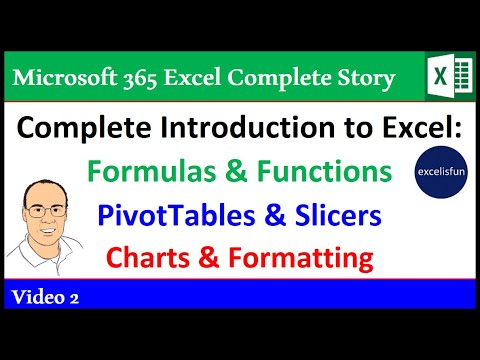 1:13:45
1:13:45
 0:06:22
0:06:22
 0:52:40
0:52:40
 0:17:23
0:17:23
 0:08:57
0:08:57
 0:00:45
0:00:45
 0:20:49
0:20:49
 0:19:05
0:19:05
 0:13:11
0:13:11
 0:04:35
0:04:35
 0:10:15
0:10:15
 0:09:42
0:09:42
 0:33:26
0:33:26
 0:09:59
0:09:59
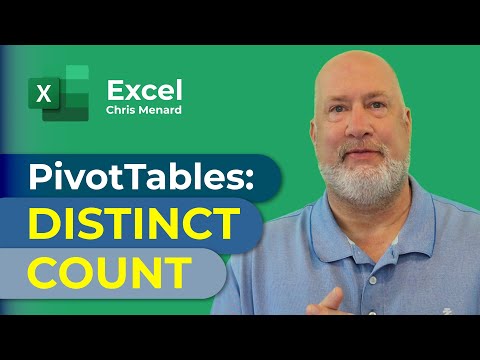 0:05:14
0:05:14
 0:15:05
0:15:05
 0:11:00
0:11:00
 0:08:01
0:08:01
 0:10:47
0:10:47
 0:12:29
0:12:29
 0:10:51
0:10:51