filmov
tv
Sequential Numbering in Excel with the ROW function by Chris Menard

Показать описание
Adding sequential numbering to rows in Excel is easy. I'll show three methods for numbering rows. My favorite method is using the ROW Function in Excel. One advantage of numbering rows is a printed copy or PDF is easy to follow and reference.
Automatically numbering in Excel can also be done with cell A2 being the number 1 and cell A3 being A2+1. Still, the row function is best to use. If you insert a row using A2+1 the numbering will be off.
=ROW()-1 as an Example.
Free Course on Excel Tables by Chris Menard
Chris Menard's Blog Website:
And make sure you subscribe to my channel!
-- EQUIPMENT USED ---------------------------------
-- SOFTWARE USED ---------------------------------
DISCLAIMER: Links included in this description might be affiliate links. If you purchase a product or service with the links I provide, I may receive a small commission. There is no additional charge to you! Thank you for supporting my channel, so I can continue to provide you with free content each week!
Automatically numbering in Excel can also be done with cell A2 being the number 1 and cell A3 being A2+1. Still, the row function is best to use. If you insert a row using A2+1 the numbering will be off.
=ROW()-1 as an Example.
Free Course on Excel Tables by Chris Menard
Chris Menard's Blog Website:
And make sure you subscribe to my channel!
-- EQUIPMENT USED ---------------------------------
-- SOFTWARE USED ---------------------------------
DISCLAIMER: Links included in this description might be affiliate links. If you purchase a product or service with the links I provide, I may receive a small commission. There is no additional charge to you! Thank you for supporting my channel, so I can continue to provide you with free content each week!
Excel Fill Number the right way using the SEQUENCE function
Do NOT Drag Down to Create Numbered Lists in Excel! Here's Why.
How to create automatic and dynamic number list in Excel? (Sequence Function) #shorts #excel
Excel Magic Trick 1473: Sequential Number Incrementor for Just The Middle Number: AA-0009-17
Fill Serial Numbers in Excel Efficiently with Formula
Automatic Serial Number In Excel | Shortcut In Excel | Serial Number
Sequential Numbering in Excel with the ROW function by Chris Menard
Excel SEQUENCE Formula demo. Also COUNTA Formula Combined.
How To Fill Numbers In #Excel Quickly And Easily!
How to Automatically Add Serial Numbers in Excel
Automatic Serial Numbers in Excel #excel #exceltips #exceltutorial #msexcel #microsoftexcel #shorts
Type 1 to 1000 serial numbers easily #excel #shorts #exceltutorial #msexcel #exceltips
How to Use the Excel SEQUENCE Function
How to Insert Serial Number Automatically in Excel
The Best Excel Sequence Formula For A List Of Dates
How to put sequence number in excel or Google Sheet Automatically
Excel Tips - Quickly Fill Series of Numbers in a Few Seconds Fill Command
How to Automate Row numbers in Excel?
Excel Sort Column by Numbers in Ascending/Descending Order (2020)
Serial Number in excel shortcut || Automatic serial Number in Excel
ROW function: adding sequential numbers in an Excel table - dynamic numbering with one easy formula!
Simple Steps to Add Serial Number in Excel | #shorts #exceltips #exceltricks
Serial Number Auto In MS Excel || Fill Series Auto in Excel
Automatic Serial Number in Excel
Комментарии
 0:07:07
0:07:07
 0:04:09
0:04:09
 0:00:26
0:00:26
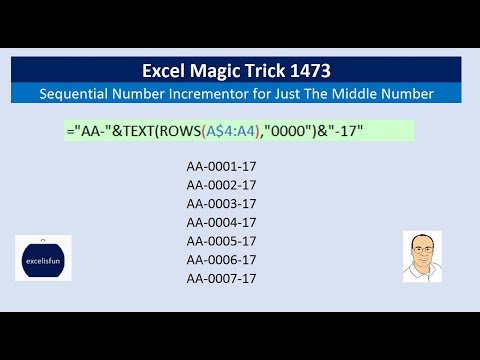 0:07:41
0:07:41
 0:00:29
0:00:29
 0:00:21
0:00:21
 0:03:55
0:03:55
 0:00:58
0:00:58
 0:01:08
0:01:08
 0:01:03
0:01:03
 0:00:25
0:00:25
 0:00:49
0:00:49
 0:06:48
0:06:48
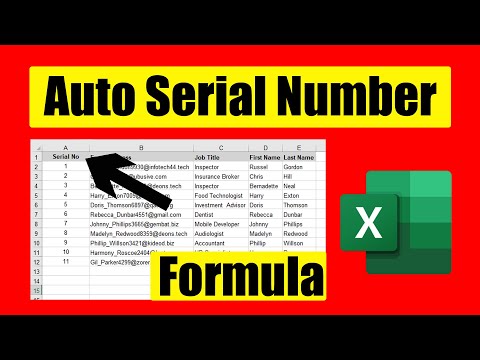 0:04:11
0:04:11
 0:00:51
0:00:51
 0:04:57
0:04:57
 0:02:54
0:02:54
 0:02:37
0:02:37
 0:00:26
0:00:26
 0:00:13
0:00:13
 0:03:31
0:03:31
 0:00:49
0:00:49
 0:00:37
0:00:37
 0:03:19
0:03:19