filmov
tv
Get started with Power Apps: A tutorial to Building Business Critical Apps the Right Way

Показать описание
🚀 Dive deep into the world of Microsoft's Power Platform with this step-by-step tutorial! Learn the essential steps to build business critical apps in an era of growing scale, complexity, and security
🔧 Set up your Power Apps development environment the RIGHT WAY using the Power Apps developer plan. Explore the full potential of the platform, including Microsoft Dataverse, Canvas Power Apps, Model-driven Power Apps, Power Automate cloud flows, and AI Copilots.
🛠️ Follow along as we establish a robust data repository in Dataverse using AI Copilot, building multiple related Tables to form the foundation of our app. Discover the intricacies of Dataverse Tables, relationships, and rich data types.
📂 We will leverage Solutions in Power Apps by using Solution by default and the new Preferred solution option. A solution can contain one or more apps as well as other components such as site maps, tables, processes, web resources, choices, flows, and more.
📱 Create a fully functional Canvas Power App for expense reporting, allowing users to submit expenses and supporting line items with the added feature of uploading receipts.
🔄 Implement an approval workflow for incoming expense requests, utilizing approval decisions to update the expense status and send notifications as the workflow progresses.
🔐 Ensure the security of your expense data by setting up security roles in Dataverse. Explore the sophisticated security options available to safeguard your critical information.
🔄 Streamline your application lifecycle management (ALM) using pipelines to deploy your solution to downstream environments.
👩💻 Whether you're a beginner or an experienced Power Apps user, this tutorial will empower you to build business critical solutions using low-code Power Apps and more. Unleash the full potential of Microsoft's Power Platform for your unique business needs!
🌐 Power Apps is a key component of Microsoft’s Power Platform, offering a suite of apps, services, connectors, and a robust data platform. Join me on this journey to master Power Apps and revolutionize the way you build custom apps for your business.
⬇️ Download the Expense Reporting Solution showcased in the video:
Exclusive for Channel Members (Silver 🥈 & Gold 🥇 Club)
Find the download link in the Community Tab for Members.
Power Apps for Beginners
Microsoft Dataverse
About the Power Apps Developer Plan
Introduction to pipelines in Power Platform
#PowerApps #PowerPlatform #AppDevelopment #Copilot #Dataverse #PowerAutomate
Table of Contents:
00:00 - Introduction to building Power Apps the RIGHT WAY
00:41 - Get started with building Power Apps
01:47 - Get your own Power Apps Developer Environment at no additional cost
03:56 - What are Power Platform Solutions?
06:40 - Power Apps Solution by default and Preferred Solution
08:24 - Get started with AI Copilot in Power Apps Developer environment
08:53 - Why Microsoft Dataverse?
09:50 - Use Power Apps Maker copilot to build Dataverse Table and Canvas App
12:53 - Get started with Dataverse Table Relationships
15:53 - Build screen for related Dataverse table in Power Apps
20:42 - Expense Approval Workflow scenario
22:20 - Power Apps Expense Reporting Solution demo
24:11 - Power Automate approval workflow for expense reporting
26:26 - Add copilot control to Power App
27:14 - Power Platform Solution components - Canvas, Model-driven apps, etc.
27:47 - Dataverse Security Roles
29:46 - Pipelines to deploy solutions across environments + sharing apps + assigning Security Roles
35:16 - READY to subscribe to Reza Dorrani’s channel
🤝 Let’s connect on social:
🔧 Set up your Power Apps development environment the RIGHT WAY using the Power Apps developer plan. Explore the full potential of the platform, including Microsoft Dataverse, Canvas Power Apps, Model-driven Power Apps, Power Automate cloud flows, and AI Copilots.
🛠️ Follow along as we establish a robust data repository in Dataverse using AI Copilot, building multiple related Tables to form the foundation of our app. Discover the intricacies of Dataverse Tables, relationships, and rich data types.
📂 We will leverage Solutions in Power Apps by using Solution by default and the new Preferred solution option. A solution can contain one or more apps as well as other components such as site maps, tables, processes, web resources, choices, flows, and more.
📱 Create a fully functional Canvas Power App for expense reporting, allowing users to submit expenses and supporting line items with the added feature of uploading receipts.
🔄 Implement an approval workflow for incoming expense requests, utilizing approval decisions to update the expense status and send notifications as the workflow progresses.
🔐 Ensure the security of your expense data by setting up security roles in Dataverse. Explore the sophisticated security options available to safeguard your critical information.
🔄 Streamline your application lifecycle management (ALM) using pipelines to deploy your solution to downstream environments.
👩💻 Whether you're a beginner or an experienced Power Apps user, this tutorial will empower you to build business critical solutions using low-code Power Apps and more. Unleash the full potential of Microsoft's Power Platform for your unique business needs!
🌐 Power Apps is a key component of Microsoft’s Power Platform, offering a suite of apps, services, connectors, and a robust data platform. Join me on this journey to master Power Apps and revolutionize the way you build custom apps for your business.
⬇️ Download the Expense Reporting Solution showcased in the video:
Exclusive for Channel Members (Silver 🥈 & Gold 🥇 Club)
Find the download link in the Community Tab for Members.
Power Apps for Beginners
Microsoft Dataverse
About the Power Apps Developer Plan
Introduction to pipelines in Power Platform
#PowerApps #PowerPlatform #AppDevelopment #Copilot #Dataverse #PowerAutomate
Table of Contents:
00:00 - Introduction to building Power Apps the RIGHT WAY
00:41 - Get started with building Power Apps
01:47 - Get your own Power Apps Developer Environment at no additional cost
03:56 - What are Power Platform Solutions?
06:40 - Power Apps Solution by default and Preferred Solution
08:24 - Get started with AI Copilot in Power Apps Developer environment
08:53 - Why Microsoft Dataverse?
09:50 - Use Power Apps Maker copilot to build Dataverse Table and Canvas App
12:53 - Get started with Dataverse Table Relationships
15:53 - Build screen for related Dataverse table in Power Apps
20:42 - Expense Approval Workflow scenario
22:20 - Power Apps Expense Reporting Solution demo
24:11 - Power Automate approval workflow for expense reporting
26:26 - Add copilot control to Power App
27:14 - Power Platform Solution components - Canvas, Model-driven apps, etc.
27:47 - Dataverse Security Roles
29:46 - Pipelines to deploy solutions across environments + sharing apps + assigning Security Roles
35:16 - READY to subscribe to Reza Dorrani’s channel
🤝 Let’s connect on social:
Комментарии
 0:17:18
0:17:18
 0:19:26
0:19:26
 0:35:24
0:35:24
 0:09:03
0:09:03
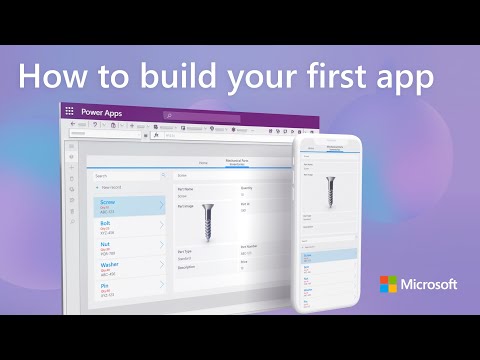 0:11:12
0:11:12
 0:01:57
0:01:57
 1:26:30
1:26:30
 0:20:03
0:20:03
 0:10:32
0:10:32
 1:16:32
1:16:32
 1:03:49
1:03:49
 0:16:36
0:16:36
 0:06:25
0:06:25
 0:59:21
0:59:21
 0:10:03
0:10:03
 0:01:01
0:01:01
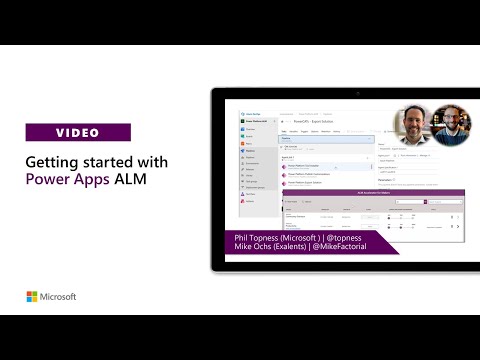 0:23:40
0:23:40
 3:26:00
3:26:00
 0:05:25
0:05:25
 0:17:23
0:17:23
 0:12:02
0:12:02
 0:18:47
0:18:47
 0:05:11
0:05:11
 0:01:03
0:01:03