filmov
tv
Learn the basics to get started with Power Apps and Excel tutorial | Power Apps beginner series

Показать описание
Today, Leo and I are going to create an app in Power Apps using Excel tables as a datasource.
In this tutorial you are going to learn the basics of Power Apps, such as:
- Preparing your excel file and hosting in a SharePoint document library
- Creatin an app from scratch
- Connecting to a data source
- Showing data inside Power App with Galleries
- Formating a gallery to show information with different colors based on a status
Join us in this step-by-step Power Apps tutorial, where Leo and I will guide you through the process of creating an app using Excel tables as a data source. This beginner-friendly tutorial covers the basics of Power Apps, including preparing your Excel file and hosting it in a SharePoint document library, creating an app from scratch, connecting to a data source, and displaying data using galleries.
Discover how to format a gallery to showcase information with different colors based on a status, adding a visual element to your app. This comprehensive tutorial is perfect for beginners who want to learn the essentials of Power Apps.
Don't miss out on this opportunity to enhance your app development skills. Subscribe to our channel, leave a comment, and like the video to show your support!
If you want to contribute with the channel, you can buy my a coffee:
Keywords:
Power Apps tutorial, Power Apps app development, Power Apps Excel tables, Power Apps SharePoint integration, Creating Power Apps app, Power Apps data source, Power Apps galleries, Formatting galleries in Power Apps, Power Apps basics, Excel as a data source in Power Apps, SharePoint document library, Power Apps step-by-step tutorial.
#powerapps #sharepoint #lowcode #powerplatform #excel
In this tutorial you are going to learn the basics of Power Apps, such as:
- Preparing your excel file and hosting in a SharePoint document library
- Creatin an app from scratch
- Connecting to a data source
- Showing data inside Power App with Galleries
- Formating a gallery to show information with different colors based on a status
Join us in this step-by-step Power Apps tutorial, where Leo and I will guide you through the process of creating an app using Excel tables as a data source. This beginner-friendly tutorial covers the basics of Power Apps, including preparing your Excel file and hosting it in a SharePoint document library, creating an app from scratch, connecting to a data source, and displaying data using galleries.
Discover how to format a gallery to showcase information with different colors based on a status, adding a visual element to your app. This comprehensive tutorial is perfect for beginners who want to learn the essentials of Power Apps.
Don't miss out on this opportunity to enhance your app development skills. Subscribe to our channel, leave a comment, and like the video to show your support!
If you want to contribute with the channel, you can buy my a coffee:
Keywords:
Power Apps tutorial, Power Apps app development, Power Apps Excel tables, Power Apps SharePoint integration, Creating Power Apps app, Power Apps data source, Power Apps galleries, Formatting galleries in Power Apps, Power Apps basics, Excel as a data source in Power Apps, SharePoint document library, Power Apps step-by-step tutorial.
#powerapps #sharepoint #lowcode #powerplatform #excel
Комментарии
 0:25:59
0:25:59
 0:05:04
0:05:04
 0:09:43
0:09:43
 0:00:27
0:00:27
 0:01:00
0:01:00
 0:00:34
0:00:34
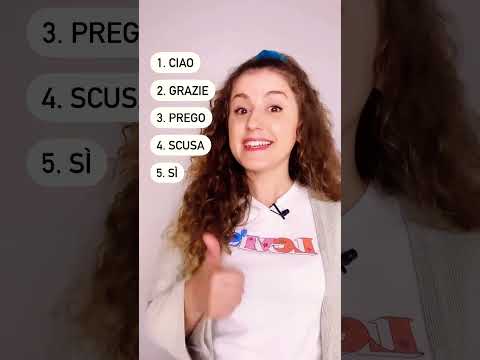 0:00:27
0:00:27
 0:24:32
0:24:32
 0:01:24
0:01:24
 0:07:08
0:07:08
 0:03:16
0:03:16
 0:00:59
0:00:59
 0:00:41
0:00:41
 0:23:03
0:23:03
 0:00:12
0:00:12
 0:14:46
0:14:46
 0:00:12
0:00:12
 0:06:22
0:06:22
 0:00:24
0:00:24
 0:00:31
0:00:31
 0:00:15
0:00:15
 0:00:20
0:00:20
 0:01:00
0:01:00
 0:00:38
0:00:38