filmov
tv
Calculating hours worked - Excel Tips and Tricks
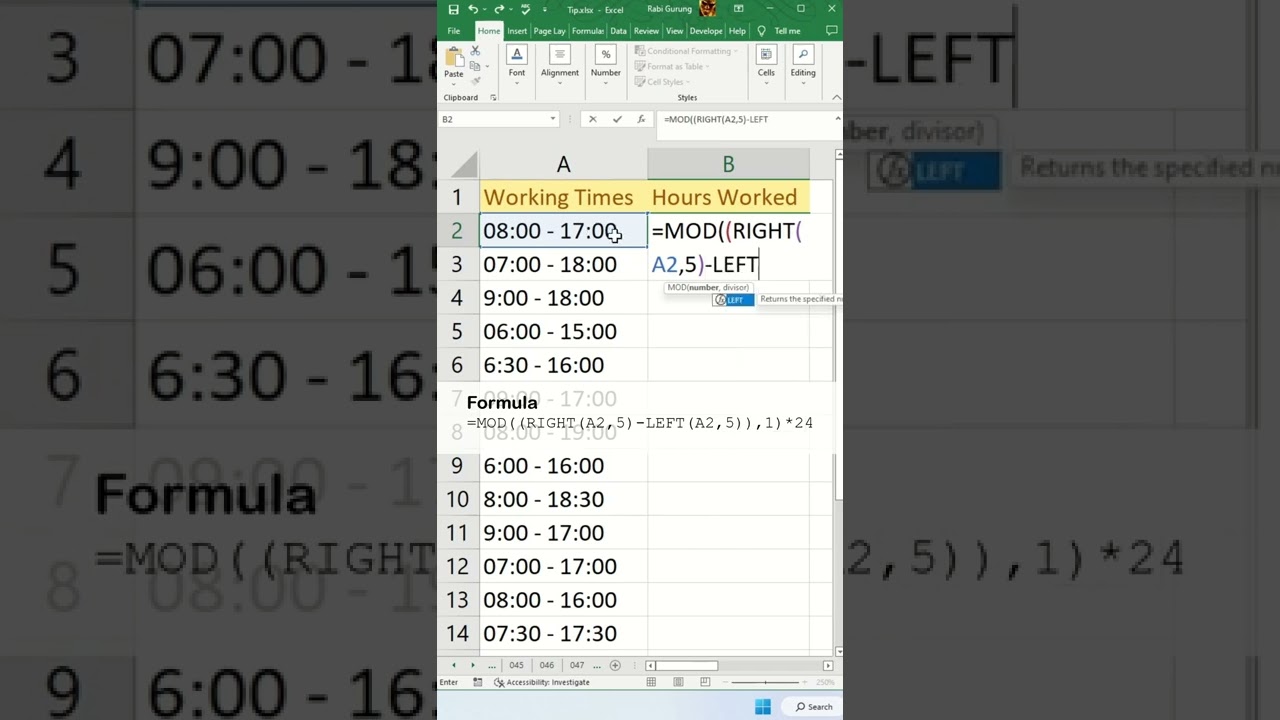
Показать описание
Here is a quick formula on how to calculate hours worked.
Use this formula.
=MOD(RIGHT(A2,5)-LEFT(A2,5),1)*24
Here is the break down of the formula.
Essentially, if your "Worked Times" cell value is this "8:00 - 17:00".
A) RIGHT(A2,5) return "17:00"
B) LEFT(A2,5) returns "08:00"
C) RIGHT(A2,5) - LEFT(A2,5) return "0.375"
D) MOD(RIGHT(A2,5) - LEFT(A2,5),1) return "0.375"
E) MOD(RIGHT(A2,5)-LEFT(A2,5),1)*24 return 9
#microsoft #excel #exceltips #tips #exceltricks #tricksandtips
Use this formula.
=MOD(RIGHT(A2,5)-LEFT(A2,5),1)*24
Here is the break down of the formula.
Essentially, if your "Worked Times" cell value is this "8:00 - 17:00".
A) RIGHT(A2,5) return "17:00"
B) LEFT(A2,5) returns "08:00"
C) RIGHT(A2,5) - LEFT(A2,5) return "0.375"
D) MOD(RIGHT(A2,5) - LEFT(A2,5),1) return "0.375"
E) MOD(RIGHT(A2,5)-LEFT(A2,5),1)*24 return 9
#microsoft #excel #exceltips #tips #exceltricks #tricksandtips
How to Calculate Hours Worked in Excel
How to Calculate Hours Worked in Excel
HOW TO CALCULATE HOURS WORKED IN EXCEL INCLUDING BREAK/LUNCH TIME -
Create a time sheet to calculate hours worked in Excel
Calculate hours between two times
How to Calculate Hours Worked in Excel (Midnight Span)
How to Add or Subtract Time in Excel - Calculate Hours and Minutes for Accurate Timekeeping
How to Calculate Hours Worked with Excel Power Query (& Properly Sum time)
Sparklines in Excel‼️ #excel
How to Calculate Time Differences in Excel | 5 Examples
How to Calculate Hours Worked in Excel
How to Calculating Working Hours Using Excel | Time Sheet in Excel
How to Calculate Hours Worked Including Lunch Break In Excel
How To Calculate The Total Hours Worked In Excel
How to Sum Time in Excel
How To Calculate Total Work Hours Minus Lunch Time In Excel
How to calculate hours worked in Excel using a 24 hour clock
How to Convert Minutes to Hours in Excel
Sum up hours and minutes in Excel by Chris Menard
Use Excel To Calculate Total Working Hours @BrainUpp
How Calculate Total Hours Worked with Excel | How to Solve Negative Hours | 2 Practical Examples
How to Calculate Time in Google Sheets (Hours, Minutes, Seconds) | Calculate Time Difference
Working with Time in Microsoft Excel | Time Functions and Conversion
Excel Formula for Time Elapsed in Days, Hours and Minutes
Комментарии
 0:03:26
0:03:26
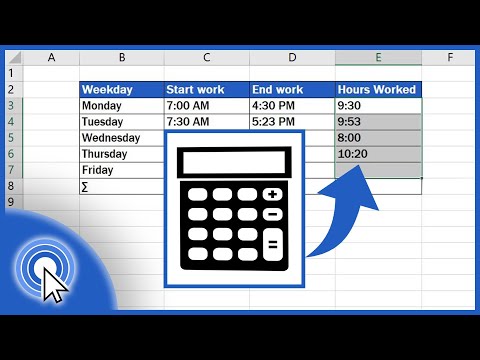 0:02:26
0:02:26
 0:00:36
0:00:36
 0:02:02
0:02:02
 0:00:45
0:00:45
 0:05:07
0:05:07
 0:08:24
0:08:24
 0:09:41
0:09:41
 0:00:23
0:00:23
 0:06:37
0:06:37
 0:13:06
0:13:06
 0:01:17
0:01:17
 0:03:30
0:03:30
 0:05:30
0:05:30
 0:03:07
0:03:07
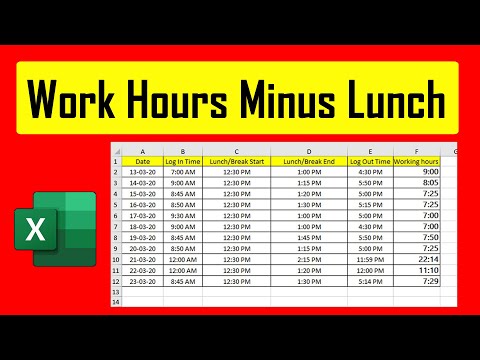 0:01:25
0:01:25
 0:02:26
0:02:26
 0:00:47
0:00:47
 0:01:38
0:01:38
 0:01:00
0:01:00
 0:10:25
0:10:25
 0:01:44
0:01:44
 0:10:41
0:10:41
 0:07:21
0:07:21