filmov
tv
Clean Retro Gaming Emulation on PC - Retrobat 128gb Build

Показать описание
Checking out Retro Devils 128gb Rretrobat build. Easy to grab and setup and user-friendly...Mame, Capcom, centipede, mortal kombat, 1984, Sega Model 2,3, Dafne, nintendo 64, psp, dreamcast, Naomi, Atomiswave, and more.
Name of build: 128gb.RetroBat.Loaded-RetroDevils - 102gb
--Preferred Amazon products--
-- Preferred Controllers --
-- YOUTUBE GEAR / RECORDING --
**This video is for educational purposes-
Name of build: 128gb.RetroBat.Loaded-RetroDevils - 102gb
--Preferred Amazon products--
-- Preferred Controllers --
-- YOUTUBE GEAR / RECORDING --
**This video is for educational purposes-
Clean Retro Gaming Emulation on PC - Retrobat 128gb Build
Why Waste Money?! FREE Retro Emulation Setup For 2023!
1TB Batocera Theme PC Retro Emulation 60k Games Full Clean WII U GAMECUBE XBOX SONY NINTENDO + MORE
How To Get The BEST RETRO Console On AMAZON! Deleting the DUPLICATES!
I broke my PS5 controller because of my step sis #shorts
500 GB Batocera Theme PC Retro Emulation 60k Games Full Clean WII U GAMECUBE XBOX SONY NINTENDO
How I Play Games in 2022!! Modern CRT Gaming!
RETRO Emulation On A CHEAP $180 Windows 11 Mini PC! Beelink S12 Pro Gaming Test!
PlayStation users didn't know this..
The Everything Console Mk2 - DIY Retro Emulation Game Console
Transform ANY PC into a Retro Gaming Console
Switch Game Life Hack!! 😱 #nintendo #switch #pokemon #nostalgia #retro #trending #shorts #ytshorts...
Wii's Image Quality Is Fixed in 2023
How To Create Your Own Batocera Emulation Gaming Build Image | Retro Gaming Guy Tutorial
The Nintendo Wii U is a homebrew beast. Here's why
PS2 Monster!! 😱 #playstation #ps2 #nostalgia #trending #ytshorts #shorts
$200 Plug & Play Retro Emulation Mini PC?! PS2, Wii U, Dreamcast & MORE Works GREAT!
What’s on my iPhone 4S?
500 GB Batocera PC Retro Emulation 60k Games Full Clean WII U GAMECUBE XBOX SONY NINTENDO price 6000
Let's Upgrade a CLEAN Gameboy
They BANNED My Video! They Don't Want You To Know About This Emulation Console From AMAZON!
Retro Gaming on a Mac Mini (is Now Awesome)
Switch Games on N64?! #shorts #nintendo #n64 #switch #videogames #games #viral #facts #gaming #fake
Gta 4 on win xp computer #shorts #technology #gta4 #videogames
Комментарии
 0:06:15
0:06:15
 0:09:22
0:09:22
 0:00:16
0:00:16
 0:12:13
0:12:13
 0:00:13
0:00:13
 0:00:16
0:00:16
 0:00:21
0:00:21
 0:09:03
0:09:03
 0:00:23
0:00:23
 0:21:32
0:21:32
 0:36:59
0:36:59
 0:00:31
0:00:31
 0:05:12
0:05:12
 0:32:01
0:32:01
 0:12:43
0:12:43
 0:00:41
0:00:41
 0:11:31
0:11:31
 0:00:36
0:00:36
 0:00:16
0:00:16
 0:00:58
0:00:58
 0:09:26
0:09:26
 0:30:12
0:30:12
 0:00:46
0:00:46
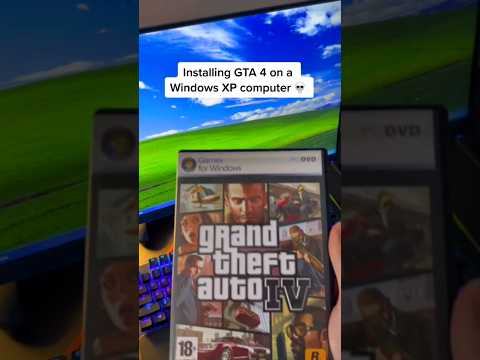 0:00:46
0:00:46