filmov
tv
Fix Blurry Screen and Font text in Windows 11 | How To Solve windows 11 blurred screen (4 Ways) 🖥️✅

Показать описание
▶ In This Video You Will Find How to Fix Blurry Screen and Text Issues in Windows 11 With 4 Methods ✔️.
⁉️ If You Faced Any Problem You Can Put Your Questions Below ✍️ In Comments And I Will Try To Answer Them As Soon As Possible .
▬▬▬▬▬▬▬▬▬▬▬▬▬
▬▬ 💲 Support This Channel 𝐢𝐟 𝐘𝐨𝐮 𝐁𝐞𝐧𝐞𝐟𝐢𝐭 𝐅𝐫𝐨𝐦 𝐢𝐭 By 1$ or More 🙏 ▬▬
▬▬🕒 𝐓𝐈𝐌𝐄 𝐒𝐓𝐀𝐌𝐏𝐒 / 𝐂𝐇𝐀𝐏𝐓𝐄𝐑𝐒 🕒▬▬
0:00 - intro
0:10 - How to Fix Blurry Screen and Text Issues in Windows 11 With 4 Methods
0:25 - Method 1 : fix Blurry Screen and Text Issues in Windows 11
0:40 - Select The Recommended Or The High Definition in Scale and Resolution Options
1:04 - Method 2 : Solve Blurry Screen and Text Issues in Windows 11
1:36 - Method 3 : Fix Problem Blurry Screen and Text Issues in Windows 11
1:57 - In These Next Steps Select The Best Text For You
2:11 - Method 4 : Fix issue Blurry Screen and Text in Windows 11
2:53 - Other Videos Suggestions
▬▬ 𝐉𝐨𝐢𝐧 𝐔𝐬 𝐈𝐧 𝐒𝐨𝐜𝐢𝐚𝐥 𝐌𝐞𝐝𝐢𝐚 ▬▬
▬▬▬▬▬▬▬▬▬▬▬▬▬▬
▶ ⁉️ If You Have Any Questions Feel Free To Contact Us In Social Media.
▬▬ ©️ 𝐃𝐢𝐬𝐜𝐥𝐚𝐢𝐦𝐞𝐫 ▬▬
This video is for educational purpose only. Copyright Disclaimer under section 107 of the Copyright Act 1976, allowance is made for ''fair use" for purposes such as criticism, comment, news reporting, teaching, scholarship, and research. Fair use is a use permitted by copyright statute that might otherwise be infringing. Non-profit, educational or personal use tips the balance in favour of fair use.
▬▬ 🔎 𝐇𝐚𝐬𝐡𝐓𝐚𝐠𝐬 ▬▬
#Blurry_screen_windows11 #Blurry_Font_text_windows11 #Fix_Blurry_screen_windows11
▬▬ ▶️ ▶️ ▶️ 𝐌𝐨𝐫𝐞 𝐑𝐞𝐥𝐚𝐭𝐞𝐝 𝐯𝐢𝐝𝐞𝐨𝐬 ▬▬
▶️ Fix Memory Management Blue Screen Error on Windows 11/10 | How To Solve MEMORY MANAGEMENT Issue 🟦 🔨
▶️ Fix Stuck On Preparing Windows Screen in windows 11 | How To Stop preparing windows ↻❌
▶️ Fix Windows 11 Screen Flickering | How To Solve Laptop / PC screen flickering Issue 11🖥️🛠️✔️
▶️ Fix Pink Screen of Death Error in Windows 11/10 | How To Solve pink screen on windows 11/10💻 ✔️
▶️ Fix Windows 11 Not Fitting On TV & Monitor Screen | How To Solve screen doesn't fit tv windows 11 ✔️
▶️ Fix White Screen With Cursor in Windows 11 | How To Solve white screen On Windows 11 After Login ⬜ 💻
▶️ Split Screen in Windows 10 for MultiTasking (Easy method 2021)
▶️ Enable Onscreen Keyboard in Windows 11 | How To Disable on-screen keyboard on windows 11 ⌨️ ❌ ✅
▶️ Fix Windows 11 Screen Brightness Control Not Working | How To Solve brightness Won't Change 🔆✔️
▶️ How To Reset & Undo Custom Display Scaling from 500 % to 100 in Windows 11 ✔️
▶️ Fix Reference By Pointer BSOD Blue Screen Error on windows 11/10 | How To Solve reference by pointer
▶️ Fix Black Screen with Cursor Only In Windows 11 | How to fix black screen with Mouse cursor
▶️ Enable Copy Paste text Between Host Machine and Virtual Machine (VirtualBox)
▶️ Copy Text From any Video and image | How To Copy Text From Youtube Videos Using AI
▶️ Change the Font Size in Windows 11 | How To change font Text size On windows 11
▶️ Restore Default Font Settings in Windows 11 | How To Reset default font on windows 11 (𝓕𝓸𝓷𝓽) ✅
⁉️ If You Faced Any Problem You Can Put Your Questions Below ✍️ In Comments And I Will Try To Answer Them As Soon As Possible .
▬▬▬▬▬▬▬▬▬▬▬▬▬
▬▬ 💲 Support This Channel 𝐢𝐟 𝐘𝐨𝐮 𝐁𝐞𝐧𝐞𝐟𝐢𝐭 𝐅𝐫𝐨𝐦 𝐢𝐭 By 1$ or More 🙏 ▬▬
▬▬🕒 𝐓𝐈𝐌𝐄 𝐒𝐓𝐀𝐌𝐏𝐒 / 𝐂𝐇𝐀𝐏𝐓𝐄𝐑𝐒 🕒▬▬
0:00 - intro
0:10 - How to Fix Blurry Screen and Text Issues in Windows 11 With 4 Methods
0:25 - Method 1 : fix Blurry Screen and Text Issues in Windows 11
0:40 - Select The Recommended Or The High Definition in Scale and Resolution Options
1:04 - Method 2 : Solve Blurry Screen and Text Issues in Windows 11
1:36 - Method 3 : Fix Problem Blurry Screen and Text Issues in Windows 11
1:57 - In These Next Steps Select The Best Text For You
2:11 - Method 4 : Fix issue Blurry Screen and Text in Windows 11
2:53 - Other Videos Suggestions
▬▬ 𝐉𝐨𝐢𝐧 𝐔𝐬 𝐈𝐧 𝐒𝐨𝐜𝐢𝐚𝐥 𝐌𝐞𝐝𝐢𝐚 ▬▬
▬▬▬▬▬▬▬▬▬▬▬▬▬▬
▶ ⁉️ If You Have Any Questions Feel Free To Contact Us In Social Media.
▬▬ ©️ 𝐃𝐢𝐬𝐜𝐥𝐚𝐢𝐦𝐞𝐫 ▬▬
This video is for educational purpose only. Copyright Disclaimer under section 107 of the Copyright Act 1976, allowance is made for ''fair use" for purposes such as criticism, comment, news reporting, teaching, scholarship, and research. Fair use is a use permitted by copyright statute that might otherwise be infringing. Non-profit, educational or personal use tips the balance in favour of fair use.
▬▬ 🔎 𝐇𝐚𝐬𝐡𝐓𝐚𝐠𝐬 ▬▬
#Blurry_screen_windows11 #Blurry_Font_text_windows11 #Fix_Blurry_screen_windows11
▬▬ ▶️ ▶️ ▶️ 𝐌𝐨𝐫𝐞 𝐑𝐞𝐥𝐚𝐭𝐞𝐝 𝐯𝐢𝐝𝐞𝐨𝐬 ▬▬
▶️ Fix Memory Management Blue Screen Error on Windows 11/10 | How To Solve MEMORY MANAGEMENT Issue 🟦 🔨
▶️ Fix Stuck On Preparing Windows Screen in windows 11 | How To Stop preparing windows ↻❌
▶️ Fix Windows 11 Screen Flickering | How To Solve Laptop / PC screen flickering Issue 11🖥️🛠️✔️
▶️ Fix Pink Screen of Death Error in Windows 11/10 | How To Solve pink screen on windows 11/10💻 ✔️
▶️ Fix Windows 11 Not Fitting On TV & Monitor Screen | How To Solve screen doesn't fit tv windows 11 ✔️
▶️ Fix White Screen With Cursor in Windows 11 | How To Solve white screen On Windows 11 After Login ⬜ 💻
▶️ Split Screen in Windows 10 for MultiTasking (Easy method 2021)
▶️ Enable Onscreen Keyboard in Windows 11 | How To Disable on-screen keyboard on windows 11 ⌨️ ❌ ✅
▶️ Fix Windows 11 Screen Brightness Control Not Working | How To Solve brightness Won't Change 🔆✔️
▶️ How To Reset & Undo Custom Display Scaling from 500 % to 100 in Windows 11 ✔️
▶️ Fix Reference By Pointer BSOD Blue Screen Error on windows 11/10 | How To Solve reference by pointer
▶️ Fix Black Screen with Cursor Only In Windows 11 | How to fix black screen with Mouse cursor
▶️ Enable Copy Paste text Between Host Machine and Virtual Machine (VirtualBox)
▶️ Copy Text From any Video and image | How To Copy Text From Youtube Videos Using AI
▶️ Change the Font Size in Windows 11 | How To change font Text size On windows 11
▶️ Restore Default Font Settings in Windows 11 | How To Reset default font on windows 11 (𝓕𝓸𝓷𝓽) ✅
Комментарии
 0:02:49
0:02:49
 0:03:02
0:03:02
 0:02:16
0:02:16
 0:00:59
0:00:59
 0:00:34
0:00:34
 0:03:40
0:03:40
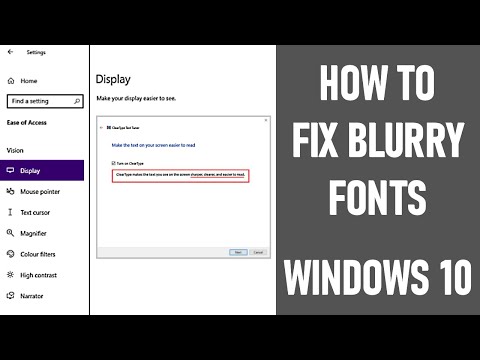 0:06:44
0:06:44
 0:02:21
0:02:21
 0:00:28
0:00:28
 0:01:22
0:01:22
 0:03:07
0:03:07
 0:02:26
0:02:26
 0:01:35
0:01:35
 0:00:55
0:00:55
 0:02:49
0:02:49
 0:01:26
0:01:26
 0:03:30
0:03:30
 0:03:01
0:03:01
 0:03:21
0:03:21
 0:03:31
0:03:31
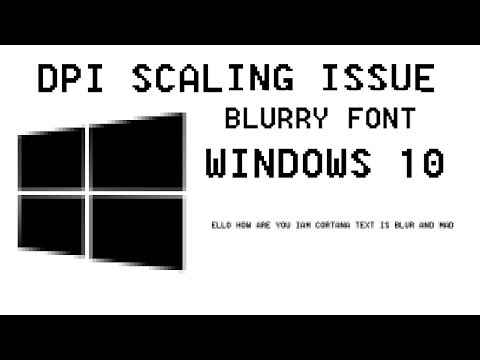 0:02:45
0:02:45
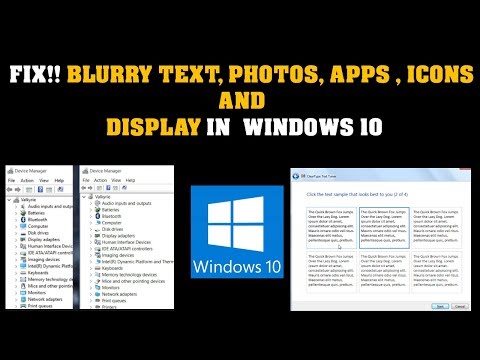 0:02:36
0:02:36
 0:03:05
0:03:05
 0:00:10
0:00:10