filmov
tv
Create a Dynamic Calendar in Excel
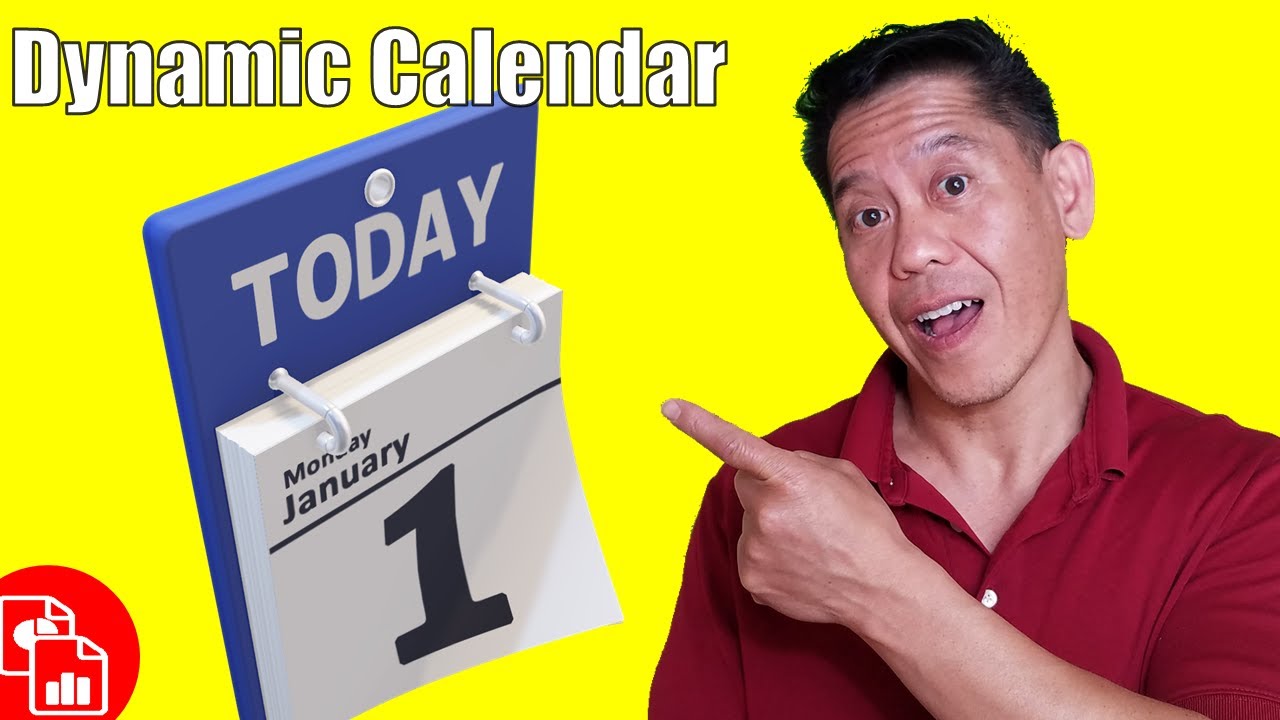
Показать описание
Maybe you’re putting together a dashboard and want to have a one-month view for your audience. Also, you want to give them the option of entering some date and the calendar dynamically shows that month or you’re throwing a party and you want to know when to plan it. You just like to have dates show up in a grid format just like how you’d see a printed calendar with the days of the week and what date falls on one of the most important days of the week Friday or Saturday.
In this video I’ll show you how to create that dynamic calendar you always wanted. Also, you may also want to fool proof it by making sure whatever gets entered in the input cell is a date and not some text. I’ll show you how to do that with the data validation function near the end of the video.
There are some neat things you can do with the SEQUENCE function, which is a dynamic array function available in Microsoft 365. I think it’s also available in Excel 2021 but check the web to make sure. If you’re into adding something that could wow your audience or boss, or you just like to make cool things in Excel, try creating this dynamic calendar on your own!
📝 This description may contain affiliate links and we'll receive a small commission if a purchased is made using the links (but at no additional cost to you). It'll support the channel and so more videos like this can be made. Thanks for your support!
🎁 If you find these videos useful and want to support my channel go to
#excel
#msexcel
#doughexcel
-~-~~-~~~-~~-~-
Please watch: "Convert Table in a PDF File to Excel"
-~-~~-~~~-~~-~-
In this video I’ll show you how to create that dynamic calendar you always wanted. Also, you may also want to fool proof it by making sure whatever gets entered in the input cell is a date and not some text. I’ll show you how to do that with the data validation function near the end of the video.
There are some neat things you can do with the SEQUENCE function, which is a dynamic array function available in Microsoft 365. I think it’s also available in Excel 2021 but check the web to make sure. If you’re into adding something that could wow your audience or boss, or you just like to make cool things in Excel, try creating this dynamic calendar on your own!
📝 This description may contain affiliate links and we'll receive a small commission if a purchased is made using the links (but at no additional cost to you). It'll support the channel and so more videos like this can be made. Thanks for your support!
🎁 If you find these videos useful and want to support my channel go to
#excel
#msexcel
#doughexcel
-~-~~-~~~-~~-~-
Please watch: "Convert Table in a PDF File to Excel"
-~-~~-~~~-~~-~-
Комментарии
 0:08:36
0:08:36
 0:11:34
0:11:34
 0:15:32
0:15:32
 0:01:28
0:01:28
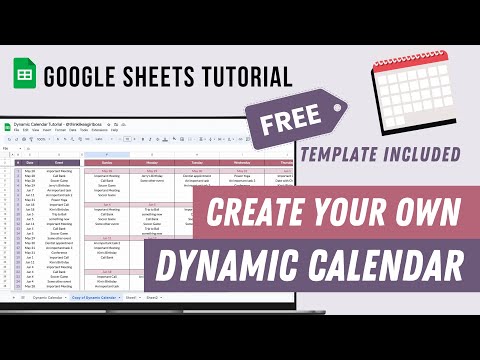 0:28:29
0:28:29
 0:19:09
0:19:09
 0:10:37
0:10:37
 0:10:33
0:10:33
 1:05:07
1:05:07
 0:18:27
0:18:27
 0:06:18
0:06:18
 0:23:24
0:23:24
 0:20:12
0:20:12
 0:25:22
0:25:22
 0:12:53
0:12:53
 0:09:56
0:09:56
 0:10:56
0:10:56
 0:07:48
0:07:48
 0:01:22
0:01:22
 0:17:36
0:17:36
 0:36:18
0:36:18
 0:06:23
0:06:23
 0:22:47
0:22:47
 1:11:19
1:11:19