filmov
tv
Create A Dynamic Calendar in HTML CSS & JavaScript | Calendar in JavaScript

Показать описание
In this video, I've shown how to Create A Dynamic Calendar in HTML CSS & JavaScript. In this calendar, users can see the current date and the day of the week. They can also see the past or future month days using the previous and next icons.
Live Demo or Download Codes of this Calendar
Follow me on Instagram
Timestamps:
0:00 Demo of Calendar
1:28 HTML & CSS Start
10:57 JavaScript Start
11:21 Working on Current Date
13:46 Working on Month Days
16:49 Working on Prev & Next Icons
19:05 Showing Previous Month Last Days
21:11 Showing Next Month First Days
23:45 Showing Next or Previous Year Calendar
Music Credit:
Deep Sea by Vendredi
Something 'bout July (Instrumental) by RYYZN
Ikson - We Are Free [Official]
Live Demo or Download Codes of this Calendar
Follow me on Instagram
Timestamps:
0:00 Demo of Calendar
1:28 HTML & CSS Start
10:57 JavaScript Start
11:21 Working on Current Date
13:46 Working on Month Days
16:49 Working on Prev & Next Icons
19:05 Showing Previous Month Last Days
21:11 Showing Next Month First Days
23:45 Showing Next or Previous Year Calendar
Music Credit:
Deep Sea by Vendredi
Something 'bout July (Instrumental) by RYYZN
Ikson - We Are Free [Official]
How to make a dynamic calendar in excel
Make an Awesome Dynamic Calendar in Excel
Create a Dynamic Monthly Calendar in Excel 365 or Online | Dynamic Calendar Excel Formula
Dynamic Calendar in Excel (FULL TUTORIAL)‼️ #excel
Dynamic Calendar Google Sheets Tutorial + FREE template
Creating Dynamic Monthly Calendar in Excel (Interactive Calendar)
Create Easy Yearly Calendar in Excel and Sheets with a SINGLE Formula
How to Build a Dynamic Calendar in Google Sheets
Build a Calendar and schedule Events with Next.js 14, FullCalendar.io & ShadCN UI
Dynamic Calendar with Single formula connected with Task List || No VBA Used
How to Create a Dynamic Calendar in Excel | No VBA
Create Dynamic calendar in Excel 2024 (full tutorial) || Fully Automated and Dynamic
Create a Dynamic Calendar in Excel For Any Month in Any Year
Make a Dynamic Calendar and Track Important Dates
Create A Dynamic Calendar in HTML CSS & JavaScript | Calendar in JavaScript
How to make an Dynamic Calendar on google sheets in 10 minutes (+ Free Template) (Level 1)
Create a Dynamic Calendar in Excel
Creating Dynamic Calendar in Worksheet (No Macro) - Simple and Easy
How to Create a Dynamic Calendar in Microsoft Excel - No VBA Macros
Create a Dynamic Monthly Calendar in Excel
How to Create a Dynamic Annual Calendar in Microsoft Excel
How to create a dynamic calendar in Excel | 1-minute tip
Create A Dynamic Calendar in HTML CSS & JavaScript | Calendar with JavaScript
Create a Dynamic Calendar in C# Windows Form
Комментарии
 0:08:36
0:08:36
 0:11:34
0:11:34
 0:15:32
0:15:32
 0:01:28
0:01:28
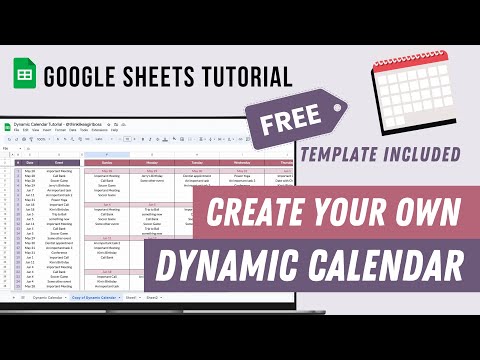 0:28:29
0:28:29
 0:19:09
0:19:09
 0:10:33
0:10:33
 0:10:37
0:10:37
 0:24:15
0:24:15
 0:23:24
0:23:24
 0:18:27
0:18:27
 0:06:18
0:06:18
 0:20:12
0:20:12
 0:12:53
0:12:53
 0:25:22
0:25:22
 0:09:56
0:09:56
 0:10:56
0:10:56
 0:17:36
0:17:36
 0:07:48
0:07:48
 0:06:23
0:06:23
 0:22:47
0:22:47
 0:01:22
0:01:22
 0:36:18
0:36:18
 0:07:14
0:07:14