filmov
tv
Arduino Nano Upload Error Fail Uploading Exit Status 1 problem USB driver not coding

Показать описание
Arduino being open-source
But CLONE NANO's are associated with some problems
Because of alternate parts being used to make it cheaper, one of them USB chip driver are different from original
Missing Serial Communication (CH340) drivers.
Can't upload code to Arduino Nano.
00:00 Arduino Nano Fail Uploading
Step 1
00:19 Step 1 Download driver
00:55 Install on your computer
Check USB port
Make sure USB Serial CH340 appear
01:17 Step 2
Compatible board
Open IDE software on Windows
Select Board Arduino Nano and Port
Tools
01:33 ATMega328P Boot Loader
Select compatible Boot Loader for Arduino Nano.
If one of board still cannot upload
Try upload again
Make sure, Arduino Nano connect to computer USB port.
What happen
Arduino Nano Upload Error Fail Uploading Exit Status 1
Arduino Nano clone version, sale cheap than original Arduino Nano
One of significan components, factory replace with lower USB chip model or not compatible with Windows version.
The USB file driver must download via China website.
Need a tip to upload program to Arduino via USB port
That all, after install USB driver CH340.
Program can upload to Arduino Nano, and hardware can run normal.
If connection computer to Arduino disconnect again
Need re-setting again, like select Com, and Arduino model again
USB port not avaible
Try un-install, and reinstall.
But CLONE NANO's are associated with some problems
Because of alternate parts being used to make it cheaper, one of them USB chip driver are different from original
Missing Serial Communication (CH340) drivers.
Can't upload code to Arduino Nano.
00:00 Arduino Nano Fail Uploading
Step 1
00:19 Step 1 Download driver
00:55 Install on your computer
Check USB port
Make sure USB Serial CH340 appear
01:17 Step 2
Compatible board
Open IDE software on Windows
Select Board Arduino Nano and Port
Tools
01:33 ATMega328P Boot Loader
Select compatible Boot Loader for Arduino Nano.
If one of board still cannot upload
Try upload again
Make sure, Arduino Nano connect to computer USB port.
What happen
Arduino Nano Upload Error Fail Uploading Exit Status 1
Arduino Nano clone version, sale cheap than original Arduino Nano
One of significan components, factory replace with lower USB chip model or not compatible with Windows version.
The USB file driver must download via China website.
Need a tip to upload program to Arduino via USB port
That all, after install USB driver CH340.
Program can upload to Arduino Nano, and hardware can run normal.
If connection computer to Arduino disconnect again
Need re-setting again, like select Com, and Arduino model again
USB port not avaible
Try un-install, and reinstall.
Комментарии
 0:02:29
0:02:29
 0:00:19
0:00:19
 0:00:25
0:00:25
 0:00:59
0:00:59
 0:03:14
0:03:14
 0:01:22
0:01:22
 0:03:23
0:03:23
 0:00:45
0:00:45
 0:01:56
0:01:56
 0:01:44
0:01:44
 0:00:42
0:00:42
 0:05:22
0:05:22
 0:01:36
0:01:36
 0:00:30
0:00:30
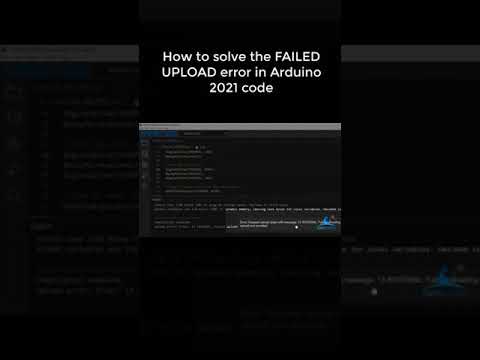 0:00:40
0:00:40
 0:02:24
0:02:24
 0:07:54
0:07:54
 0:03:14
0:03:14
 0:06:48
0:06:48
 0:02:45
0:02:45
 0:00:54
0:00:54
 0:02:22
0:02:22
 0:01:17
0:01:17
 0:00:47
0:00:47