filmov
tv
Arduino Nano Code Upload Error avrdude: stk500_getsync() attempt 1 of 10: not in sync: resp=0x00
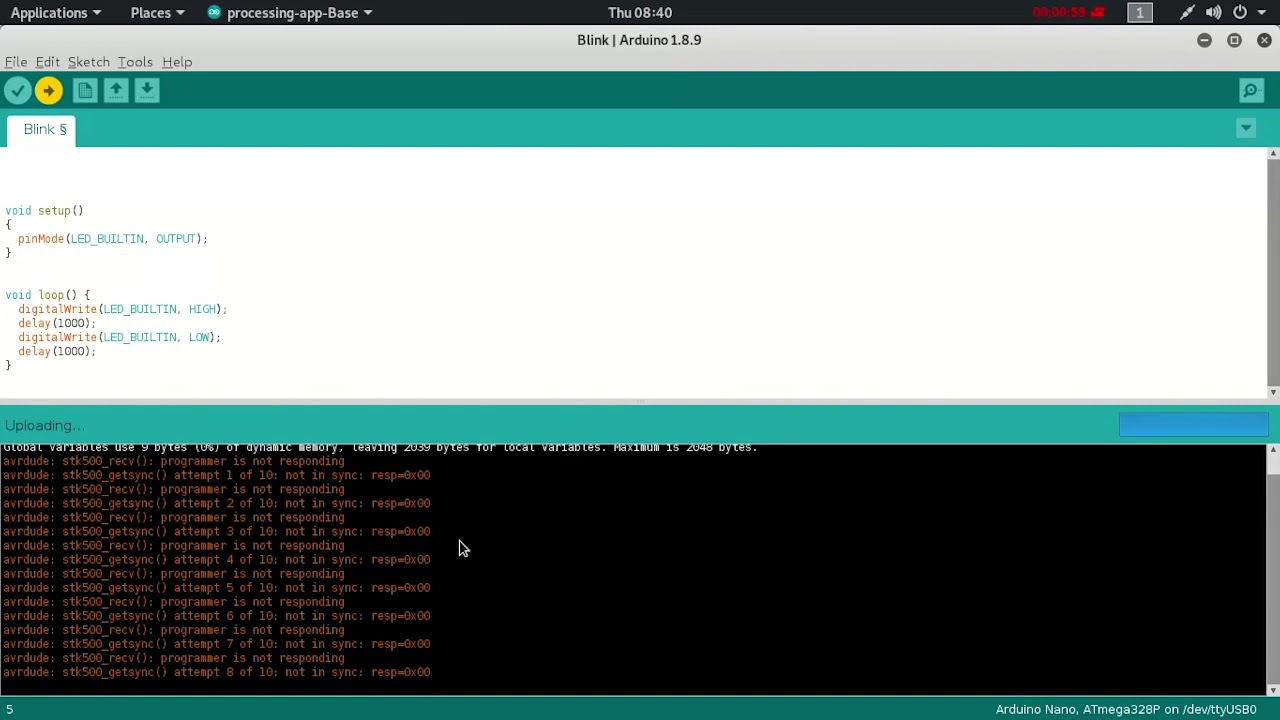
Показать описание
Easy way to fix code upload error for Arduino Nano
How to Fix the Error Message while uploading code to Arduino Nano Boards?
It's cool to make your own PCBs for your DIY Project right? It's Super Easy! 😎
avrdude: stk500_getsync() attempt 1 of 10: not in sync: resp=0x00
avrdude: stk500_getsync() attempt 2 of 10: not in sync: resp=0x00
avrdude: stk500_getsync() attempt 3 of 10: not in sync: resp=0x00
avrdude: stk500_getsync() attempt 4 of 10: not in sync: resp=0x00
avrdude: stk500_getsync() attempt 5 of 10: not in sync: resp=0x00
avrdude: stk500_getsync() attempt 6 of 10: not in sync: resp=0x00
avrdude: stk500_getsync() attempt 7 of 10: not in sync: resp=0x00
avrdude: stk500_getsync() attempt 8 of 10: not in sync: resp=0x00
avrdude: stk500_getsync() attempt 9 of 10: not in sync: resp=0x00
avrdude: stk500_getsync() attempt 10 of 10: not in sync: resp=0x00
An error occurred while uploading the sketch
First I thought there was something wrong with the Nano board I was using. But when I tried to upload the code to the one that was working, I got the same error. I tried to reinstall Arduino IDE, removed and added all the boards and even tried to manually install the drivers.
How to Fix An error occurred while uploading the sketch?
Well guys, the solution was simple. In the newer versions of Arduino IDE, you have to select Old Bootloader before uploading codes to newer boards.
This is how you do it.
*******************
*******************
Want to Learn Robotics?
Chapter 4 🚓 - Simple Line follower Robot for Beginners -
Get Your Stuff:
*******************
🤝Join us on🤝
How to Fix the Error Message while uploading code to Arduino Nano Boards?
It's cool to make your own PCBs for your DIY Project right? It's Super Easy! 😎
avrdude: stk500_getsync() attempt 1 of 10: not in sync: resp=0x00
avrdude: stk500_getsync() attempt 2 of 10: not in sync: resp=0x00
avrdude: stk500_getsync() attempt 3 of 10: not in sync: resp=0x00
avrdude: stk500_getsync() attempt 4 of 10: not in sync: resp=0x00
avrdude: stk500_getsync() attempt 5 of 10: not in sync: resp=0x00
avrdude: stk500_getsync() attempt 6 of 10: not in sync: resp=0x00
avrdude: stk500_getsync() attempt 7 of 10: not in sync: resp=0x00
avrdude: stk500_getsync() attempt 8 of 10: not in sync: resp=0x00
avrdude: stk500_getsync() attempt 9 of 10: not in sync: resp=0x00
avrdude: stk500_getsync() attempt 10 of 10: not in sync: resp=0x00
An error occurred while uploading the sketch
First I thought there was something wrong with the Nano board I was using. But when I tried to upload the code to the one that was working, I got the same error. I tried to reinstall Arduino IDE, removed and added all the boards and even tried to manually install the drivers.
How to Fix An error occurred while uploading the sketch?
Well guys, the solution was simple. In the newer versions of Arduino IDE, you have to select Old Bootloader before uploading codes to newer boards.
This is how you do it.
*******************
*******************
Want to Learn Robotics?
Chapter 4 🚓 - Simple Line follower Robot for Beginners -
Get Your Stuff:
*******************
🤝Join us on🤝
Комментарии
 0:01:22
0:01:22
 0:01:36
0:01:36
 0:01:44
0:01:44
 0:00:19
0:00:19
 0:00:42
0:00:42
 0:02:11
0:02:11
 0:01:56
0:01:56
 0:00:45
0:00:45
 0:34:29
0:34:29
 0:07:54
0:07:54
 0:05:02
0:05:02
 0:02:29
0:02:29
 0:02:35
0:02:35
 0:01:23
0:01:23
 0:03:19
0:03:19
 0:06:48
0:06:48
 0:02:43
0:02:43
 0:00:19
0:00:19
 0:03:42
0:03:42
 0:04:37
0:04:37
 0:19:02
0:19:02
 0:03:31
0:03:31
 0:08:53
0:08:53
 0:03:14
0:03:14