filmov
tv
Fix avrdude: stk500_recv(): programmer is not responding

Показать описание
***Get the code, transcript, challenges, etc for this lesson on our website***
We designed this circuit board for beginners!
SHOP OUR FAVORITE STUFF! (affiliate links)
---------------------------------------------------
Get your Free Trial of Altium PCB design Software
We use Rev Captions for our subtitles
Arduino UNO R3:
Budget Arduino Kits:
Multimeter Options:
Helping Hands:
Soldering Stations:
AFFILIATES & REFERRALS
---------------------------------------------------
FOLLOW US ELSEWHERE
---------------------------------------------------
FIX AVRDUDE: STK500_RECV(): PROGRAMMER IS NOT RESPONDING | SOLVED
avrdude: stk500_recv(): programmer is not responding
avrdude: stk500_getsync() attempt 1 of 10: not in sync: resp=0x00
avrdude: stk500_recv(): error message from Arduino IDE
Is this some kind of joke? Who is AVR Dude, and what does he have against me trying to upload a sketch to my Arduino? If you’re getting this error when trying to upload code to your Arduino board – it can be REALLY frustrating!
I wish I could say this happens because of 1 single problem – but this error pops up for many reasons… In this lesson we are going to go through a “laundry list” of possible solutions. We’ll start at the most common and easiest, and move on to more detailed troubleshooting tasks if those don’t work.
By the end of this lesson, AVR Dude should be hitting the road, and your code will be loading on your Arduino board.
SO WHO IS THIS AVR DUDE AND WHAT IS AVRDUDE: STK500_RECV() ERROR?
AVRDude is a utility used by the Arduino IDE. It stands for AVR Downloader Uploader and it allows you to load your code onto your Arduino board. The avrdude: stk500_recv() error is caused by a generic connection error between your computer and the Arduino, and can result from many different issues.
Many thanks to “The Guy with The Hat” from the Arduino Stack Exchange for compiling a great list of fixes that we’ll walk through in detail here. So let’s start with our laundry list…
POTENTIAL FIXES
Try disconnecting and reconnecting the USB cable. Yes – that simple!
Your Arduino board should have a reset button on it. Press the reset button and see if you can upload without the avrdude: stk500_recv() error.
Close the Arduino IDE, and reopen it again – believe it or not, this can work!
Make sure you have the right Arduino board selected. In the Arduino IDE, go to Tools - Board, and from the lists select the Arduino board you are using.
select Arduino Board from Arduino IDE
select Arduino Port from Arduino IDE
If you’re not sure which is the right port, simply take note of all the ports listed, disconnect your Arduino board from the USB cable, and then check the port menu again. Whichever port is missing, is the port your board was Arduino was using.
The Receive (RX) and Transmit (TX) pins on the Arduino (pins 0 and 1) are used when uploading sketches on your Arduino board. If you have any connections to those pins, pull them out before you upload to the board.
If you have an Arduino shield attached to your Arduino board, remove the shield and try uploading again. This is related to the last step, as the shield may have a circuit interfering with the transmit and receive pins.
STILL GETTING AVRDUDE: STK500_RECV() ERROR?
Time to start troubleshooting! If none of the easy stuff works fret! We still have some options to try! What we’ll do is try to figure out the point of failure.
It could be the Arduino Board, the computer, or the USB cable.
TEST THE USB CABLE
Try using a different USB cable and see if you can upload without the avrdude: stk500_recv() error. I know this seems like an unlikely failure point, but you might be surprised how often USB cables fail.
TEST ANOTHER ARDUINO BOARD
TEST A DIFFERENT COMPUTER
CONTINUED…
Комментарии
 0:01:36
0:01:36
 0:01:22
0:01:22
 0:01:03
0:01:03
 0:01:36
0:01:36
 0:01:24
0:01:24
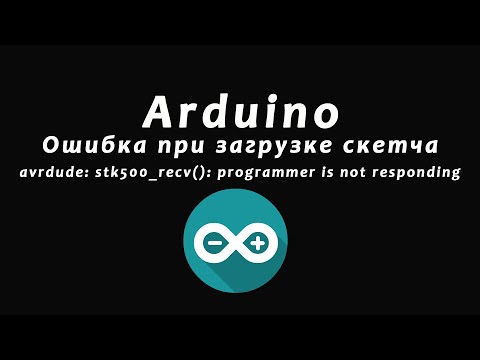 0:03:42
0:03:42
 0:04:17
0:04:17
 0:06:28
0:06:28
 0:00:46
0:00:46
 0:02:00
0:02:00
 0:01:19
0:01:19
 0:02:24
0:02:24
 0:04:01
0:04:01
 0:00:57
0:00:57
 0:02:27
0:02:27
 0:01:06
0:01:06
 0:02:05
0:02:05
 0:03:20
0:03:20
 0:02:23
0:02:23
 0:02:05
0:02:05
 0:05:14
0:05:14
 0:01:52
0:01:52
 0:01:40
0:01:40
 0:02:10
0:02:10