filmov
tv
How to Lookup and Reference Data in Excel – Excel Vlookup Function & Choose Function Examples
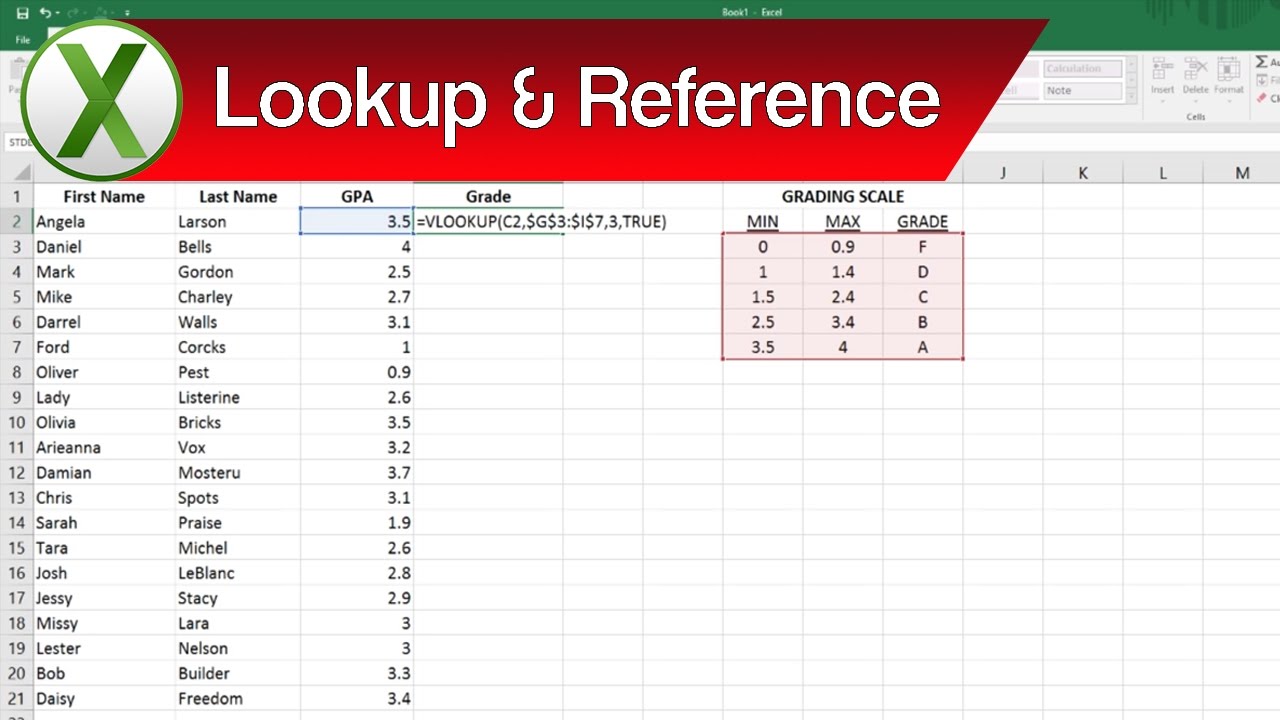
Показать описание
GSmanimsmart shows how to lookup and reference data in Excel, showing hlookup, vlookup, and Excel choose function examples.
The Excel vlookup function is a powerful tool to look up and reference data. In this Excel vlookup tutorial, we’re not only going to show you how vlookup works, but also the Excel hlookup function, and the choose function. This video aims to show you how to lookup and reference data in Excel, and make the most use out of these formulas. Hope you enjoy these examples, and feel free to leave questions and feedback down below.
Support me and my channels through Patreon below:
Check out my other channels below:
Follow me on social media below:
Giraffe Squad - Wait For Me [NCS Release]
[Giraffe Squad]
The Excel vlookup function is a powerful tool to look up and reference data. In this Excel vlookup tutorial, we’re not only going to show you how vlookup works, but also the Excel hlookup function, and the choose function. This video aims to show you how to lookup and reference data in Excel, and make the most use out of these formulas. Hope you enjoy these examples, and feel free to leave questions and feedback down below.
Support me and my channels through Patreon below:
Check out my other channels below:
Follow me on social media below:
Giraffe Squad - Wait For Me [NCS Release]
[Giraffe Squad]
How to Lookup and Reference Data in Excel – Excel Vlookup Function & Choose Function Examples
Lookup and Reference Function in Excel
MS Excel - Lookup Function
Lookup & Reference Formula || Vlookup || Hlookup || Index || Match || Row and Column (All Functi...
Lookup and Reference Functions - Excel for Advanced - Lesson 2
[FREE Excel Course] Lesson 12 - Lookup and Reference Formulas in Excel
Lookup, Vlookup, Hlookup, Match, Index, Getpivotdata Formulas in Excel with complete explanation.
Data Analysis| Lookup functions (Xlookup cont'd and Index and Match) | TEFEM Africa Fellowship ...
VLOOKUP & HLOOKUP in Excel Tutorial
How to use the VLOOKUP function in Excel
39 Lookup Transformation in SSIS
18 lookup and references formulas in excel 2016
#1dəqiqədəöyrən ADDRESS FUNKSİYASI | Lookup & Reference
Lookup values across multiple worksheets: VLOOKUP / INDEX MATCH in Excel
Excel INDIRECT Function: Lookup Values in Different Sheets / Excel Tabs
HYPERLINK Lookup & Reference Function with Example in MS Office Excel 2016
Lookup & Reference Functions in Excel
How to get Excel cell address of a lookup result
Lookup & Reference Formulas in Excel by Aj as Developer | Lookup Function in Excel Class 9
Excel - VLOOKUP - Lookup and Reference Functions
Lookup & Reference Functions | 12 Important Lookup & Reference Functions in Excel other than...
EXCEL VLOOKUP: How to Lookup Data From Another Sheet
Lookup & Return Multiple Values in One Cell in Excel (Easy Formula)
Learn Excel Lookup & Reference Function
Комментарии
 0:08:37
0:08:37
 0:24:32
0:24:32
 0:07:26
0:07:26
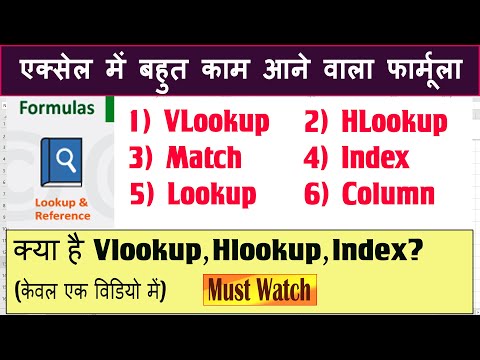 0:16:48
0:16:48
 0:18:01
0:18:01
![[FREE Excel Course]](https://i.ytimg.com/vi/qo5N8wR3rz8/hqdefault.jpg) 0:46:57
0:46:57
 0:44:58
0:44:58
 1:49:47
1:49:47
 0:06:30
0:06:30
 0:02:58
0:02:58
 0:08:03
0:08:03
 0:42:18
0:42:18
 0:01:00
0:01:00
 0:13:10
0:13:10
 0:11:40
0:11:40
 0:02:48
0:02:48
 0:14:05
0:14:05
 0:00:28
0:00:28
 0:10:19
0:10:19
 0:03:43
0:03:43
 0:24:02
0:24:02
 0:03:45
0:03:45
 0:06:51
0:06:51
 0:14:02
0:14:02