filmov
tv
[FREE Excel Course] Lesson 12 - Lookup and Reference Formulas in Excel
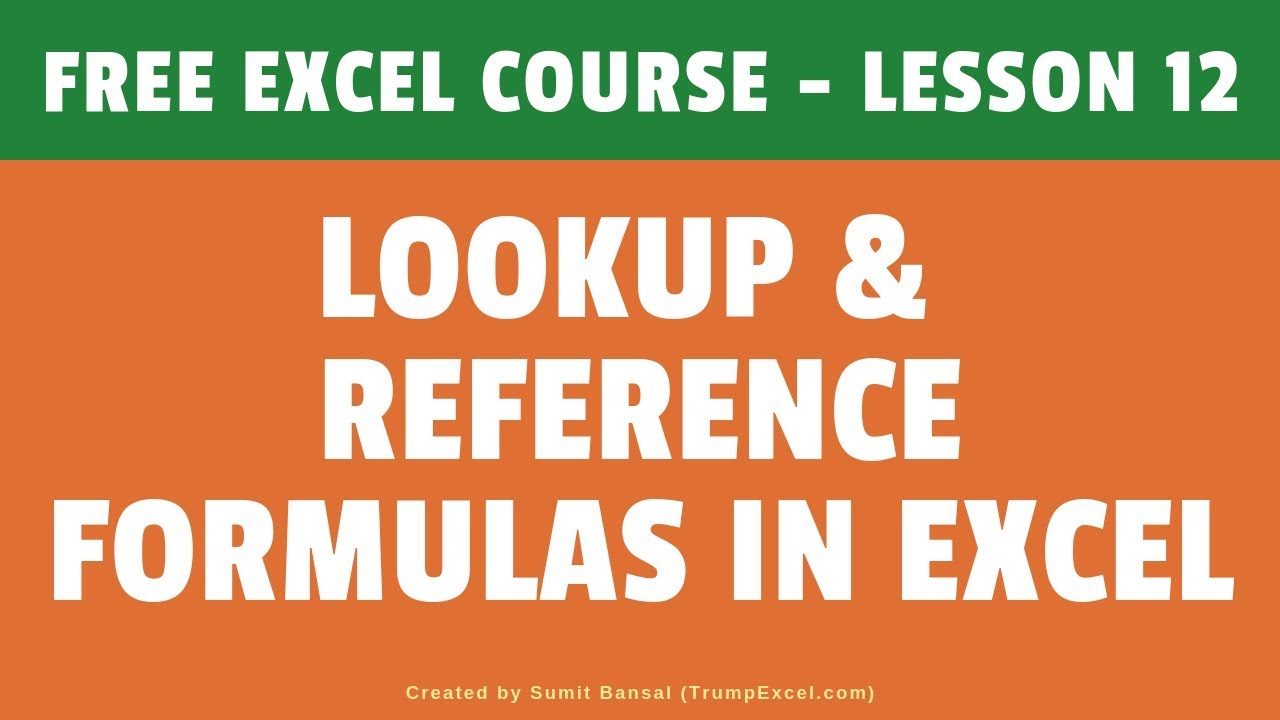
Показать описание
If you want to get good with Excel, Lookup and Reference formulas are something you must learn about. You don't need to know each and every formula, but a basic understanding of these will help you a lot.
In this video, you will learn about the following LOOKUP and REFERENCE formulas:
-- VLOOKUP function
-- HLOOKUP function
-- INDEX function
-- MATCH function
-- OFFSET function
-- INDIRECT function
-- ROW function
-- ROWS function
-- COLUMN function
-- COLUMNS function
This video is a part of my Free Online Excel Training where I show you how to use Excel from the basics and also cover a lot of advanced topics.
⚙️ Gear I Recommend:
Note: Some of these links here are affiliate links!
#Excel #ExcelTips #ExcelTutorial
In this video, you will learn about the following LOOKUP and REFERENCE formulas:
-- VLOOKUP function
-- HLOOKUP function
-- INDEX function
-- MATCH function
-- OFFSET function
-- INDIRECT function
-- ROW function
-- ROWS function
-- COLUMN function
-- COLUMNS function
This video is a part of my Free Online Excel Training where I show you how to use Excel from the basics and also cover a lot of advanced topics.
⚙️ Gear I Recommend:
Note: Some of these links here are affiliate links!
#Excel #ExcelTips #ExcelTutorial
[FREE Excel Course] Lesson 12 - Lookup and Reference Formulas in Excel
Excel Lesson 12 - Part 1
Excel Tutorial Beginner to Advanced - 12-Hour Excel Course
Lesson 12: Wrap Text in Excel | Break Text to Multiple Lines | Shrink to Fit | FREE Excel Course
Excel 365 Beginner to Advanced - 12 Hours
Curso de Excel Gratuito – Aula 12
Microsoft Excel Lesson 12 (Microsoft Excel ကိုအသုံးပြုပီး ပျှမ်းမျှတန်ဖိုးတွက်ထုတ်နည်း)...
Excel Tutorial for Beginners
Coreldraw X12 Tutorial
How to Get Microsoft 365 for FREE
computer 🖥 basic course
Microsoft Excel Tutorial for Beginners - Full Course
How to automatically write date in Excel tips and tricks 💯💫 #exceltips #tutorial #shortvideo
How to use Microsoft office for free.
XLOOKUP function in #excel better than VLOOKUP
Here’s an easy #PowerPoint trick 🥸💥 #tutorial #powerpointpresenation
Excel Formula's | Excel Formula Hacks
The Ultimate Excel Tutorial - Beginner to Advanced - 5 Hours!
I Create Excel file in 5sec using Python || python excel || python pandas || python to excel #python
Python in Excel‼️ #excel #python
Serial Number in excel shortcut || Automatic serial Number in Excel
Get Microsoft 365 for free! | Microsoft #techtips #M365 #Word #Excel #PowerPoint
How to increase Text size in Excel | Excel me text kese bada kare #excel #microsoftexcel
Ms Office Shortcuts ||Advanced Excel ||Venkys Computers Khammam & Palvancha #telugututorials #te...
Комментарии
![[FREE Excel Course]](https://i.ytimg.com/vi/qo5N8wR3rz8/hqdefault.jpg) 0:46:57
0:46:57
 1:00:52
1:00:52
 11:55:34
11:55:34
 0:10:26
0:10:26
 11:43:05
11:43:05
 0:05:18
0:05:18
 0:03:13
0:03:13
 0:16:17
0:16:17
 0:00:26
0:00:26
 0:00:25
0:00:25
 0:00:13
0:00:13
 2:26:10
2:26:10
 0:00:29
0:00:29
 0:00:26
0:00:26
 0:00:41
0:00:41
 0:00:34
0:00:34
 0:00:08
0:00:08
 5:43:05
5:43:05
 0:00:10
0:00:10
 0:00:29
0:00:29
 0:00:13
0:00:13
 0:00:43
0:00:43
 0:00:14
0:00:14
 0:00:29
0:00:29