filmov
tv
Lookup values across multiple worksheets: VLOOKUP / INDEX MATCH in Excel

Показать описание
Learn how to use Excel for looking up values across multiple worksheets. Ideal for users of all levels, this video guides you through different methods, including VLOOKUP and INDEX & MATCH, to handle complex data sets efficiently.
👩💻 What You'll Discover:
▪️ Dynamic Lookup Techniques: Learn how to retrieve data dynamically from multiple tabs using VLOOKUP and INDEX & MATCH.
▪️ Practical Scenarios: Understand the process through practical examples, like summarizing invoiced amounts from different divisions.
▪️ Table Conversion and Use: See how converting data into Excel tables can simplify your lookup processes.
▪️ Indirect Function for Flexibility: Explore the power of the INDIRECT function for creating dynamic references in your formulas.
In this Excel tutorial I show you how to lookup values from multiple Excel Sheets or tabs. In Excel it's relatively easy to lookup values in one specific tab. But how do you lookup values in multiple tabs using just one single formula?
00:00 Lookup Values in Multiple Worksheets in Excel
02:15 VLOOKUP Across Multiple Worksheets
07:43 INDEX & MATCH Across Multiple Worksheets
In the video, I show you different versions of getting this done. One version uses VLOOKUP and direct worksheet and cell references. The other version uses INDEX & MATCH and Excel table names and references. The key here is the INDIRECT function which acts as the messenger which returns the correct address to the different lookup formulas.
Of course, you can apply this (indirect) method inside other formulas.
Links to related videos:
🚩Let’s connect on social:
Note: This description contains affiliate links, which means at no additional cost to you, we will receive a small commission if you make a purchase using the links. This helps support the channel and allows us to continue to make videos like this. Thank you for your support!
#excel
Комментарии
 0:13:10
0:13:10
 0:11:23
0:11:23
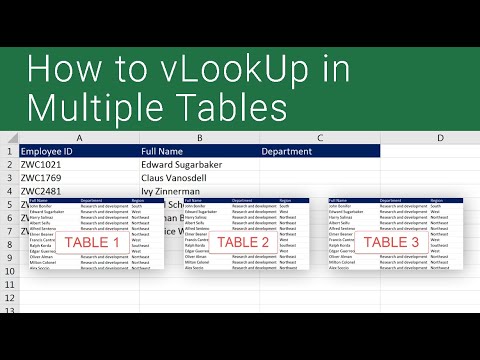 0:07:08
0:07:08
 0:05:58
0:05:58
 0:01:14
0:01:14
 0:12:35
0:12:35
 0:02:07
0:02:07
 0:11:40
0:11:40
 0:03:43
0:03:43
 0:10:50
0:10:50
 0:01:36
0:01:36
 0:01:52
0:01:52
 0:03:17
0:03:17
 0:08:22
0:08:22
 0:03:27
0:03:27
 0:06:26
0:06:26
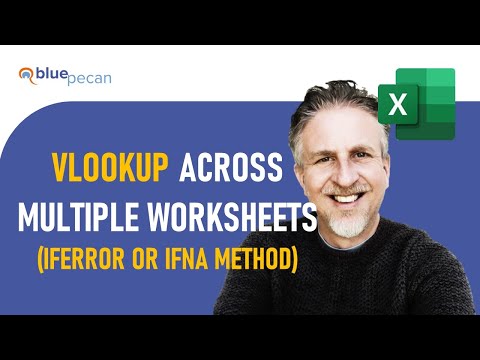 0:11:34
0:11:34
 0:11:33
0:11:33
 0:08:51
0:08:51
 0:07:45
0:07:45
 0:18:51
0:18:51
 0:02:56
0:02:56
 0:12:14
0:12:14
 0:02:11
0:02:11