filmov
tv
Start Your Schematic with Generic Components - Altium Designer 21 What's New

Показать описание
It can be challenging to pick the right components when working on a new schematic. You have to consider availability, cost, and various parametric requirements. What if you could place a component to complete your design and quickly replace it when you are ready for layout?
Introducing new Generic Components. Simply provide generic parameters, such as Value or Footprint, to greatly speed-up your capturing process while eliminating the need to search for specific Part Numbers or creating a needed component from scratch. Now you can quickly assemble a prototype and estimate the board dimensions without slowing down for component creation.
Don't forget to follow us on social to stay up-to-date on the latest Altium Academy content.
The Altium Academy is an online experience created to bring modern education to PCB Designers and Engineers all across the world. Here you can access a vast library of free training and educational content covering everything from basic design to advanced principles and step-by-step walkthroughs. Join industry legends as they share their career knowledge, review real-life design projects, or learn how to leverage one of Altium's leading design tools. No matter your level of experience, the Altium Academy can help you become a better Designer and Engineer!
About Altium LLC
Altium LLC (ASX:ALU), a global software company based in San Diego, California, is accelerating the pace of innovation through electronics. From individual inventors to multinational corporations, more PCB designers and engineers choose Altium software to design and realize electronics-based products.
#Altium #PCBdesign #AltiumDesigner
Introducing new Generic Components. Simply provide generic parameters, such as Value or Footprint, to greatly speed-up your capturing process while eliminating the need to search for specific Part Numbers or creating a needed component from scratch. Now you can quickly assemble a prototype and estimate the board dimensions without slowing down for component creation.
Don't forget to follow us on social to stay up-to-date on the latest Altium Academy content.
The Altium Academy is an online experience created to bring modern education to PCB Designers and Engineers all across the world. Here you can access a vast library of free training and educational content covering everything from basic design to advanced principles and step-by-step walkthroughs. Join industry legends as they share their career knowledge, review real-life design projects, or learn how to leverage one of Altium's leading design tools. No matter your level of experience, the Altium Academy can help you become a better Designer and Engineer!
About Altium LLC
Altium LLC (ASX:ALU), a global software company based in San Diego, California, is accelerating the pace of innovation through electronics. From individual inventors to multinational corporations, more PCB designers and engineers choose Altium software to design and realize electronics-based products.
#Altium #PCBdesign #AltiumDesigner
Комментарии
 0:00:47
0:00:47
 0:00:47
0:00:47
 0:00:47
0:00:47
 0:00:47
0:00:47
 0:10:01
0:10:01
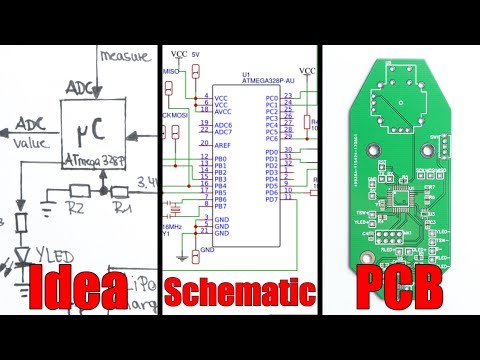 0:11:05
0:11:05
 0:02:43
0:02:43
 0:02:07
0:02:07
 0:08:28
0:08:28
 0:02:30
0:02:30
 0:02:44
0:02:44
 0:02:17
0:02:17
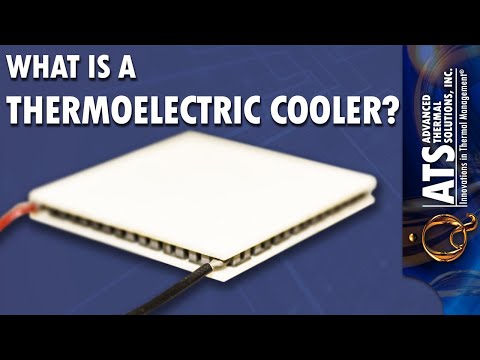 0:02:00
0:02:00
 0:10:50
0:10:50
 0:02:36
0:02:36
 0:12:43
0:12:43
 0:08:27
0:08:27
 0:13:55
0:13:55
 0:38:03
0:38:03
 0:04:33
0:04:33
 0:05:51
0:05:51
 0:12:01
0:12:01
 0:04:59
0:04:59
 0:30:13
0:30:13