filmov
tv
Pinnacle Studio 21 Ultimate | Import Tutorial - Workflow Series #2
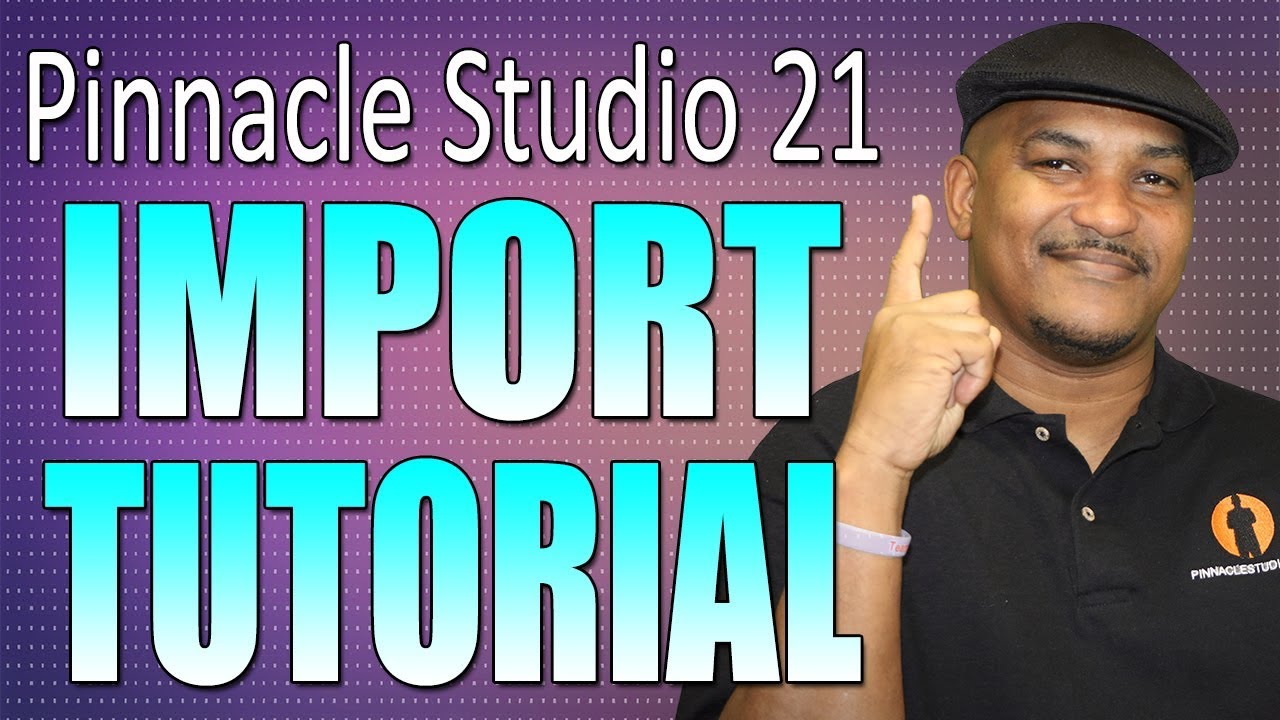
Показать описание
Pinnacle Studio 21 Ultimate Import tutorial. This Import tutorial on Pinnacle Studio 21 Ultimate will show you how to get your video, photo, and audio assets and files into the software. This tutorial provides you with information on how to import from internal and external devices and save the files to different storage locations on your computer. Maliek Whitaker takes you through the primary import functions that he uses in his workflow and explains them so you can determine the best import function for your own project. Many of the tips he discusses will help streamline your workflow and speed up the import process. This is a great tutorial for helping you learn how to use Pinnacle Studio. This is the second video in the Pinnacle Studio work flow series.
Music in this video:
Title: Game Plan
Composer: Eric Palmer
Album: StackTraxx V12: Corporate Stacks 1
Publisher: Digital Juice Music, Inc.
Support PinnacleStudioPro
Follow PinnacleStudioPro on social media
FAN MAIL & PRODUCTS:
P.O. Box 769343
San Antonio, TX. 78245
We might read your fan mail or unbox your product in one of our future videos.
Music in this video:
Title: Game Plan
Composer: Eric Palmer
Album: StackTraxx V12: Corporate Stacks 1
Publisher: Digital Juice Music, Inc.
Support PinnacleStudioPro
Follow PinnacleStudioPro on social media
FAN MAIL & PRODUCTS:
P.O. Box 769343
San Antonio, TX. 78245
We might read your fan mail or unbox your product in one of our future videos.
Комментарии
 0:02:22
0:02:22
 0:24:34
0:24:34
 0:16:03
0:16:03
 0:01:22
0:01:22
 0:04:41
0:04:41
 0:09:48
0:09:48
 0:00:16
0:00:16
 0:13:02
0:13:02
 0:12:36
0:12:36
 0:03:01
0:03:01
 0:11:38
0:11:38
 0:11:12
0:11:12
 0:14:18
0:14:18
 0:05:39
0:05:39
 0:04:35
0:04:35
 0:09:14
0:09:14
 0:11:20
0:11:20
 0:00:26
0:00:26
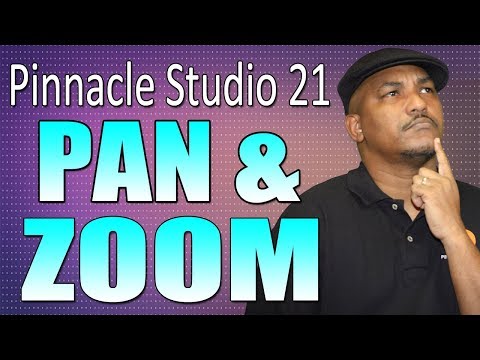 0:15:32
0:15:32
 0:02:42
0:02:42
 0:11:23
0:11:23
 0:21:18
0:21:18
 0:03:00
0:03:00
 0:09:04
0:09:04