filmov
tv
Pinnacle Studio 21 Ultimate | Editor Properties Tutorial

Показать описание
The Pinnacle Studio 21 Ultimate Editor properties tutorial. This Editor properties tutorial for Pinnacle Studio 21 will show you how to use the editor properties section in Pinnacle Studio 21. This comprehensive tutorial from PinnacleStudioPro has a wealth of editing tips and tricks. Using the settings in the new editor properties section you can change the position of a clip, change the size of a clip, change the opacity of a clip, change the corner curve of a clip, change the border of a clip, rotate a clip, crop a clip, and animate all of those changes using keyframes. Maliek shows you all of the settings and explains what they are used for in this tutorial. Our tutorial helps you learn all of the editing tools so you can use them to improve your videos. Whether you are looking to simply change a clip, or you are looking to create complex motion this video is a great place to start.
Music in this video:
Title: Game Plan
Composer: Eric Palmer
Album: StackTraxx V12: Corporate Stacks 1
Publisher: Digital Juice Music, Inc.
Support PinnacleStudioPro
Follow PinnacleStudioPro on social media
FAN MAIL & PRODUCTS:
P.O. Box 769343
San Antonio, TX. 78245
We might read your fan mail or unbox your product in one of our future videos.
Music in this video:
Title: Game Plan
Composer: Eric Palmer
Album: StackTraxx V12: Corporate Stacks 1
Publisher: Digital Juice Music, Inc.
Support PinnacleStudioPro
Follow PinnacleStudioPro on social media
FAN MAIL & PRODUCTS:
P.O. Box 769343
San Antonio, TX. 78245
We might read your fan mail or unbox your product in one of our future videos.
Комментарии
 0:03:01
0:03:01
 0:02:22
0:02:22
 0:04:41
0:04:41
 0:24:34
0:24:34
 0:06:19
0:06:19
 0:01:12
0:01:12
 0:05:39
0:05:39
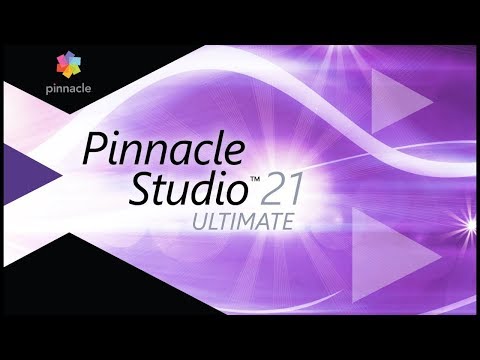 0:01:13
0:01:13
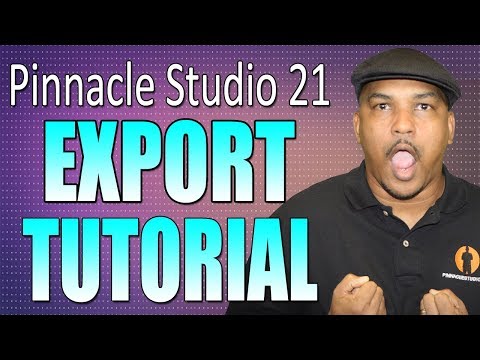 0:12:00
0:12:00
 0:08:28
0:08:28
 0:09:50
0:09:50
 0:11:12
0:11:12
 0:10:07
0:10:07
 0:04:31
0:04:31
 0:03:00
0:03:00
 0:00:16
0:00:16
 0:09:04
0:09:04
 0:12:36
0:12:36
 0:14:07
0:14:07
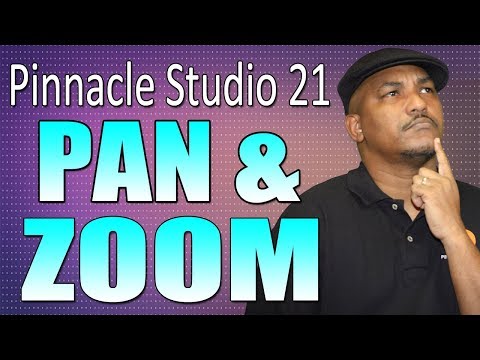 0:15:32
0:15:32
 0:02:42
0:02:42
 0:08:05
0:08:05
 0:00:26
0:00:26
 0:04:24
0:04:24