filmov
tv
Pinnacle Studio 21 Ultimate Review and Tutorial | What's New

Показать описание
Pinnacle Studio 21 Ultimate review and tutorial what’s new. The what’s new review and tutorial for Pinnacle Studio 21 Ultimate will teach you about all of the new features of the software. We discuss the new user interface, the removal of the navigation bar, and the new buttons at the top of the interface. We also go into the new editor button which allows you to access several features of the program, time remapping for speed and reverse effects, and the detachable windows. There are a bunch of new effects such as morph transitions, 3D Titles, Wide-Angle Lens correction, Paint effects, and NewBlue Video Essentials V. The program also added an option to export to many popular file extensions. Maliek shows tells you about all of the new features of the program. The demonstration and tutorial will show you how easy it is to use these features in your videos.
Get Pinnacle Studio 21
Upgrade to Pinnacle Studio 21
Ethics statement: Some of the links above are affiliate links which means that if you click on them and buy, I receive a small commission. You do not pay more by clicking these links than if you just went to Amazon or B&H Photo on your own. I use all of the proceeds to buy additional gear to review, increase my production quality, and create tutorials to help you improve your videos. Thanks for your support!
Music in this video:
Title: Game Plan
Composer: Eric Palmer
Album: StackTraxx V12: Corporate Stacks 1
Publisher: Digital Juice Music, Inc.
Support PinnacleStudioPro
Follow PinnacleStudioPro on social media
FAN MAIL & PRODUCTS:
P.O. Box 769343
San Antonio, TX. 78245
We might read your fan mail or unbox your product in one of our future videos.
Get Pinnacle Studio 21
Upgrade to Pinnacle Studio 21
Ethics statement: Some of the links above are affiliate links which means that if you click on them and buy, I receive a small commission. You do not pay more by clicking these links than if you just went to Amazon or B&H Photo on your own. I use all of the proceeds to buy additional gear to review, increase my production quality, and create tutorials to help you improve your videos. Thanks for your support!
Music in this video:
Title: Game Plan
Composer: Eric Palmer
Album: StackTraxx V12: Corporate Stacks 1
Publisher: Digital Juice Music, Inc.
Support PinnacleStudioPro
Follow PinnacleStudioPro on social media
FAN MAIL & PRODUCTS:
P.O. Box 769343
San Antonio, TX. 78245
We might read your fan mail or unbox your product in one of our future videos.
Комментарии
 0:03:01
0:03:01
 0:12:36
0:12:36
 0:04:41
0:04:41
 0:03:00
0:03:00
 0:02:22
0:02:22
 0:04:35
0:04:35
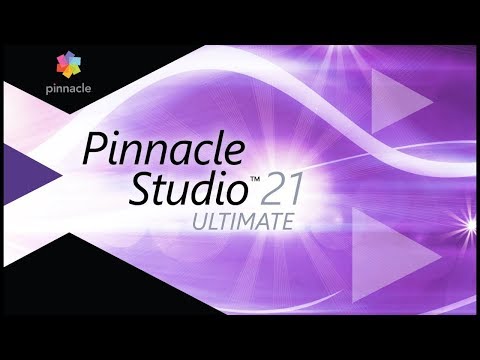 0:01:13
0:01:13
 0:03:09
0:03:09
 0:01:02
0:01:02
 0:00:46
0:00:46
 0:05:39
0:05:39
 0:04:21
0:04:21
 0:24:34
0:24:34
 0:11:14
0:11:14
 0:08:36
0:08:36
 0:18:30
0:18:30
 0:10:04
0:10:04
 0:21:36
0:21:36
 0:03:09
0:03:09
 0:08:47
0:08:47
 0:00:16
0:00:16
 0:01:12
0:01:12
 0:20:45
0:20:45
 0:09:14
0:09:14