filmov
tv
Programming a Homelink Garage door 'HOW TO'

Показать описание
Complete Steps…
#1 Hold 1&3 Buttons till fast blinking/flashing starts, then LET GO!!!
#2 Press any of the homelink buttons in your car for the door you want to program making sure the light indicator is blinking/flashing slow (NOT SOLID)
#3 While holding the homelink button down, press and hold your already tested and working garage door opener button that matches the door (already programmed and tested, brand new out of the box remotes aren't synced automatically) until you see the indicator light blink/flash fast, then LET GO!!!
#4 If you have multiple doors, go ahead and program the other buttons
#5 Safely reach and find the LEARN button on the motor of the actual garage door system and press it once. You should see a LED light turn on and stay solid
#6 Go back inside your car and press and hold the homelink button to match the door you want to open/close for a few seconds. IF THIS WORKED, YOU SHOULD SEE THAT THE GARAGE DOOR MOTOR EXTERIOR LIGHT (standard screw in light bulb) BLINKS OFF THEN ON FOR CONFIRMATION OF SYNC. IF THIS DOESN'T HAPPEN, EITHER YOU MISSED A STEP, OR YOUR BULBS ARE BLOWN
#7 Wait 5 seconds after the light on the garage door stays on and test the homelink door opener. If this worked, repeat steps for all other doors
#8 If you own a $275.000 car such as a Bentley, just pay to have someone do this for you... you obviously have the cash and nerds need your cash and know how to troubleshoot better than you do. I’m sure you had someone show you how to turn on iPhone as well. Plus I've done this for many cars where you need 2 people do actually program the car to the damn door opener. Save yourself the grief. Hope this helped and if you fell off the latter to reach the learn button, call an ambulance, not your attorney cause I ain’t taking the blame for anyone that gets hurt programming a garage door. Cheers!
#1 Hold 1&3 Buttons till fast blinking/flashing starts, then LET GO!!!
#2 Press any of the homelink buttons in your car for the door you want to program making sure the light indicator is blinking/flashing slow (NOT SOLID)
#3 While holding the homelink button down, press and hold your already tested and working garage door opener button that matches the door (already programmed and tested, brand new out of the box remotes aren't synced automatically) until you see the indicator light blink/flash fast, then LET GO!!!
#4 If you have multiple doors, go ahead and program the other buttons
#5 Safely reach and find the LEARN button on the motor of the actual garage door system and press it once. You should see a LED light turn on and stay solid
#6 Go back inside your car and press and hold the homelink button to match the door you want to open/close for a few seconds. IF THIS WORKED, YOU SHOULD SEE THAT THE GARAGE DOOR MOTOR EXTERIOR LIGHT (standard screw in light bulb) BLINKS OFF THEN ON FOR CONFIRMATION OF SYNC. IF THIS DOESN'T HAPPEN, EITHER YOU MISSED A STEP, OR YOUR BULBS ARE BLOWN
#7 Wait 5 seconds after the light on the garage door stays on and test the homelink door opener. If this worked, repeat steps for all other doors
#8 If you own a $275.000 car such as a Bentley, just pay to have someone do this for you... you obviously have the cash and nerds need your cash and know how to troubleshoot better than you do. I’m sure you had someone show you how to turn on iPhone as well. Plus I've done this for many cars where you need 2 people do actually program the car to the damn door opener. Save yourself the grief. Hope this helped and if you fell off the latter to reach the learn button, call an ambulance, not your attorney cause I ain’t taking the blame for anyone that gets hurt programming a garage door. Cheers!
Комментарии
 0:01:48
0:01:48
 0:02:20
0:02:20
 0:05:38
0:05:38
 0:01:34
0:01:34
 0:02:15
0:02:15
 0:01:25
0:01:25
 0:00:40
0:00:40
 0:06:44
0:06:44
 0:00:35
0:00:35
 0:02:02
0:02:02
 0:01:19
0:01:19
 0:03:43
0:03:43
 0:01:06
0:01:06
 0:06:19
0:06:19
 0:05:28
0:05:28
 0:01:25
0:01:25
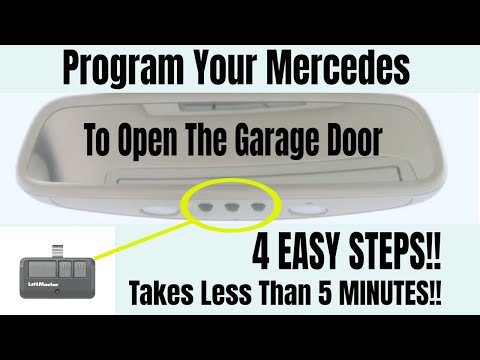 0:02:03
0:02:03
 0:03:12
0:03:12
 0:01:26
0:01:26
 0:01:14
0:01:14
 0:05:15
0:05:15
 0:01:48
0:01:48
 0:01:41
0:01:41
 0:02:08
0:02:08