filmov
tv
Backup Photos from iPhone to PC Without iTunes | Free&Easy

Показать описание
What do you need?
How to do it?
Step 1. Open Syncios toolkit and then tap "Mobile Manager" to run Syncios Mobile Manager.
Step 2. Connect your iPhone to the computer via a USB cable.
Step 3. Choose Photos from the top menu bar.
Step 4. Choose photos from an album or the whole album.
Step 5. Click on Export and select a folder from your PC to transfer.
Step 6. Once the transfer completes, the output folder will pop out and you can check the backed-up photos.
#TransferPhotosFromiPhonetoPC, #TransferPhotosFromiPhonetoPCForFree, #BackupiPhonePhotostoPC,
#BackupPhotosFromiPhonetoPC, #Syncios
If you like our videos, please click "Subscribe". We will upload new tutorial videos every week.















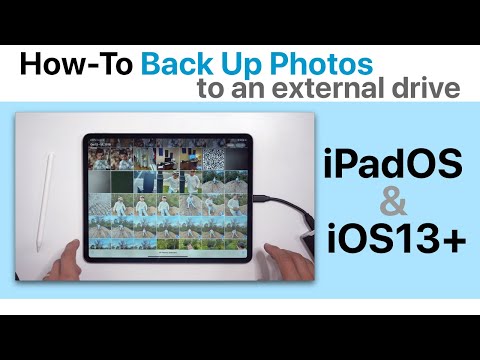




![[3 Ways] How](https://i.ytimg.com/vi/4lAY4Ykq8TU/hqdefault.jpg)


