filmov
tv
How To Load PYQT5 Designer UI File - PyQt5 GUI Thursdays #27

Показать описание
In this video I'll show you how to load a PYQT5 Designer UI file into your app with Python.
In the past we converted our UI files into python. That only works if you never plan on making any changes to your GUI in the designer later on.
If you make changes and generate a new UI file, your old code will be destroyed when you convert it into a python file!
In this video I'll show you how to get around that problem by instead importing your UI file into a Python file.
#pyqt5 #codemy #JohnElder
Timecodes
0:00 - Introduction
1:28 - Create GUI With Designer
3:10 - Create Python File
3:50 - Import PyQT5 Widgets and UIC and sys
5:06 - Create Main UI Class
5:45 - Load UI File and Show App
6:33 - Initialize App
7:34 - Define Widgets with findChild()
10:09 - Create clicker() Function
11:45 - Update UI File Add Button
12:40 - Integrate New Button To Python File
13:45 - Create Clearer Function
14:34 - Conclusion
In the past we converted our UI files into python. That only works if you never plan on making any changes to your GUI in the designer later on.
If you make changes and generate a new UI file, your old code will be destroyed when you convert it into a python file!
In this video I'll show you how to get around that problem by instead importing your UI file into a Python file.
#pyqt5 #codemy #JohnElder
Timecodes
0:00 - Introduction
1:28 - Create GUI With Designer
3:10 - Create Python File
3:50 - Import PyQT5 Widgets and UIC and sys
5:06 - Create Main UI Class
5:45 - Load UI File and Show App
6:33 - Initialize App
7:34 - Define Widgets with findChild()
10:09 - Create clicker() Function
11:45 - Update UI File Add Button
12:40 - Integrate New Button To Python File
13:45 - Create Clearer Function
14:34 - Conclusion
How To Load PYQT5 Designer UI File - PyQt5 GUI Thursdays #27
QtDesigner tutorial for Complete Beginners - Overview of PyQt5 QtDesigner + 3 Ways to Load UI Files
PyQt5 How To Load Qt Designer UI File | Python GUI Tutorials
Install and Setup PyQt5 and Qt Designer [PyQt5 tutorial]
Download and create an app using Qt Designer (for PyQt6, PyQt5, PySide6)
PyQT5 Designer Drag and Drop GUI - PyQt5 GUI Thursdays #6
Install PyQT5 Designer For Mac - PyQt5 GUI Thursdays #7
PyQt5 #1 - Create Ui File With Qt Designer and Load Ui File | Python PyQt5
Installing PyQt5 and Qt Designer
Python GUI Programming Recipes using PyQt5 : Installing Qt Designer Tools | packtpub.com
How To Install Qt Creator on Windows 11
How To Install / Download PyQt5 -- 2024
PyQt5 QTableWidget tutorial: Load data, fill tables, format tables [Table Widget]
How to Add Image in PyQt5 Python Qt designer
Tabs With PyQT5 Designer - PyQt5 GUI Thursdays #11
Adding Toolbars and Menus with PyQt5 Designer - PyQt5 GUI Thursdays #10
PyQt5 : How To Link Ui file Into Python Code
Multiple Screens in PyQt5: Switch screens without opening a new window
Build a Calculator With PyQT5 Designer - PyQt5 GUI Thursdays #8
PyQt5 QTableWidget tutorial: Load data from SQL table into Table Widget [Python, SQLite, PyQT5]
Let's Install/Use PyQt5 in Visual Studio Code in Windows
Create GUI Interface for object detection using opencv and Qt Designer
PyQt : Open Other Window When Button Clicked.
PyQt5 QtDesigner Login and Signup Forms tutorial: for COMPLETE beginners
Комментарии
 0:15:29
0:15:29
 0:23:35
0:23:35
 0:13:05
0:13:05
 0:05:21
0:05:21
 0:19:36
0:19:36
 0:13:25
0:13:25
 0:09:41
0:09:41
 0:07:30
0:07:30
 0:01:34
0:01:34
 0:07:25
0:07:25
 0:11:56
0:11:56
 0:05:54
0:05:54
 0:18:04
0:18:04
 0:05:12
0:05:12
 0:07:10
0:07:10
 0:10:01
0:10:01
 0:05:54
0:05:54
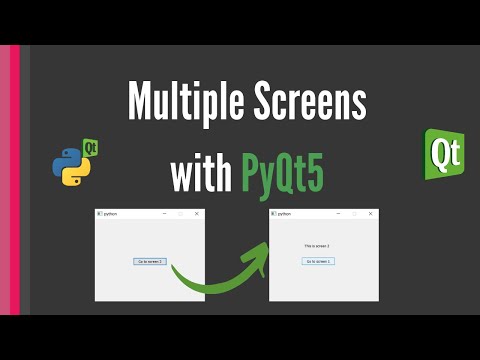 0:11:43
0:11:43
 0:21:21
0:21:21
 0:14:50
0:14:50
 0:02:19
0:02:19
 0:01:06
0:01:06
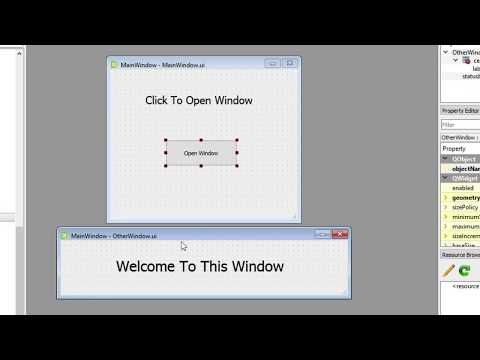 0:10:56
0:10:56
 0:30:47
0:30:47