filmov
tv
PyQt5 QTableWidget tutorial: Load data, fill tables, format tables [Table Widget]

Показать описание
Learn how to use a Table Widget, or QTableWidget with Python PyQt5. Display data in your Table Widget. Format and resize your Table Widget. Work with the QTableItem objects.
In this video, you will:
-Work with PyQt5 and QtDesigner
-Use QTableWidget or PyQt5 Table Widget
-Display data in the table widget
-Format QTableWidget
-Resize Table Widget
-Create QTableItem
-Add QTableItem
Source code:
For more info:
For suggestions or comments:
*************
**Tags**
PyQt5
PyQt5 tutorial
PyQt5 module
PyQt5 Designer
QtDesigner
Qt GUI tutorial
QTableWidget
PyQt5 Table Widget
In this video, you will:
-Work with PyQt5 and QtDesigner
-Use QTableWidget or PyQt5 Table Widget
-Display data in the table widget
-Format QTableWidget
-Resize Table Widget
-Create QTableItem
-Add QTableItem
Source code:
For more info:
For suggestions or comments:
*************
**Tags**
PyQt5
PyQt5 tutorial
PyQt5 module
PyQt5 Designer
QtDesigner
Qt GUI tutorial
QTableWidget
PyQt5 Table Widget
PyQt5 QTableWidget tutorial: Load data, fill tables, format tables [Table Widget]
PyQt5 QTableWidget tutorial: Load data from SQL table into Table Widget [Python, SQLite, PyQT5]
PyQt5 QTableWidget tutorial: Load Excel data into Table Widget [Python, openpyxl, PyQT5]
PyQt5 show or load data from the SQL server to QtableWidget python
PyQt : Read Data From QTableWidget And Insert Into Database
PyQt : Show Data Into QTableWidget From Database.
How to display data in Qtablewidget from CSV | example project Pyqt5 Python pandas Data Science #1
How to import Excel Data to a QTableWidget | PyQt6 Tutorial
How to detect selected and deselected cells on a QTableWidget | PyQt5 Tutorial
8- Python & PyQt5: Load Data from Database and display in GUI Table
QTableWidget - Python PyQt5 Qt Designer
Copy Excel Tables To QTableWidget | PyQt6 Tutorial (Source Code In Description)
PyQt5 Tutorial - Selecting Data From Mysql In QTableWidget
Add, Copy, Delete selected row on a Table Widget (QTableWidget) | PyQt5 Tutorial
Working With Data Model Using QAbstractTableModel In PyQt5
PyQt5 QTreeWidget tutorial: Load data, organize tree, access elements and parents [Tree Widget]
How To Make Grid Table With Search Box | QtDesigner | PyQt6 | QTableWidgets | Pythonic Design
PyQt5 QTableWidget Inserting Data To Mysql Database
PyQT 5 Load Data And Insert Data Sqllite
PyQt6 Programs | Students Information Management System -Full Tutorial
PyQt : Show Image Inside QTableWidget From SQLite
PyQt5 Programs | Get and Show Data from MySQL Database
How to export QTableWidget data to Excel (using Pandas) | PyQt6 Tutorial
Describe data from CSV file to table GUI python pyqt5
Комментарии
 0:18:04
0:18:04
 0:14:50
0:14:50
 0:18:56
0:18:56
 0:07:54
0:07:54
 0:06:32
0:06:32
 0:09:36
0:09:36
 0:08:57
0:08:57
 0:12:24
0:12:24
 0:05:32
0:05:32
 0:05:26
0:05:26
 0:11:15
0:11:15
 0:14:30
0:14:30
 0:13:12
0:13:12
 0:04:54
0:04:54
 0:14:06
0:14:06
 0:24:41
0:24:41
 0:15:23
0:15:23
 0:13:21
0:13:21
 0:56:51
0:56:51
 0:39:51
0:39:51
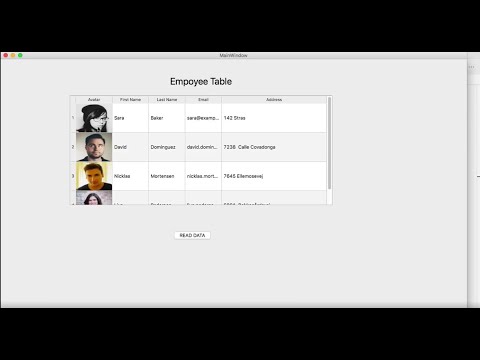 0:07:13
0:07:13
 0:22:11
0:22:11
 0:12:23
0:12:23
 0:02:39
0:02:39