filmov
tv
PyQt5 QtDesigner Login and Signup Forms tutorial: for COMPLETE beginners

Показать описание
Create your first ever PyQt5 application: Login and Signup forms. Navigate between logging in and creating a new account. The tools used are Python, PyQt5 library and PyQt5 designer.
In this video, you will:
-Create your first Python PyQt5 project
-Launch your first Python PyQt5 application
-Work with PyQt5 designer
-Create a login/signin form PyQt5
-Create a signup/create account form in PyQt5
-Use QtWidgets, QtDialog
-Use PyQt5 buttons, line fields, password fields, and labels
-Hide password in PyQt5
-Switch screens in PyQt5
-Use on clicked events in PyQt5 buttons
For suggestions or comments:
*************
**Tags**
PyQt5 tutorial
PyQt5 login form
PyQt5 create account form
PyQt5 signup form
PyQt5 Designer
Qt Designer
Qt GUI tutorial
GUI tutorial Python
Graphical User Interface Python
Python tutorial
In this video, you will:
-Create your first Python PyQt5 project
-Launch your first Python PyQt5 application
-Work with PyQt5 designer
-Create a login/signin form PyQt5
-Create a signup/create account form in PyQt5
-Use QtWidgets, QtDialog
-Use PyQt5 buttons, line fields, password fields, and labels
-Hide password in PyQt5
-Switch screens in PyQt5
-Use on clicked events in PyQt5 buttons
For suggestions or comments:
*************
**Tags**
PyQt5 tutorial
PyQt5 login form
PyQt5 create account form
PyQt5 signup form
PyQt5 Designer
Qt Designer
Qt GUI tutorial
GUI tutorial Python
Graphical User Interface Python
Python tutorial
PyQt5 QtDesigner Login and Signup Forms tutorial: for COMPLETE beginners
PyQt5 tutorial - login Form GUI 04
PyQt5 FULL Modern Gui Tutorial #3 - Create Account Form: GUI & Database [for beginners]
PyQt5 tutorial - login + Reg UI
How to create login page in Qt designer || Part - 2 #python #loginPage #PYQT5 #qtdesigner #tutorials
PyQt5 tutorial - login Form GUI 03
PyQt5 FULL Modern Gui Tutorial #2 - Login Form: GUI & Database [for beginners]
PyQt5 tutorial - Registration Form
PyQt5 FULL Modern Gui Tutorial #1 - Welcome Screen [for beginners]
Firebase Authentication + Python PyQt5 Login and Signup Form tutorial [for beginners]
PyQt5 - Modern Login Screen, You Can Easily Use With any MainWindow | Python Login Screen Tutorial
PyQt5 tutorial - login Form GUI 02
★PyQt Style Sheets ★ QLineEdit / QPushButton / QWidget (Login Window)
Qt Designer with PyQt5 - Login Application - TIME LAPSE
PyQt5 Tutorial | Create a simple login form
Login UI PyQT5 with Database and switching between Pages
PyQt5 tutorial - login Form GUI 01
Python Pyqt5 Login code and user registration complete code with mysql database using qt designer
Python PyQt Login and Register Part - 1
Design a flat login screen | Python | Pyqt5
PyQt5 - Login form with database in Python in English
Python PyQt : Creating Sign Up Form using Qt Designer
Python PyQt : Authentication of User for Login
PyQt Python Login and Registration Form using Qt Designer
Комментарии
 0:30:47
0:30:47
 0:13:50
0:13:50
 0:18:10
0:18:10
 0:06:23
0:06:23
 0:10:56
0:10:56
 0:18:32
0:18:32
 0:28:16
0:28:16
 0:07:46
0:07:46
 0:26:59
0:26:59
 0:20:39
0:20:39
 0:16:33
0:16:33
 0:11:20
0:11:20
 0:08:37
0:08:37
 0:02:35
0:02:35
 0:10:49
0:10:49
 0:01:36
0:01:36
 0:11:16
0:11:16
 1:23:36
1:23:36
 1:12:11
1:12:11
 0:11:13
0:11:13
 0:12:09
0:12:09
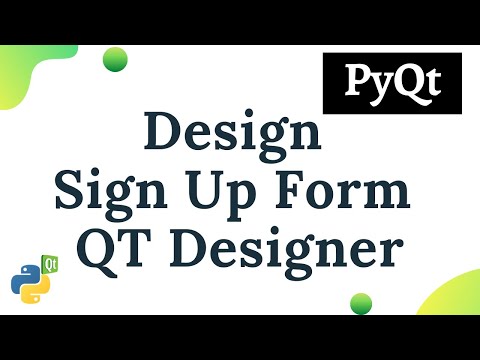 0:05:39
0:05:39
 0:08:48
0:08:48
 1:47:54
1:47:54