filmov
tv
Download and create an app using Qt Designer (for PyQt6, PyQt5, PySide6)

Показать описание
In this video, we are going to learn how to download Q Designer and design our first PyQt app application. Qt designer is an interface editor specifically for any applications based on Qt framework (PyQt6, PyQt5, PySide6, etc), and by using Qt designer, we can quickly design an app interface and layout.
Buy Me a Coffee? Your support is much appreciated!
----------------------------------------------------------------------------------------------------------------
Venmo: @Jie-Jenn
Install Qt Designer via command: pip install pyqt5-tools
Support my channel so I can continue making free contents
---------------------------------------------------------------------------------------------------------------
#QtDesigner #PyQt5 #PyQt6
Buy Me a Coffee? Your support is much appreciated!
----------------------------------------------------------------------------------------------------------------
Venmo: @Jie-Jenn
Install Qt Designer via command: pip install pyqt5-tools
Support my channel so I can continue making free contents
---------------------------------------------------------------------------------------------------------------
#QtDesigner #PyQt5 #PyQt6
How to Generate a Single App Link and QR Code to Download an App from iOS App Store and Google Play
Download and create an app using Qt Designer (for PyQt6, PyQt5, PySide6)
Download and Create an Account on the App
How to download App in laptop | Download & Install All Apps in Windows Laptop Free
How to Install Apps Without Apple ID Password / Download App from App Store Without Password iOS 17
How To Download The Sodexo+ App and Create An Account
how to download youtube create app || how to download youtube create app in pakistan
Download and Install MIT App Inventor || Create Mobile Apps in App Inventor Offline || No Internet
How To Download Youtube Create App 2024 (LLC)
YouTube Create App for PC | How to Download & Install YouTube Create app in Windows Laptop Compu...
How to download and set up the lidl plus app? How to install the lidla application?
Aider + Llama 3.1: Develop a Full-stack App Without Writing ANY Code!
Why Websites Ask You To Download An App
youtube create app download problem 😭| Youtube create app download kaise karen
How to Download and Install WhatsApp Mobile App in 2024
How To Download Zoom App on PC / Laptop
How To Create Professional App Downloading Website | APK Download Website like Playstore APKpure
How To Download YouTube App On PC - Full Guide
How to Create Google App Shortcut on PC Laptop | How to Download Google App Shortcut For Windows
YouTube Create App Download Kaise Kare | How To Download YouTube Create App
How to download & activate M-pesa app on android phone!.
How to Download Apps Without App Store on iPhone or iPad
How to run React JS app in Visual studio code tutorial | Download and install react in VS Code 2024
How to install Apps without Apple ID Password | Download App from AppStore without Password iOS 17 ✅...
Комментарии
 0:03:48
0:03:48
 0:19:36
0:19:36
 0:01:13
0:01:13
 0:02:57
0:02:57
 0:03:04
0:03:04
 0:01:12
0:01:12
 0:06:43
0:06:43
 0:03:51
0:03:51
 0:02:33
0:02:33
 0:09:48
0:09:48
 0:01:04
0:01:04
 0:10:51
0:10:51
 0:04:49
0:04:49
 0:01:52
0:01:52
 0:01:31
0:01:31
 0:02:43
0:02:43
 0:12:21
0:12:21
 0:01:29
0:01:29
 0:02:48
0:02:48
 0:01:52
0:01:52
 0:07:09
0:07:09
 0:01:55
0:01:55
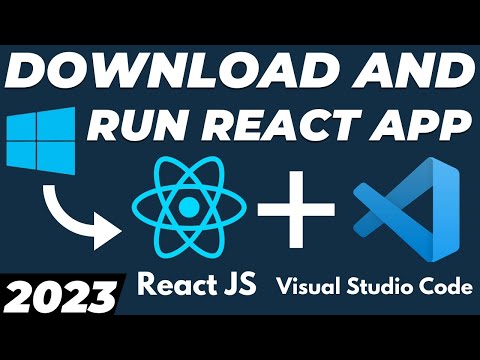 0:11:14
0:11:14
 0:02:58
0:02:58