filmov
tv
How to upgrade the hard drive in your Apple Macbook Pro

Показать описание
In this video I show you how I personally upgraded the SSD in my 2013 MacBook Pro from 128GB to 1TB. I use this awesome machine for a lot of my video editing projects and I needed to increase the storage capacity.
Thanks to Amazon I was able to find a do-it-yourself SSD upgrade kit that was designed specifically for my make and model of MacBook Pro. I personally recommend that you take your Apple MacBook to a certified Apple store to get the SSD upgraded so that you do not risk damaging your expensive piece of awesome technology from Steve Job's shop.
However, if you are interested in how I upgraded my SSD then this video is for you. The upgrade itself can be done in a matter of minutes assuming you have the correct tools that can open the bottom of your MacBook Pro to get access to the internal components.
The kit also comes with a portable USB SSD enclosure for your old SSD card which can be used as a small and lightweight USB drive, which I think is pretty cool indeed.
Check us out on:
DISCLAIMER: This video and description contains affiliate links, which means that if you click on one of the product links, I’ll receive a small commission at no extra cost to you!
Disclaimer: I am not liable for any damages done during an install. Please proceed at your own risk!
Комментарии
 0:13:49
0:13:49
 0:08:24
0:08:24
 0:28:26
0:28:26
 0:02:41
0:02:41
 0:05:35
0:05:35
 0:06:17
0:06:17
 0:25:31
0:25:31
 0:11:33
0:11:33
 0:08:03
0:08:03
 0:29:29
0:29:29
 0:24:25
0:24:25
 0:05:36
0:05:36
 0:09:16
0:09:16
 0:06:15
0:06:15
 0:11:25
0:11:25
 0:05:49
0:05:49
 0:04:52
0:04:52
 0:14:04
0:14:04
 0:08:06
0:08:06
 0:08:47
0:08:47
 0:02:55
0:02:55
 0:02:51
0:02:51
 0:12:38
0:12:38
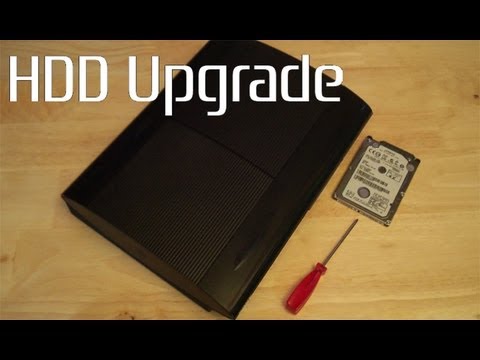 0:02:54
0:02:54