filmov
tv
How to configure Custom Dimensions in Google Analytics 4 (Custom Parameters in GA4)

Показать описание
Learn how to configure Custom Dimensions in Google Analytics 4 with Google Tag Manager. There are many differences compared to the previous version, called Universal Analytics.
**UPDATES**
2. at 12:22, I mentioned that we can use a custom event name "form_submission". However, there is a recommended event called "generate_lead" that you can use instead.
Sorry for that, stupid mistakes.
===========
You don’t have to create custom dimensions in Google Analytics 4. It’s enough to just send them. But if you plan to use them in GA interface, then don’t forget to register them in All Events → Manage Custom Definitions.
Also, keep in mind that there are some limits related to Google Analytics 4 custom parameters. All of that (and more) are covered in this GA4 tutorial.
=== LINKS ===
⭐⭐ Google Analytics 4 course ⭐⭐
✭ Blog post: How to track Contact Form 7 with Google Tag Manager
✭ Blog post: How to track events with Google Analytics 4 (complete guide)
✭ GA4 Collection and configuration limits:
=== CONNECT WITH JULIUS & ANALYTICS MANIA ===
#googletagmanager #googleanalytics4 #googleanalytics
**UPDATES**
2. at 12:22, I mentioned that we can use a custom event name "form_submission". However, there is a recommended event called "generate_lead" that you can use instead.
Sorry for that, stupid mistakes.
===========
You don’t have to create custom dimensions in Google Analytics 4. It’s enough to just send them. But if you plan to use them in GA interface, then don’t forget to register them in All Events → Manage Custom Definitions.
Also, keep in mind that there are some limits related to Google Analytics 4 custom parameters. All of that (and more) are covered in this GA4 tutorial.
=== LINKS ===
⭐⭐ Google Analytics 4 course ⭐⭐
✭ Blog post: How to track Contact Form 7 with Google Tag Manager
✭ Blog post: How to track events with Google Analytics 4 (complete guide)
✭ GA4 Collection and configuration limits:
=== CONNECT WITH JULIUS & ANALYTICS MANIA ===
#googletagmanager #googleanalytics4 #googleanalytics
Комментарии
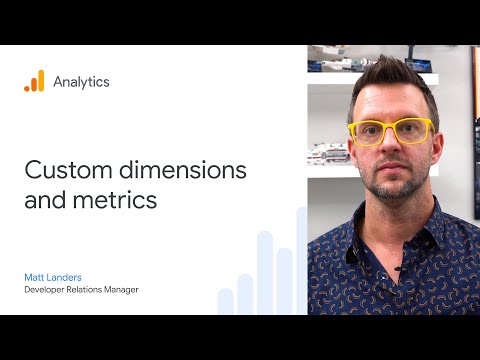 0:08:42
0:08:42
 0:20:40
0:20:40
 0:03:03
0:03:03
 0:06:04
0:06:04
 0:04:34
0:04:34
 0:01:02
0:01:02
 0:00:41
0:00:41
 0:10:13
0:10:13
 0:01:31
0:01:31
 0:19:26
0:19:26
 0:19:14
0:19:14
 0:06:24
0:06:24
 0:03:59
0:03:59
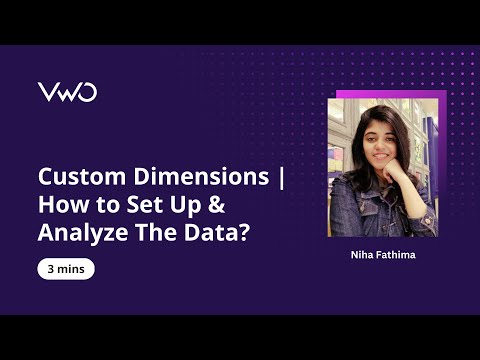 0:02:32
0:02:32
 0:02:41
0:02:41
 0:02:53
0:02:53
 0:18:57
0:18:57
 0:26:01
0:26:01
 0:07:16
0:07:16
 0:05:00
0:05:00
 0:11:45
0:11:45
 0:01:16
0:01:16
 0:02:58
0:02:58
 0:12:52
0:12:52