filmov
tv
User-scoped custom dimensions in Google Analytics 4 (2024)

Показать описание
Learn how to configure user-scoped custom dimensions in GA4. The process looks like this:
* First, you have to send a user property to GA4 (e.g., via Google Tag Manager)
* Then you register it as a user-scoped custom dimension
The data will start appearing in your Google Analytics 4 reports within the next 24 hours.
User-scoped custom dimensions apply to all further events of that user from the moment you send it to GA4. If you send it multiple times, the latest value is applied.
=== LINKS ===
⭐⭐ Google Analytics 4 course ⭐⭐
📕 Free e-book: Getting Started with Google Analytics 4
📕 Free e-book: 8-step migration to Google Analytics 4
✭ Blog post: Custom dimensions in GA4
✭ Event tracking with Google Analytics 4
=== CONNECT WITH JULIUS & ANALYTICS MANIA ===
#googleanalytics #googleanalytics4 #googletagmanager
* First, you have to send a user property to GA4 (e.g., via Google Tag Manager)
* Then you register it as a user-scoped custom dimension
The data will start appearing in your Google Analytics 4 reports within the next 24 hours.
User-scoped custom dimensions apply to all further events of that user from the moment you send it to GA4. If you send it multiple times, the latest value is applied.
=== LINKS ===
⭐⭐ Google Analytics 4 course ⭐⭐
📕 Free e-book: Getting Started with Google Analytics 4
📕 Free e-book: 8-step migration to Google Analytics 4
✭ Blog post: Custom dimensions in GA4
✭ Event tracking with Google Analytics 4
=== CONNECT WITH JULIUS & ANALYTICS MANIA ===
#googleanalytics #googleanalytics4 #googletagmanager
User-scoped custom dimensions in Google Analytics 4 (2024)
User-scoped Custom Dimensions in Google Analytics 4 (User properties)
User Scoped Custom Dimensions in Google Analytics 4 (User properties)
Custom dimensions in Google Analytics 4 (2024)
Getting started with analytics on Android #2: User properties and user-scoped custom dimensions
Google Analytics Tutorial - Custom dimensions and metrics
How to track Custom Dimensions in Google Analytics 4 (2022)
GA4 Tip 17 Custom Dimensions and Metrics
Understanding Custom Dimensions In Google Analytics 4
Custom Dimensions and Metrics in Google Analytics
How to configure Custom Dimensions in Google Analytics 4 (Custom Parameters in GA4)
Webmasters: Debugging a User-Scope Custom Dimension in Google Analytics (2 Solutions!!)
GA4 Custom Dimensions Explained: The Reason You Aren't Seeing Your GA4 Event Data
Custom dimensions and metrics in Google Analytics properties
1.8 How dimensions and metrics power your reports - Analytics Academy on Skillshop
Label Users using Custom Dimensions in Google Analytics through Google Tag Manager
Google Analytics Tutorial - Understanding custom dimensions
What is Scope in Google Analytics? Understanding Hit, Session and User Scope
User Properties in Google Analytics
The Power of Using Custom Dimensions in GA4
User ID tracking with Google Analytics 4 and Google Tag Manager
14 GA4 custom dimensions Practical 2
GA4 Video Progress Reporting With Custom Dimensions: How to Do it
GA4 Quick Tips - Custom Dimensions in GA4
Комментарии
 0:11:45
0:11:45
 0:18:57
0:18:57
 0:15:58
0:15:58
 0:20:40
0:20:40
 0:16:01
0:16:01
 0:04:34
0:04:34
 0:19:14
0:19:14
 0:07:56
0:07:56
 0:17:35
0:17:35
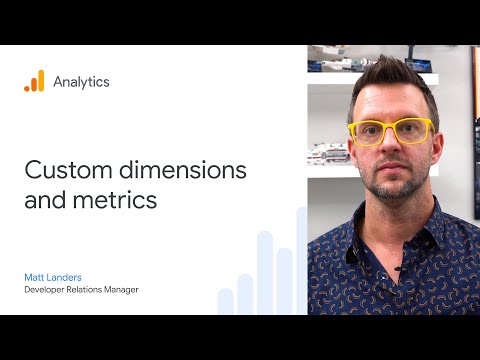 0:08:42
0:08:42
 0:19:26
0:19:26
 0:01:53
0:01:53
 0:12:42
0:12:42
 0:01:02
0:01:02
 0:02:26
0:02:26
 0:23:22
0:23:22
 0:03:03
0:03:03
 0:12:51
0:12:51
 0:09:12
0:09:12
 0:01:32
0:01:32
 0:14:30
0:14:30
 0:02:36
0:02:36
 0:10:13
0:10:13
 0:01:18
0:01:18