filmov
tv
How to build Responsive Power Apps | Responsive Layouts, Tabs, Galleries & Forms

Показать описание
This video is a step-by-step beginner’s tutorial for creating Responsive Canvas Power Apps. The responsive layout containers & screen templates will let us build truly responsive Apps that works across Desktop, Mobile and Tablet experiences. A responsive Power App is one in which controls in the App can respond to different devices or screen sizes.
Video covers key Microsoft PowerApps responsive UI design principles & concepts:
✅ Horizontal & Vertical Responsive Containers
✅ Container Properties - Stretch, Fill, Flexible width, Flexible height, etc.
✅ Screen Layout Templates
✅ Responsive Dynamic Tabs
✅ Responsive Gallery
✅ Responsive Form Control
✅ Responsive Filter Container Controls
Table of Contents:
0:00 - Introduction
0:39 - Responsive Canvas Power App Walkthrough
4:40 - Build a Responsive Power App
6:21 - Build a Responsive PowerApps Header
13:02 - Build Responsive Dynamic Tabs in Power Apps
24:22 - Build Responsive Gallery Control
30:06 - Add HTML control and make it responsive inside containers
30:36 - Make controls responsive in Power Apps & filter gallery data
37:39 - Responsive Dynamic Tabs formula
38:29 - Build Responsive Form Control
40:12 - Make responsive Apps based on screen size property - change text or font size
40:42 - Subscribe to Reza Dorrani channel
#PowerApps #ResponsivePowerApps #ResponsiveDesign
Video covers key Microsoft PowerApps responsive UI design principles & concepts:
✅ Horizontal & Vertical Responsive Containers
✅ Container Properties - Stretch, Fill, Flexible width, Flexible height, etc.
✅ Screen Layout Templates
✅ Responsive Dynamic Tabs
✅ Responsive Gallery
✅ Responsive Form Control
✅ Responsive Filter Container Controls
Table of Contents:
0:00 - Introduction
0:39 - Responsive Canvas Power App Walkthrough
4:40 - Build a Responsive Power App
6:21 - Build a Responsive PowerApps Header
13:02 - Build Responsive Dynamic Tabs in Power Apps
24:22 - Build Responsive Gallery Control
30:06 - Add HTML control and make it responsive inside containers
30:36 - Make controls responsive in Power Apps & filter gallery data
37:39 - Responsive Dynamic Tabs formula
38:29 - Build Responsive Form Control
40:12 - Make responsive Apps based on screen size property - change text or font size
40:42 - Subscribe to Reza Dorrani channel
#PowerApps #ResponsivePowerApps #ResponsiveDesign
Комментарии
 0:40:49
0:40:49
 0:28:41
0:28:41
 0:24:20
0:24:20
 0:34:23
0:34:23
 0:15:56
0:15:56
 2:13:23
2:13:23
 0:13:33
0:13:33
 0:30:11
0:30:11
 7:57:40
7:57:40
 0:24:53
0:24:53
 0:14:26
0:14:26
 0:16:47
0:16:47
 0:14:00
0:14:00
 0:10:01
0:10:01
 0:39:38
0:39:38
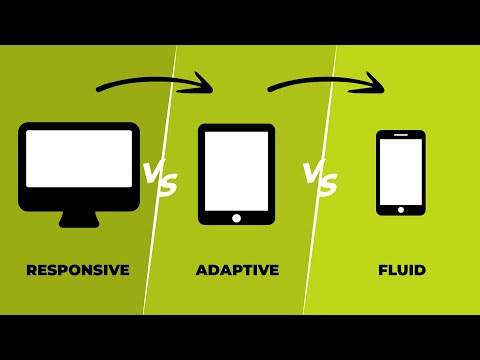 0:04:07
0:04:07
 0:09:07
0:09:07
 0:22:26
0:22:26
 0:07:55
0:07:55
 0:13:10
0:13:10
 0:15:18
0:15:18
 0:24:14
0:24:14
 0:16:53
0:16:53
 0:13:43
0:13:43