filmov
tv
ULTIMATE SIMS 3 FIX GUIDE 💫 (2021)

Показать описание
My long awaited MASSIVE Sims 3 fixes I do! I get a lot of questions of how to make The Sims 3 run at optimal performance, well, here it is!
0:00 hi guys!!
1:54 01: matching your graphics card to your game
21:17 02: matching your CPU to your game
22:36 03: limiting TS3's framerate
27:08 04: "featureditems" folder
28:45 05: "fixed worlds" by Ellacharmed
34:25 06: settings menu stuff
37:37 07: overhaul of the memory system
39:54 08: NRAAS extras *crucial
49:11 09: cleaning out unnecessary files
52:11 thanks for watching! 💕
0:00 hi guys!!
1:54 01: matching your graphics card to your game
21:17 02: matching your CPU to your game
22:36 03: limiting TS3's framerate
27:08 04: "featureditems" folder
28:45 05: "fixed worlds" by Ellacharmed
34:25 06: settings menu stuff
37:37 07: overhaul of the memory system
39:54 08: NRAAS extras *crucial
49:11 09: cleaning out unnecessary files
52:11 thanks for watching! 💕
ULTIMATE SIMS 3 FIX GUIDE 💫 (2021)
The Sims 3 actually runs SMOOTH and LAG FREE now! (if you do these 5 EASY things)
A COMPREHENSIVE SIMS 3 FIX GUIDE! 🌟(PC/WINDOWS) (2022-2023)
How to Get Sims 3 and Make It Run | Recognizing GPU, Limiting FPS, Game Not Launching & Lag Fixe...
The NEW Sims 3 Smoothness Patch!
SIMS 3 ISLAND PARADISE FIX GUIDE 🥥 (2022)
Delete These Cache & Junk Files To Reduce Lag & Crashes PC/Mac | The Sims 3 Tips and Tricks!
ULTIMATE SIMS 2 FIX GUIDE 🤍 (2023)
How to Fix The Sims 2 on Windows 10 (Resolution, Smooth Edges, Shadows & Crashing) (The Basics)
Sims 3: How To Reduce Lag (2022)
#sims3 Performance Fixes For Beginners (Graphic Settings) GPU||Windows||In-Game
SIMS 3 ULTIMATE RESHADE GUIDE ☁ (2023)
HOW TO FIX THE SIMS 3✨
is the sims 3 REALLY a broken, ugly mess?
The Sims 3 2023 Graphics Enhancements Tutorial
Sims 3 Secrets You Never Knew Existed (2023 Tips and Tricks)
The Sims 3 Store Objects - fix
Top 25 Things You Need To Know Before You Play The Sims 3 (For Beginners)
the funniest Nintendo sound
how i get TS3 to look pretty in 2021 🌷
How To Install Mods for The Sims 3 | Explained in 2 Minutes (2024)
Use These Sims 3 Mods For Better Graphics (and Sounds)
HOW TO GET THE SIMS 3 WORKING ON NEW PCs! (Windows 10/11)
How to make The Sims 3 recognize your graphics card
Комментарии
 0:53:05
0:53:05
 0:09:45
0:09:45
 0:17:40
0:17:40
 0:07:53
0:07:53
 0:22:22
0:22:22
 0:46:13
0:46:13
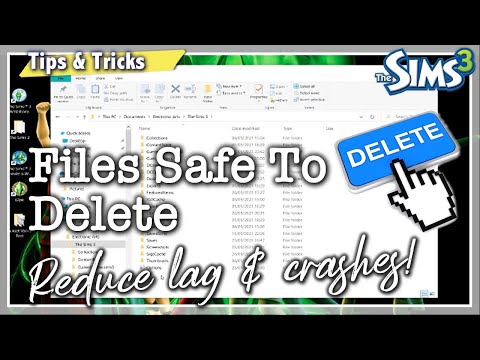 0:06:38
0:06:38
 0:33:35
0:33:35
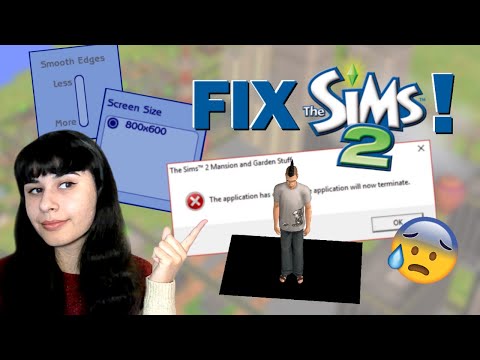 0:11:52
0:11:52
 0:28:00
0:28:00
 0:26:53
0:26:53
 0:19:35
0:19:35
 0:09:06
0:09:06
 0:08:48
0:08:48
 0:14:51
0:14:51
 0:08:07
0:08:07
 0:00:34
0:00:34
 0:11:38
0:11:38
 0:00:57
0:00:57
 0:32:25
0:32:25
 0:02:24
0:02:24
 0:05:25
0:05:25
 0:07:01
0:07:01
 0:07:32
0:07:32