filmov
tv
Delete These Cache & Junk Files To Reduce Lag & Crashes PC/Mac | The Sims 3 Tips and Tricks!
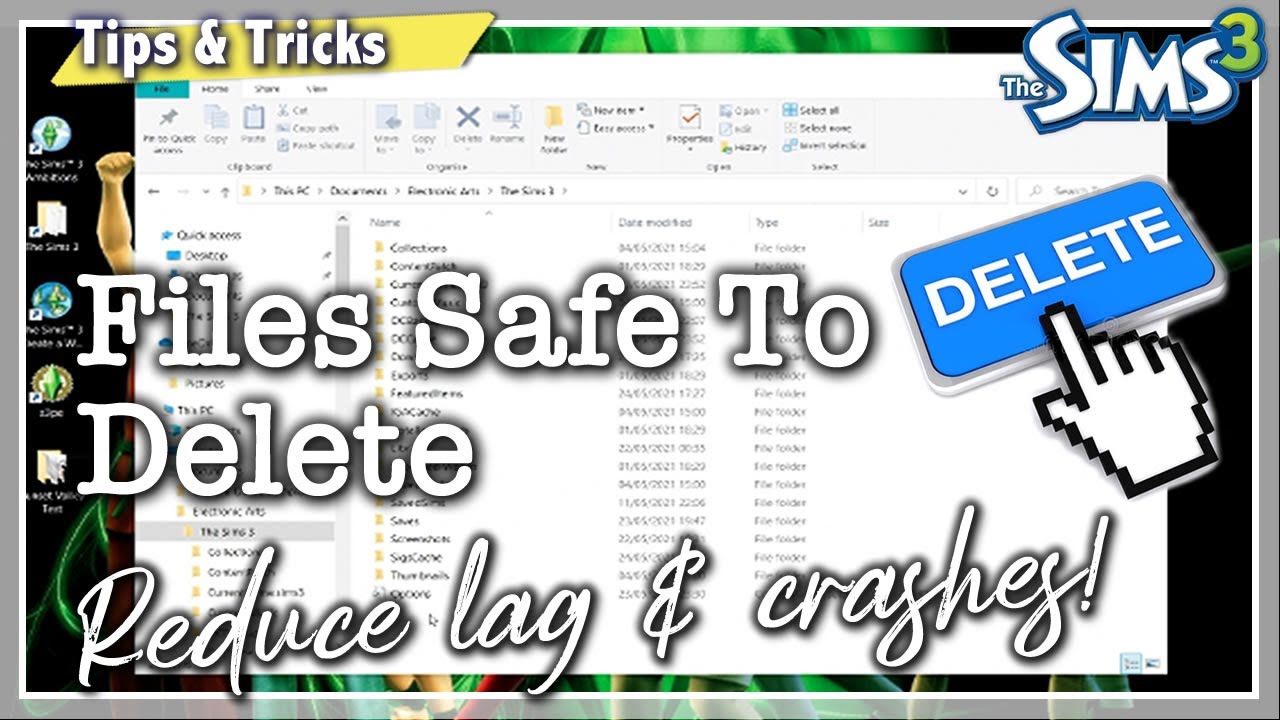
Показать описание
◁◁ The Sims 3 is notorious for being slow and laggy and there are things you can do to help it run faster! For example there are so many junk files that are safe to delete - this quick video shows you which ones!
↺ Previous video in this series: How to Install Sims 3 Mods - Quick and Easy! On PC/MAC | The Sims 3 Tips and Tricks!
♦ Part of the Sims 3 Tips & Tricks Series Playlist:
♦ Mods installed:
Nraas Overwatch & Errortrap (To ensure the smooth running)
♥ Buy me a coffee:
If you’d like to support my channel I’d be really grateful! Thank you for your support x
♥ Please like, subscribe, comment, share and all that jazz!
Vicky x
#TheSimGeek #TheSims3TipsandTricks #TheSims3Tutorial
— — — — — — — — — — — —
◁◁ About this channel! 💚
◊ 18 May 21 - Launched!
◊ 07 Jan 22 - 500 subscribers
◊ 04 Sept 22 - 1000 subscribers!
Sul sul! I’m Vicky and I’m a Sims addict!
I have played all the games in The Sims franchise:
The original Sims 1 - Legendary.
The Sims 2 - Outstanding.
The Sims 3 - Epic. My fave.
The Sims 4 - erm, pass.
I have all the Sims 3 expansion packs, stuff packs, store worlds, loads of store content, mods, custom content…
I’ve uninstalled it ALL and will be putting everything back one by one, having a proper look, play, explore & review!
Plus I’ll be doing Sims 3 Challenges, Sims 3 Tutorials, Sims 3 Tips & Tricks, Sims 3 Builds, Sims 3 Makeovers, Sims 3 Cheats, Sims 3 Mods, Sims 3 Custom World Walkthroughs… so much planned and in the pipeline!!
So let’s play The Sims 3!!! 💚
Reinstalling the the order of release, as follows:
- The Sims 3 Base Game (Sunset Valley)
- The Sims 3 World Adventures Expansion Pack (Al Simhara, Shang Simla & Champs Les Sims)
- The Sims 3 Design & High Tech Stuff (aka High-End Loft Stuff)
- The Sims 3 Ambitions Expansion Pack (Twinbrook)
- The Sims 3 Fast Lane Stuff
- The Sims 3 Late Night Expansion Pack (Bridgeport)
- The Sims 3 Outdoor Living Stuff
- The Sims 3 Generations Expansion Pack
- The Sims 3 Town Life Stuff
- The Sims 3 Pets Expansion Pack (Appaloosa Plains)
- The Sims 3 Master Suite Stuff
- The Sims 3 Showtime Expansion Pack (Starlight Shores)
- The Sims 3 Katy Perry Sweet treats Stuff
- The Sims 3 Diesel Stuff
- The Sims 3 Supernatural Expansion Pack (Moonlight Falls)
- The Sims 3 Seasons Expansion Pack
- The Sims 3 70s 80s 90s Stuff
- The Sims 3 University Life Expansion Pack
- The Sims 3 Island Paradise Expansion Pack (Isla Paradiso)
- The Sims 3 Movie Stuff
- The Sims 3 Into the Future Expansion Pack (Oasis Landing)
Which are the best sims 3 expansion packs? Or best Sims 3 stuff packs to buy? I’ll find out!!!
Sims 3 Store Worlds to also explore:
Aurora Skies, Barnacle Bay, Dragon Valley, Hidden Springs, Lucky Palms, Lunar Lakes, Midnight Hollow, Monte Vista, Riverview
(Disclaimer: Screenshots of The Sims games in my videos are using content from the official Sims 3 trailers, website and promotional material as well as and various images from fan sites online, as well as screenshots collected over the years, which I do not claim as my own. Exact individual sources are unclear due to the age of images and I am more than happy to credit individuals if a screenshot is your own. Please advise.)
↺ Previous video in this series: How to Install Sims 3 Mods - Quick and Easy! On PC/MAC | The Sims 3 Tips and Tricks!
♦ Part of the Sims 3 Tips & Tricks Series Playlist:
♦ Mods installed:
Nraas Overwatch & Errortrap (To ensure the smooth running)
♥ Buy me a coffee:
If you’d like to support my channel I’d be really grateful! Thank you for your support x
♥ Please like, subscribe, comment, share and all that jazz!
Vicky x
#TheSimGeek #TheSims3TipsandTricks #TheSims3Tutorial
— — — — — — — — — — — —
◁◁ About this channel! 💚
◊ 18 May 21 - Launched!
◊ 07 Jan 22 - 500 subscribers
◊ 04 Sept 22 - 1000 subscribers!
Sul sul! I’m Vicky and I’m a Sims addict!
I have played all the games in The Sims franchise:
The original Sims 1 - Legendary.
The Sims 2 - Outstanding.
The Sims 3 - Epic. My fave.
The Sims 4 - erm, pass.
I have all the Sims 3 expansion packs, stuff packs, store worlds, loads of store content, mods, custom content…
I’ve uninstalled it ALL and will be putting everything back one by one, having a proper look, play, explore & review!
Plus I’ll be doing Sims 3 Challenges, Sims 3 Tutorials, Sims 3 Tips & Tricks, Sims 3 Builds, Sims 3 Makeovers, Sims 3 Cheats, Sims 3 Mods, Sims 3 Custom World Walkthroughs… so much planned and in the pipeline!!
So let’s play The Sims 3!!! 💚
Reinstalling the the order of release, as follows:
- The Sims 3 Base Game (Sunset Valley)
- The Sims 3 World Adventures Expansion Pack (Al Simhara, Shang Simla & Champs Les Sims)
- The Sims 3 Design & High Tech Stuff (aka High-End Loft Stuff)
- The Sims 3 Ambitions Expansion Pack (Twinbrook)
- The Sims 3 Fast Lane Stuff
- The Sims 3 Late Night Expansion Pack (Bridgeport)
- The Sims 3 Outdoor Living Stuff
- The Sims 3 Generations Expansion Pack
- The Sims 3 Town Life Stuff
- The Sims 3 Pets Expansion Pack (Appaloosa Plains)
- The Sims 3 Master Suite Stuff
- The Sims 3 Showtime Expansion Pack (Starlight Shores)
- The Sims 3 Katy Perry Sweet treats Stuff
- The Sims 3 Diesel Stuff
- The Sims 3 Supernatural Expansion Pack (Moonlight Falls)
- The Sims 3 Seasons Expansion Pack
- The Sims 3 70s 80s 90s Stuff
- The Sims 3 University Life Expansion Pack
- The Sims 3 Island Paradise Expansion Pack (Isla Paradiso)
- The Sims 3 Movie Stuff
- The Sims 3 Into the Future Expansion Pack (Oasis Landing)
Which are the best sims 3 expansion packs? Or best Sims 3 stuff packs to buy? I’ll find out!!!
Sims 3 Store Worlds to also explore:
Aurora Skies, Barnacle Bay, Dragon Valley, Hidden Springs, Lucky Palms, Lunar Lakes, Midnight Hollow, Monte Vista, Riverview
(Disclaimer: Screenshots of The Sims games in my videos are using content from the official Sims 3 trailers, website and promotional material as well as and various images from fan sites online, as well as screenshots collected over the years, which I do not claim as my own. Exact individual sources are unclear due to the age of images and I am more than happy to credit individuals if a screenshot is your own. Please advise.)
Комментарии
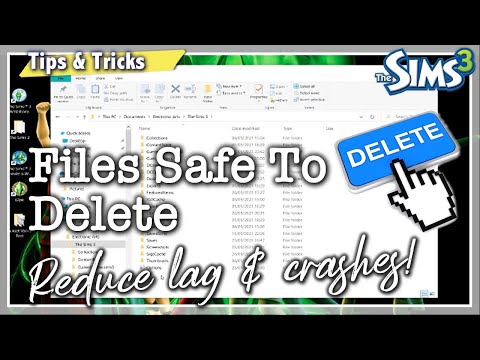 0:06:38
0:06:38
 0:04:09
0:04:09
 0:09:38
0:09:38
 0:08:04
0:08:04
 0:04:12
0:04:12
 0:00:51
0:00:51
 0:00:32
0:00:32
 0:00:41
0:00:41
 0:02:35
0:02:35
 0:07:15
0:07:15
 0:03:49
0:03:49
 0:01:38
0:01:38
 0:01:43
0:01:43
 0:04:51
0:04:51
 0:03:24
0:03:24
 0:05:33
0:05:33
 0:00:59
0:00:59
 0:01:37
0:01:37
 0:04:48
0:04:48
 0:03:48
0:03:48
 0:14:48
0:14:48
 0:05:09
0:05:09
 0:03:53
0:03:53
 0:13:16
0:13:16