filmov
tv
#sims3 Performance Fixes For Beginners (Graphic Settings) GPU||Windows||In-Game

Показать описание
#sims3 Performance Fixes For Beginners (Graphic Settings) GPU||Windows||In-Game
💕 More Sims 3 Guides you might like 👍
*BACKUP YOUR SIMS 3 folder ESP..if you have saves! Also, as I repeatedly said in the video, some settings may or may not work depending on your system... this is just a guide with suggestions that have helped many players! All settings are harmless and reversible!
**Sorry for the sound fluctuations~I recorded this video over a span of a week and along with my video editor acting up and my amateur editing skills, well what can I say? 😒
🔗🔗Links Mentioned🔗🔗
Windows 11 Issues
GPU-Add On
Match Your GPU Manually
Lazy Duchess Smooth Patch
⏲️Time Stamps⏲️
0:00 - 1:05 Intro
1:05 - 1:25 Sims 3 Won't Launch Windows 11
1:25 - 6:50 GPU- Add On
6:50 - 12:12 GPU Nvidia Settings
12:12 - 14:29 Windows Game Settings
14:29 - 18:00 Sims 3 CPU & RAM Settings
18:00 - 23:20 In-Game Graphic Settings
23:20 - 26:28 Smooth Patch 1.2.1
26:28 - 26:53 Outro
Looking for more Sims 3 Videos? 👇🤩
************⬇️⬇️⬇️*******************************************************
Thanks For Watching! Don’t forget to
👍 Subscribe~Like & Comment 💟 It's Free!
much love 🤙
💕Socials💕
↘↘↘
Instagram: @kozykubgam3r
⬇⬇⬇
(Let's Chat (❁´◡`❁)) ((Game Issues)) ((Share)) ((Lurk))
........... My Stuff .......
....Computer Specs****
Mobo MSI B550 Tomahawk
CPU Ryzen 5-5600x
Ram Gigastone 32 GB
GPU RTX 2060
….Hardware & Accessories****
✅Logi C922
✅Rode PODMICUSB
✅Ci-Fotto Video Lights
✅Acer 27" 2K 144Hz
✅Huion GT-191
✅Andoer Collapsible Green Screen
....Software****
Recording:
✅OBS open source
✅Nvidia Shadowplay
….Editing****
✅ios Inshot (Video Editor)
✅Premiere Pro ✨
✅Photoshop
✅Canva
✅Audacity
*********************🎼🎶🎼Music Credits
💕 More Sims 3 Guides you might like 👍
*BACKUP YOUR SIMS 3 folder ESP..if you have saves! Also, as I repeatedly said in the video, some settings may or may not work depending on your system... this is just a guide with suggestions that have helped many players! All settings are harmless and reversible!
**Sorry for the sound fluctuations~I recorded this video over a span of a week and along with my video editor acting up and my amateur editing skills, well what can I say? 😒
🔗🔗Links Mentioned🔗🔗
Windows 11 Issues
GPU-Add On
Match Your GPU Manually
Lazy Duchess Smooth Patch
⏲️Time Stamps⏲️
0:00 - 1:05 Intro
1:05 - 1:25 Sims 3 Won't Launch Windows 11
1:25 - 6:50 GPU- Add On
6:50 - 12:12 GPU Nvidia Settings
12:12 - 14:29 Windows Game Settings
14:29 - 18:00 Sims 3 CPU & RAM Settings
18:00 - 23:20 In-Game Graphic Settings
23:20 - 26:28 Smooth Patch 1.2.1
26:28 - 26:53 Outro
Looking for more Sims 3 Videos? 👇🤩
************⬇️⬇️⬇️*******************************************************
Thanks For Watching! Don’t forget to
👍 Subscribe~Like & Comment 💟 It's Free!
much love 🤙
💕Socials💕
↘↘↘
Instagram: @kozykubgam3r
⬇⬇⬇
(Let's Chat (❁´◡`❁)) ((Game Issues)) ((Share)) ((Lurk))
........... My Stuff .......
....Computer Specs****
Mobo MSI B550 Tomahawk
CPU Ryzen 5-5600x
Ram Gigastone 32 GB
GPU RTX 2060
….Hardware & Accessories****
✅Logi C922
✅Rode PODMICUSB
✅Ci-Fotto Video Lights
✅Acer 27" 2K 144Hz
✅Huion GT-191
✅Andoer Collapsible Green Screen
....Software****
Recording:
✅OBS open source
✅Nvidia Shadowplay
….Editing****
✅ios Inshot (Video Editor)
✅Premiere Pro ✨
✅Photoshop
✅Canva
✅Audacity
*********************🎼🎶🎼Music Credits
Комментарии
 0:09:45
0:09:45
 0:26:53
0:26:53
 0:53:05
0:53:05
 0:07:53
0:07:53
 0:08:23
0:08:23
 0:11:38
0:11:38
 0:02:51
0:02:51
 0:17:40
0:17:40
 0:07:40
0:07:40
 0:30:40
0:30:40
 0:22:22
0:22:22
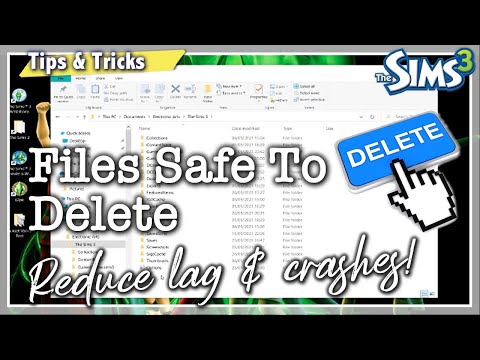 0:06:38
0:06:38
 0:08:07
0:08:07
 0:00:33
0:00:33
 0:44:20
0:44:20
 0:02:24
0:02:24
 0:00:12
0:00:12
 0:05:25
0:05:25
 0:15:30
0:15:30
 0:22:19
0:22:19
 0:07:17
0:07:17
 0:17:51
0:17:51
 0:26:08
0:26:08
 0:06:46
0:06:46