filmov
tv
How to Fix The Sims 2 on Windows 10 (Resolution, Smooth Edges, Shadows & Crashing) (The Basics)

Показать описание
⇩ LINKS AND INFO BELOW, PLEASE READ ⇩
These are the basics of setting up and fixing The Sims 2 graphics to run nicely and smoothly on a modern Windows system. Changing resolution, enabling smooth edges, fixing shadows and installing the 4GB patch against crashing!
Once again, these are the BASICS that almost everybody who plays this game has to deal with! If you're experiencing further technical issues, please refer to the FAQ below.
Links from the video:
✯ FREQUENTLY ASKED QUESTIONS ✯
#1 I installed the 4GB patch but I still experience technical issues (crashing, freezing, not starting, glitching).
(You can also use Graphics Rules Maker to recognise your graphics card, that might be easier, just make sure you read all the instructions carefully).
#2 The shadow fix mod doesn't work for me, I still get black boxes under my sims.
#3 Can I play The Sims 2 in windowed mode?
- Yes. Right click the icon you start the game with, go into Properties and put " -w" (without the quotations, and the space is important) after the second quotation at the end of the line next to 'Target:', then click Apply or OK. If you want it to spread out nicely on your screen, download and use a little tool app called Fullscreenizer.
#4 Why do your game folders look different to mine?
- I have The Sims 2 Ultimate Collection and the expansion pack folders are often grouped together (for whatever reason). I also used to have the game installed from the discs, so I know what that looks like, and I can confirm the content of these folders is the exact same so it's nothing to worry about, as long as you figure out which folder you need to go into to edit the file.
#5 So... what do you have against poor Graphics Rules Maker?
- I think it's a great tool and I appreciate it. However, I ask of you, if you decide to use GRM, read the instructions very carefully. I personally found it easier and safer to edit the file myself (I have tried both ways). This is just the way that worked for me and that I wanted to (and managed to) present and recommend. If you want to do it differently, you do you. Just be smart.
#5 Where did you get your Sims 2 Ultimate Collection, again?
Join me on...
...if you want to.
Thanks for watching and happy simming!
(Thumbnail changed June 2021)
These are the basics of setting up and fixing The Sims 2 graphics to run nicely and smoothly on a modern Windows system. Changing resolution, enabling smooth edges, fixing shadows and installing the 4GB patch against crashing!
Once again, these are the BASICS that almost everybody who plays this game has to deal with! If you're experiencing further technical issues, please refer to the FAQ below.
Links from the video:
✯ FREQUENTLY ASKED QUESTIONS ✯
#1 I installed the 4GB patch but I still experience technical issues (crashing, freezing, not starting, glitching).
(You can also use Graphics Rules Maker to recognise your graphics card, that might be easier, just make sure you read all the instructions carefully).
#2 The shadow fix mod doesn't work for me, I still get black boxes under my sims.
#3 Can I play The Sims 2 in windowed mode?
- Yes. Right click the icon you start the game with, go into Properties and put " -w" (without the quotations, and the space is important) after the second quotation at the end of the line next to 'Target:', then click Apply or OK. If you want it to spread out nicely on your screen, download and use a little tool app called Fullscreenizer.
#4 Why do your game folders look different to mine?
- I have The Sims 2 Ultimate Collection and the expansion pack folders are often grouped together (for whatever reason). I also used to have the game installed from the discs, so I know what that looks like, and I can confirm the content of these folders is the exact same so it's nothing to worry about, as long as you figure out which folder you need to go into to edit the file.
#5 So... what do you have against poor Graphics Rules Maker?
- I think it's a great tool and I appreciate it. However, I ask of you, if you decide to use GRM, read the instructions very carefully. I personally found it easier and safer to edit the file myself (I have tried both ways). This is just the way that worked for me and that I wanted to (and managed to) present and recommend. If you want to do it differently, you do you. Just be smart.
#5 Where did you get your Sims 2 Ultimate Collection, again?
Join me on...
...if you want to.
Thanks for watching and happy simming!
(Thumbnail changed June 2021)
Комментарии
 0:05:33
0:05:33
 0:00:33
0:00:33
 0:05:00
0:05:00
 0:05:42
0:05:42
 0:00:29
0:00:29
 0:00:16
0:00:16
 0:01:34
0:01:34
 0:00:27
0:00:27
 0:28:27
0:28:27
 0:02:34
0:02:34
 0:00:47
0:00:47
 0:03:00
0:03:00
 0:03:20
0:03:20
 0:04:14
0:04:14
 0:03:55
0:03:55
 0:00:20
0:00:20
 0:00:30
0:00:30
 0:00:20
0:00:20
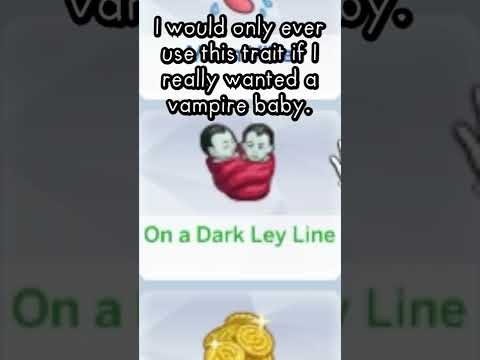 0:00:41
0:00:41
 0:15:50
0:15:50
 0:00:25
0:00:25
 0:00:15
0:00:15
 0:00:14
0:00:14
 0:00:59
0:00:59