filmov
tv
TP-Link Switch Overview - My Favorite Switches!
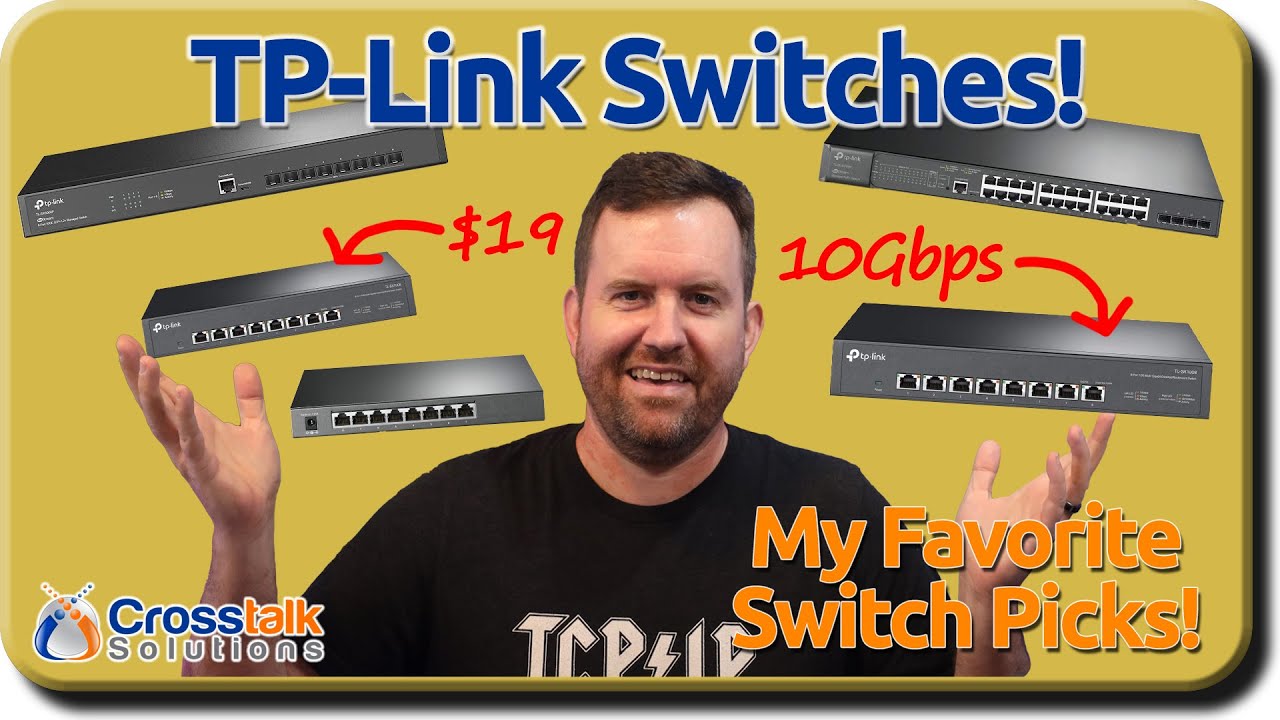
Показать описание
TP-Link has a TON of switches covering everything from the very small and cost effective all the way up to massive 10Gbps core switches. In this video, we talk about my favorite TP-Link switches, and the ones that I would use for most home and small business environments.
Product Links (some are affiliate):
COUPON CODE! Use coupon code: 10CSSWITCH
Coupon code gets you 10% off the following items between 3/28/2022 and 5/28/2022.
Omada / Smart Managed switches
Easy Smart switches
Unmanaged switches
Timeline
00:00 Intro
00:48 Three Categories of TP-Link switches
01:33 TL-SX3016F & TL-SX3008F - 10Gbps SFP+ switches
02:30 TL-SG3210XHP-M2 - 8-port 2.5Gbps + 2 10Gbps SFP+
03:17 TP-Link model naming explained
05:16 TL-SG3428MP - 24 Gbps Ethernet + 4 SFP uplink ports - 24 port powerhouse!
05:56 TL-SG2210MP - 8 PoE+ Ethernet + 2 SFP uplink ports
06:27 TL-SG2008P - 8 Gbps Ehternet (4 w/PoE+)
06:59 TL-SG1016PE - 16 Gbps Ethernet (8 w/PoE+)
07:30 TL-SG105-M2 - 5 2.5Gbps Ethernet ports
08:08 TL-SX1008 & TL-SX105- 8 or 5 10Gbps Ethernet ports
08:48 TL-SF1008P 8 Fast Ethernet ports (4 w/PoE)
09:27 TL-SG108 8 Gbps Ethernet
----------------------------
Follow me on Twitter: @crosstalksol
Connect with Chris:
Twitter: @CrosstalkSol
Product Links (some are affiliate):
COUPON CODE! Use coupon code: 10CSSWITCH
Coupon code gets you 10% off the following items between 3/28/2022 and 5/28/2022.
Omada / Smart Managed switches
Easy Smart switches
Unmanaged switches
Timeline
00:00 Intro
00:48 Three Categories of TP-Link switches
01:33 TL-SX3016F & TL-SX3008F - 10Gbps SFP+ switches
02:30 TL-SG3210XHP-M2 - 8-port 2.5Gbps + 2 10Gbps SFP+
03:17 TP-Link model naming explained
05:16 TL-SG3428MP - 24 Gbps Ethernet + 4 SFP uplink ports - 24 port powerhouse!
05:56 TL-SG2210MP - 8 PoE+ Ethernet + 2 SFP uplink ports
06:27 TL-SG2008P - 8 Gbps Ehternet (4 w/PoE+)
06:59 TL-SG1016PE - 16 Gbps Ethernet (8 w/PoE+)
07:30 TL-SG105-M2 - 5 2.5Gbps Ethernet ports
08:08 TL-SX1008 & TL-SX105- 8 or 5 10Gbps Ethernet ports
08:48 TL-SF1008P 8 Fast Ethernet ports (4 w/PoE)
09:27 TL-SG108 8 Gbps Ethernet
----------------------------
Follow me on Twitter: @crosstalksol
Connect with Chris:
Twitter: @CrosstalkSol
Комментарии
 0:10:38
0:10:38
 0:01:20
0:01:20
 0:11:40
0:11:40
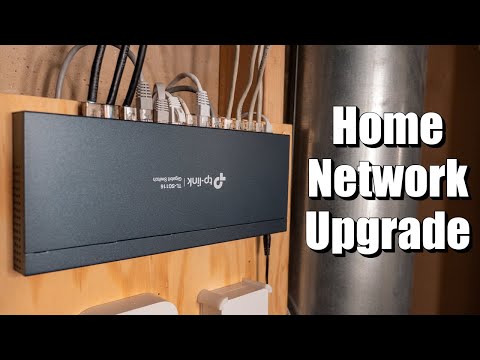 0:12:55
0:12:55
 0:10:28
0:10:28
 0:09:53
0:09:53
 0:00:18
0:00:18
 0:04:53
0:04:53
 0:04:37
0:04:37
 0:02:27
0:02:27
 0:03:50
0:03:50
 0:03:13
0:03:13
 0:03:51
0:03:51
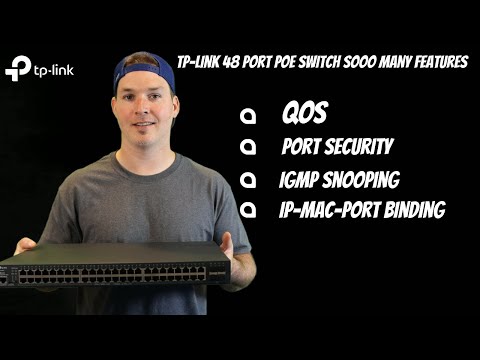 0:09:14
0:09:14
 0:09:34
0:09:34
 0:03:51
0:03:51
 0:00:38
0:00:38
 0:08:40
0:08:40
 0:03:20
0:03:20
 0:18:34
0:18:34
 0:04:31
0:04:31
 0:13:35
0:13:35
 0:00:14
0:00:14
 0:02:13
0:02:13